7 power management setup, Figure 3.8 power management setup screen, 1 power supply type – Advantech Industrial Mini-ITX Motherboard with DDR2/Dual GbE/PCI AIMB-221 User Manual
Page 73: 2 acpi function, 3 acpi suspend type, 4 run vga bios if s3 resume, 5 power management, Power management setup, Power supply type, Acpi function
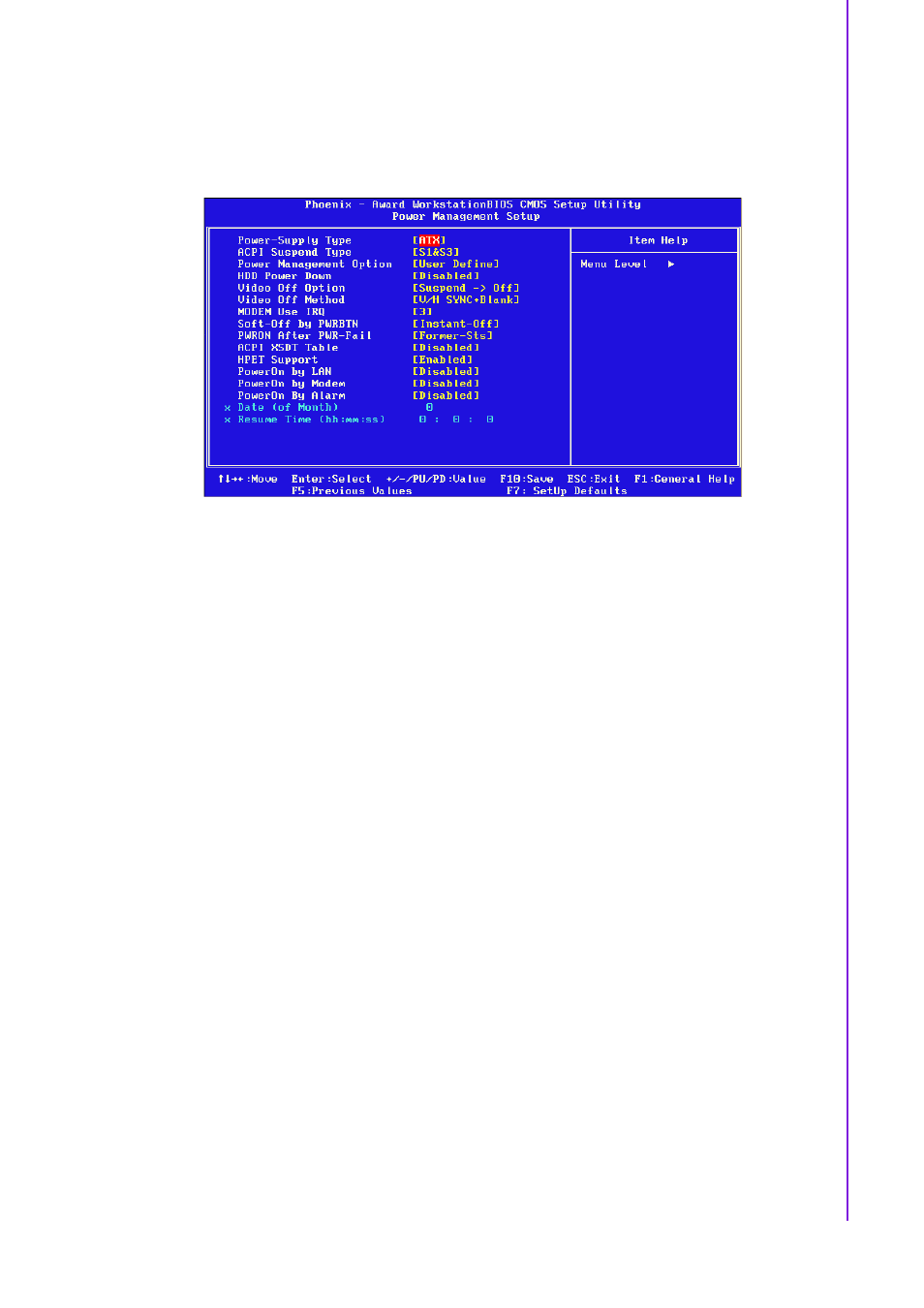
63
AIMB-221 User Manual
Chapter 3
A
ward
BIOS
Setup
3.7
Power Management Setup
Power Management Setup controls the "green" power-saving features. The following
screen shows the manufacturer's defaults.
Figure 3.8 Power management setup screen
3.7.1
Power Supply Type
AIMB-221 can support both "ATX" and "AT" power supplies. Customers can choose
the PSU type through this selection. The choices are "ATX" and "AT".
3.7.2
ACPI Function
The choices are "Enabled" and "Disabled".
3.7.3
ACPI Suspend Type
This item allows you to set ACPI suspend type to S1/POS (Power On Suspend).
3.7.4
Run VGA BIOS if S3 Resume
This setting allows the system to initialize the VGA BIOS from S3 (Suspend to RAM)
sleep state and only works when the ACPI Standby State is set to S3.
3.7.5
Power Management
This category allows you to select the type (or degree) of power saving and is directly
related to the following modes:
!
HDD Power Down
!
Suspend Mode
