Chapter 2 c onnecting peripherals – Advantech Industrial Mini-ITX Motherboard with DDR2/Dual GbE/PCI AIMB-221 User Manual
Page 27
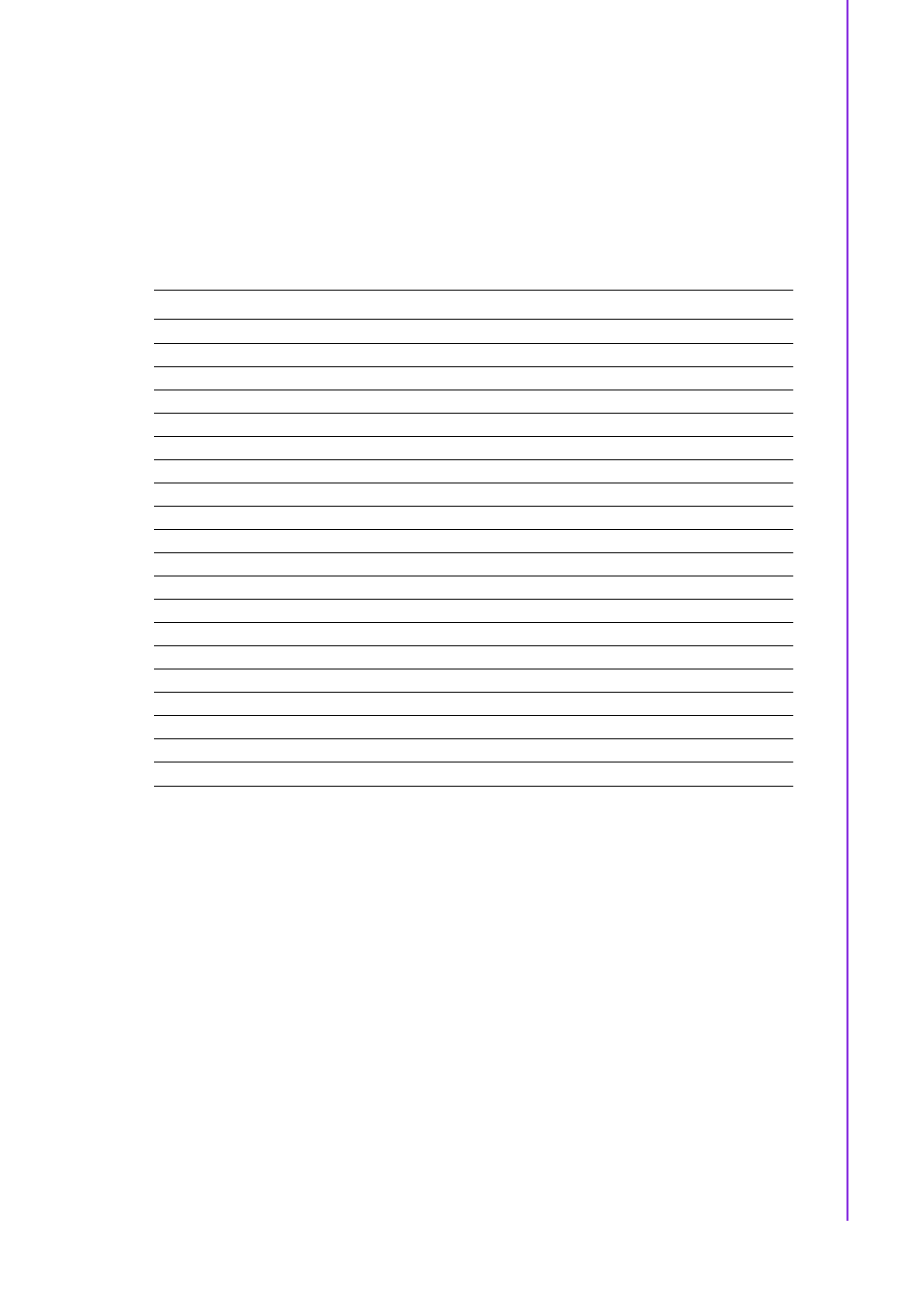
17
AIMB-221 User Manual
Chapter 2
C
onnecting
Peripherals
You can attach up to one IDE (Integrated Drive Electronics) drive to the AIMB-221's
built-in controller.
Wire number 1 on the cable is red or blue and the other wires are gray. Connect one
end to connector IDE1 on the motherboard. Make sure that the red/blue wire corre-
sponds to pin 1 on the connector (in the upper right hand corner).
Connect the hard drive to the other end of the cable. Wire 1 on the cable should also
connect to pin 1 on the hard drive connector, which is labeled on the drive circuit
board. Check the documentation that came with the drive for more information.
IDE1
pin.1
#IDE_RST
pin.2
GND
pin.3
IDE_D7
pin.4
IDE_D8
pin.5
IDE_D6
pin.6
IDE_D9
pin.7
IDE_D5
pin.8
IDE_D10
pin.9
IDE_D4
pin.10
IDE_D11
pin.11
IDE_D3
pin.12
IDE_D12
pin.13
IDE_D2
pin.14
IDE_D13
pin.15
IDE_D1
pin.16
IDE_D14
pin.17
IDE_D0
pin.18
IDE_D15
pin.19
GND KEY
pin.21
IDE_DREQ
pin.22
GND
pin.23
IDE_#DIOW
pin.24
GND
pin.25
IDE_#DIOR
pin.26
GND
pin.27
IDE_IORDY
pin.28
GND
pin.29
IDE_#DACK
pin.30
GND
pin.31
IDE_IRQ
pin.32
NC
pin.33
IDE_DA1
pin.34
IDE_#P66DET
pin.35
IDE_DA0
pin.36
IDE_DA2
pin.37
IDE_#CS1
pin.38
IDE_#CS3
pin.39 IDE_#ACT
pin.40 GND
