Receiving a file – Sony COM-2 User Manual
Page 81
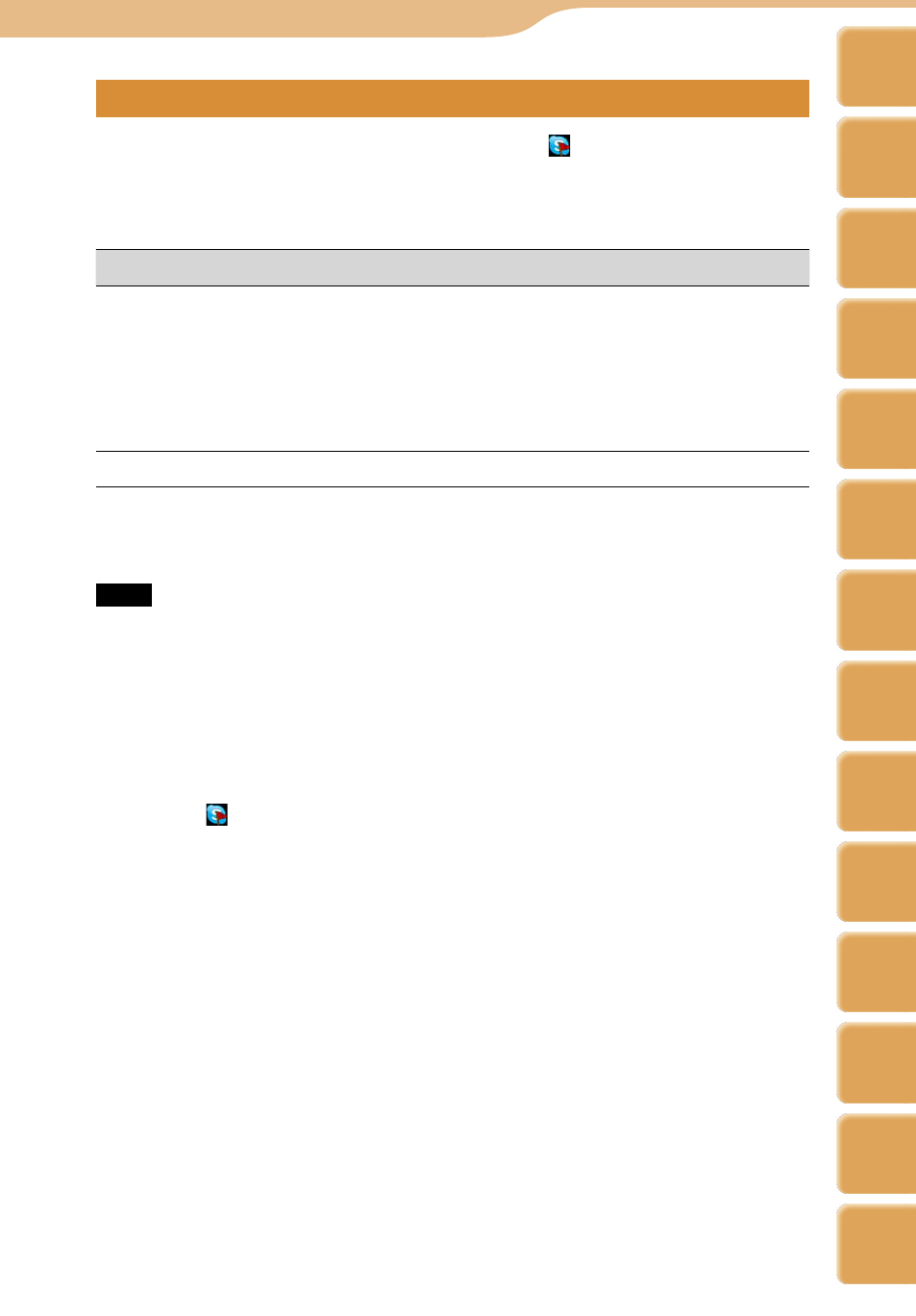
COM-2.US.3-213-855-11(1)
1
1
Receiving a file
When your Contact attempts to send a file to you, appears on the status bar
of the display ( page 70).
When you select the request, a screen is displayed asking whether you want to
receive the file or not.
Items
Result
Accept
File transfer starts. The transferred file is saved in the “Drop Box”
( page 144).
An application may start to handle the file, depending on the file
format.
If the file name is the same as one already saved on the unit, a
confirmation screen appears. Change the file name using the
on-screen instructions.
Deny
The file transfer is canceled and the sender is notified.
Hint
The received file can be opened from “Drop Box” under “Tools” on the Home menu.
Note
Files stored in the Drop Box, or Music folders that were transferred using the file transfer
feature of Yahoo! Messenger or Skype, may not be included in the contents list displayed by
the Music application for the folder where the file is downloaded, even if the application can
read the file format. Exit the Music application and restart it in this case ( page 115).
When a file transfer request is received while viewing another
application
When your Contact attempts to send a file to you while you are using another
application, appears on the status bar of the display ( page 70).
From the INFO panel, select “Skype,” “Events,” and the file transfer request to
accept or deny.
Communication
···
Skype
Table of
Contents
mylo
Widget
Web
RSS/
Podcast
Music
Photo
Video
Camera
Tools
Index
AIM
Skype
Talk
Yahoo!
Messenger
