Viewing web sites, Saving a web page, Change the home page – Sony COM-2 User Manual
Page 43
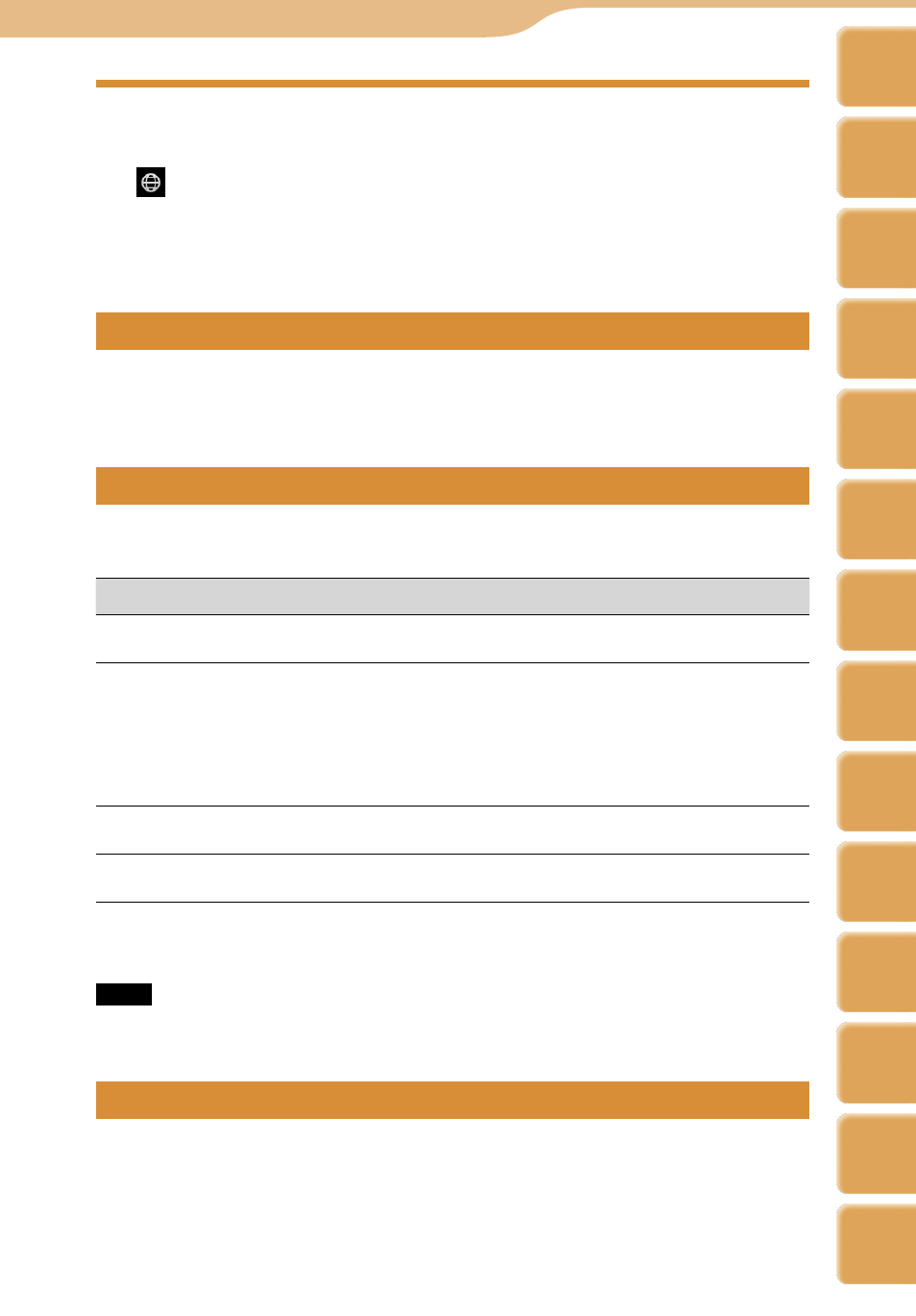
COM-2.US.3-213-855-11(1)
43
43
Viewing Web sites
On the Home menu, select “Web.”
The on the status bar blinks while loading Web pages.
Hints
You can allow, block, or delete cookies by selecting “Settings” from the OPTION menu.
To hear the sounds from a Flash content, tap the content.
Adding the currently displayed Web page to Bookmarks
Display the Web site for which you want to add a Bookmark.
From the OPTION menu, select “Add to Bookmarks” and then select the folder
for the bookmark and select “Add Here.”
Saving a Web page
Display the Web site you want to save.
Select “Save” from the OPTION menu, and then select the desired mode.
Menu
Meaning
Save Page
Save the page as HTML/HMT format or a graphic.
Save Image
Enter image select mode on the Web page to select and accept
image to be saved.
Hint
You can save an image on a Web page directly by setting the
highlight on the image.
Save Link
Save the page associated with the highlighted hyperlink.
Add to RSS/Podcast
Register the link of highlighted icon to RSS/Podcast Feed.
After selecting the mode, select the folder by using the BACK button, etc., to be
used for the save.
Note
The page saved using “Save Link” is linked, but its Web image is not displayed on “Saved
Page” in the Web application.
Change the Home Page
From the OPTION menu, select “Settings.”
Enter in the “Home Page” field the Address to be used as your Home Page.
Hint
You can also set a new Home Page while displaying the page. Select “Settings” and then “Use
Current Page” from the OPTION menu.
Web
Table of
Contents
mylo
Widget
Web
RSS/
Podcast
Music
Photo
Video
Camera
Tools
Index
AIM
Skype
Talk
Yahoo!
Messenger
