Displaying the mylo screen, About the mylo screen and the mylo widget, Tap the mylo button – Sony COM-2 User Manual
Page 32
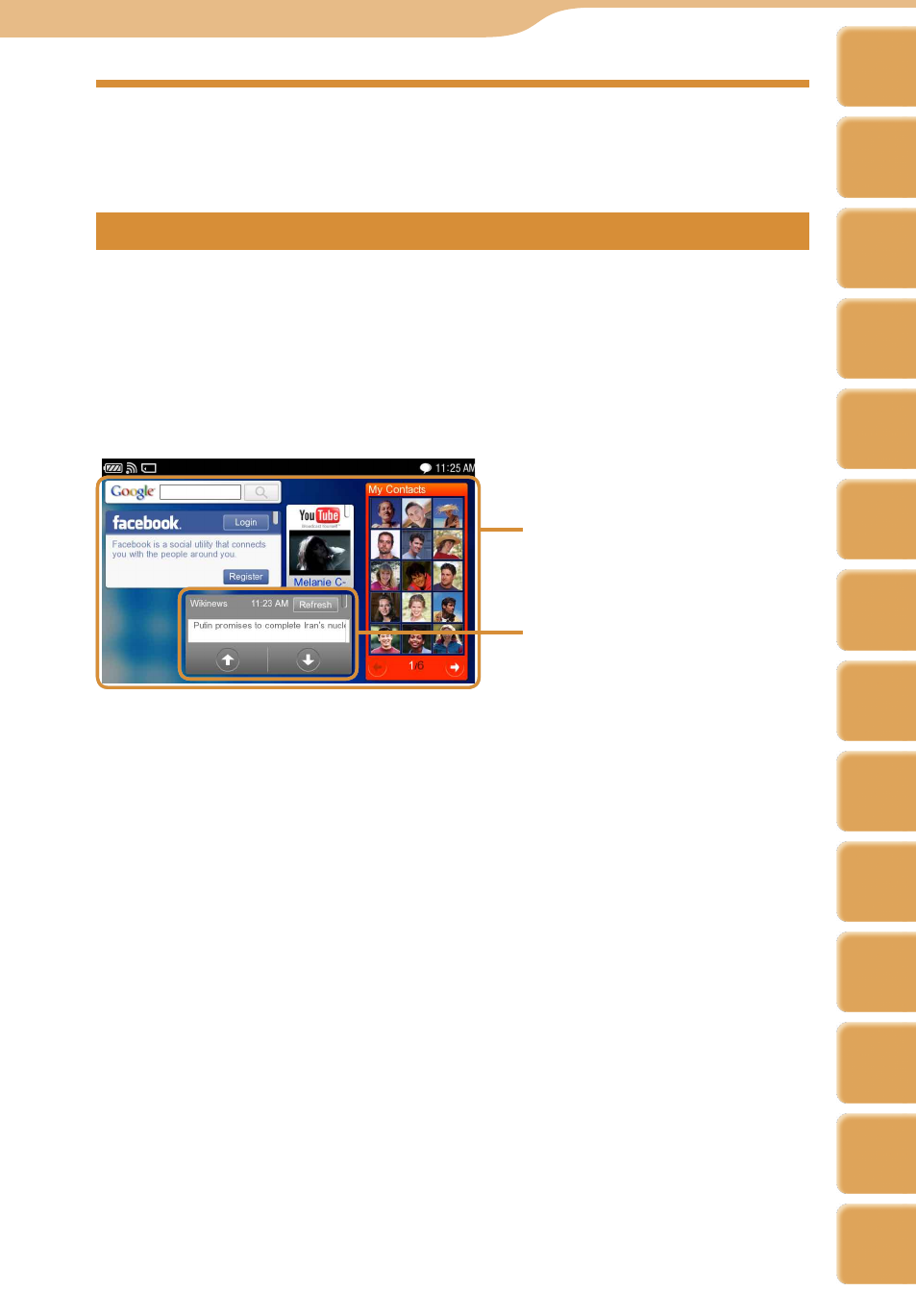
32
32
COM-2.US.3-213-855-12(1)
Displaying the mylo Screen
Tap the mylo button.
About the mylo Screen and the mylo Widget
The mylo Screen is composed of widget technology, similar to that used on
your PC. Initial widgets include a search window, an RSS feature and other
features. Widgets are designed to retrieve various information while connected
to a wireless network.
Some of the Widgets jump to the Web browser to show the contents itself.
The layout of Widgets on the mylo Screen can be changed at any time ( page
33).
mylo Screen
mylo Widget
You can download new mylo Widgets via the Internet and add them to the
mylo Screen ( page 36).
To prepare for the wireless network connection
To use mylo Widgets online, connect the unit to a wireless network.
For details, see “Wireless Network Connection” ( page 29).
mylo Widget
Table of
Contents
mylo
Widget
Web
RSS/
Podcast
Music
Photo
Video
Camera
Tools
Index
AIM
Skype
Talk
Yahoo!
Messenger
