Opening a text file – Sony COM-2 User Manual
Page 147
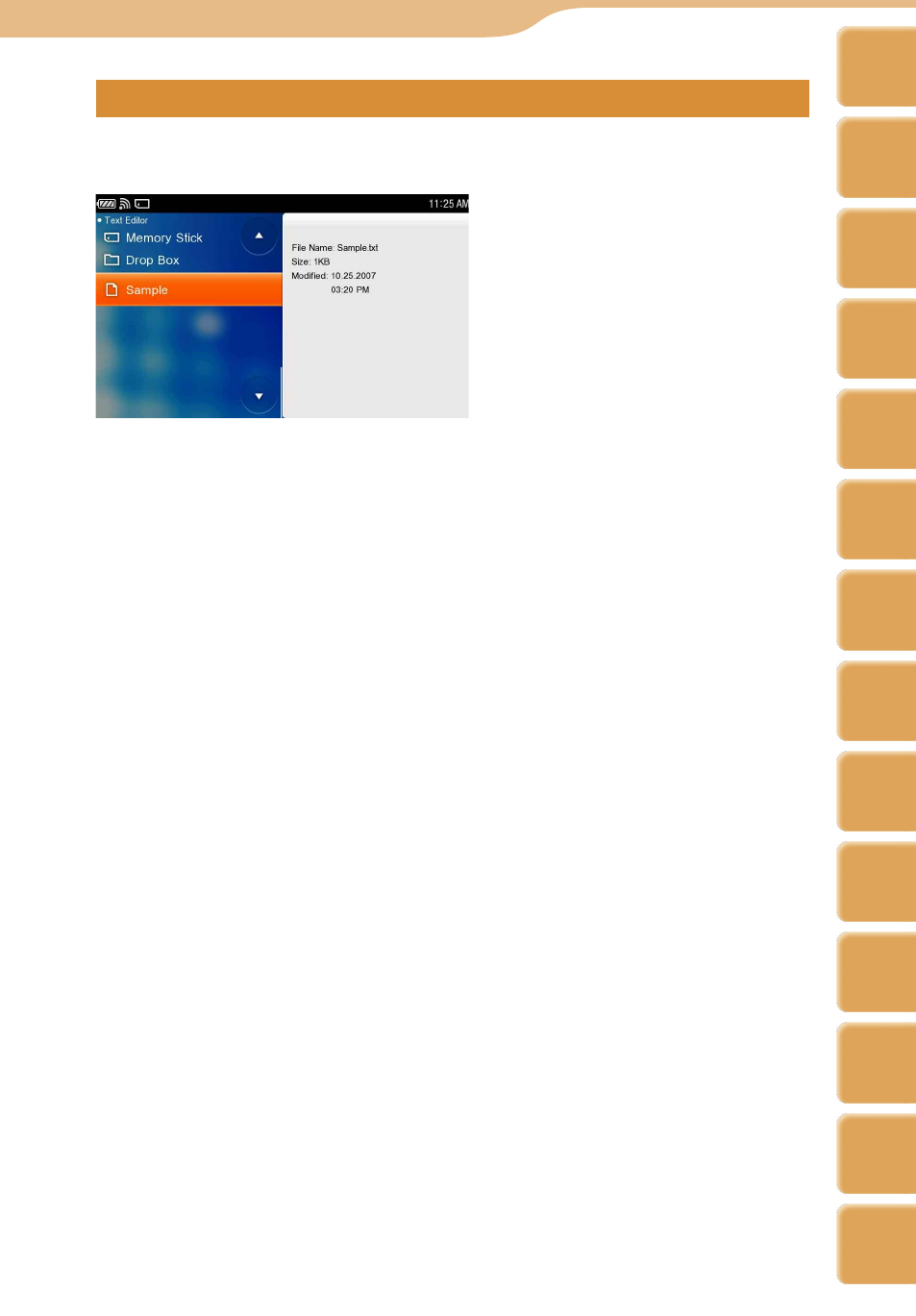
147
147
COM-2.US.3-213-855-12(1)
Opening a Text File
On the Home menu, select “Tools” followed by “Text Editor” and then select
the desired text file.
When you select a text file, its content is displayed.
Hints
If the contents are unreadable such as with garbled letters, select “Text Encoding” from the
OPTION menu and select another text encoding type.
“Text Encoding” cannot be changed after text editing is started.
Displaying text files transferred from other users (Drop Box)
The DROPBOX folder contains text files received from other users via the File
Transfer feature of Skype or Yahoo! Messenger and via the download feature of
the Web browser.
To display a text file in the DROPBOX folder, select “Drop Box” from the text
file list.
If you select desired text file, its content is displayed.
Tools
··· Text Editor
Table of
Contents
mylo
Widget
Web
RSS/
Podcast
Music
Photo
Video
Camera
Tools
Index
AIM
Skype
Talk
Yahoo!
Messenger
