Connection with the computer – Sony COM-2 User Manual
Page 175
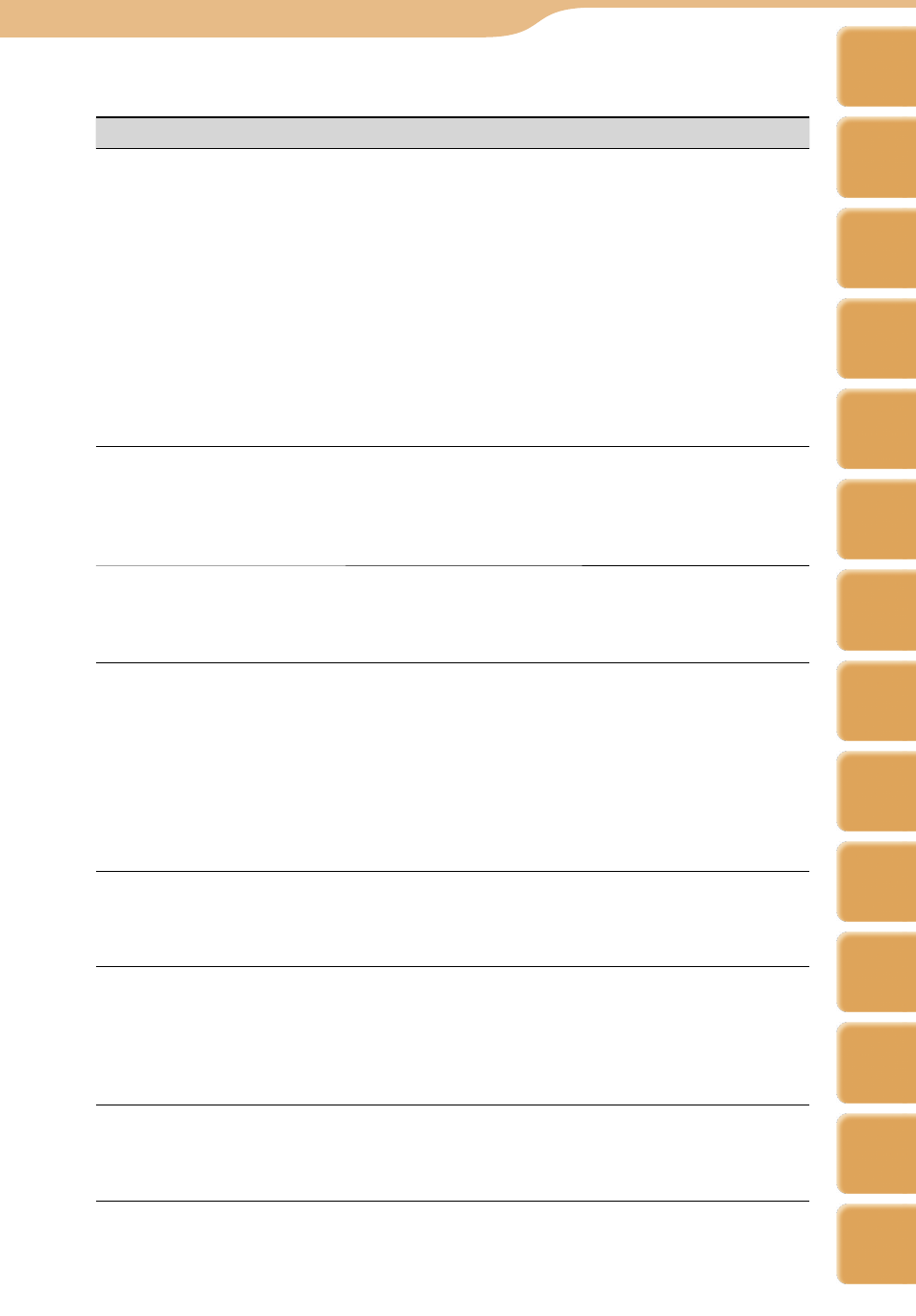
175
175
COM-2.US.3-213-855-12(1)
Connection with the computer
Symptom
Cause or corrective action
The connecting screen is
not displayed
when the unit is connected
to a computer
with the USB cable.
The USB cable is not connected properly. Check the
connection of the USB cable.
A USB hub is being used. Connecting the unit via a USB
hub may not work and is not supported. Connect the
USB cable directly to the computer.
Another application running on the computer may be
interfering with the connection to the unit. Disconnect
the USB cable, wait a few minutes, and reconnect the
cable. If the problem persists, disconnect the USB cable,
restart the computer, and then reconnect the USB cable.
The unit cannot recognize the computer. Disconnect
the USB cable from the unit, and turn on the unit. After
the Home menu appears, reconnect the USB cable.
The unit is not recognized
by the
computer when connected
to the computer.
The USB cable is not connected properly. Disconnect
the USB cable, and then reconnect it.
A USB hub is being used. Connecting the unit via a USB
hub may not work and is not supported. Connect the
USB cable directly to the computer.
The unit behaves erratically
when it is
connected to the
computer.
You are using a USB hub or USB extension cable.
Connecting the unit via a USB hub or extension cable
may not work and is not supported. Connect the
supplied USB cable directly to the computer.
Files cannot be transferred
to the unit
from your computer.
The USB cable is not connected properly. Check the
USB cable connection.
There is not enough free space in the unit’s memory.
Transfer any unnecessary files back to your computer,
or delete unnecessary files using your computer
software to make space for the transfer.
The USB mode is not correct. Select the appropriate
USB mode for the software ( page 111, 122, 130, 145,
151, 152, 157).
Only a small number of
files can be
transferred to the unit.
There is not enough free space in the unit’s memory.
Transfer any unnecessary files back to your computer,
or delete unnecessary files using your computer
software to make space for the transfer.
System suspend, sleep, or
hibernation
does not work on your
computer.
When your computer resumes from system suspend,
sleep, or hibernation, communication between your
unit and your computer may not recover at the same
time. It is recommended that you adjust your
computer’s power options so that your computer does
not automatically enter suspend, sleep, or hibernation.
Cannot operate mylo with
USB connection, even
when you are not using the
computer for a while.
This is not the malfunction. To use mylo, disconnect the
unit from the PC.
Troubleshooting
Continued
Table of
Contents
mylo
Widget
Web
RSS/
Podcast
Music
Photo
Video
Camera
Tools
Index
AIM
Skype
Talk
Yahoo!
Messenger
