Using the touch buttons, Basic operation – Sony COM-2 User Manual
Page 17
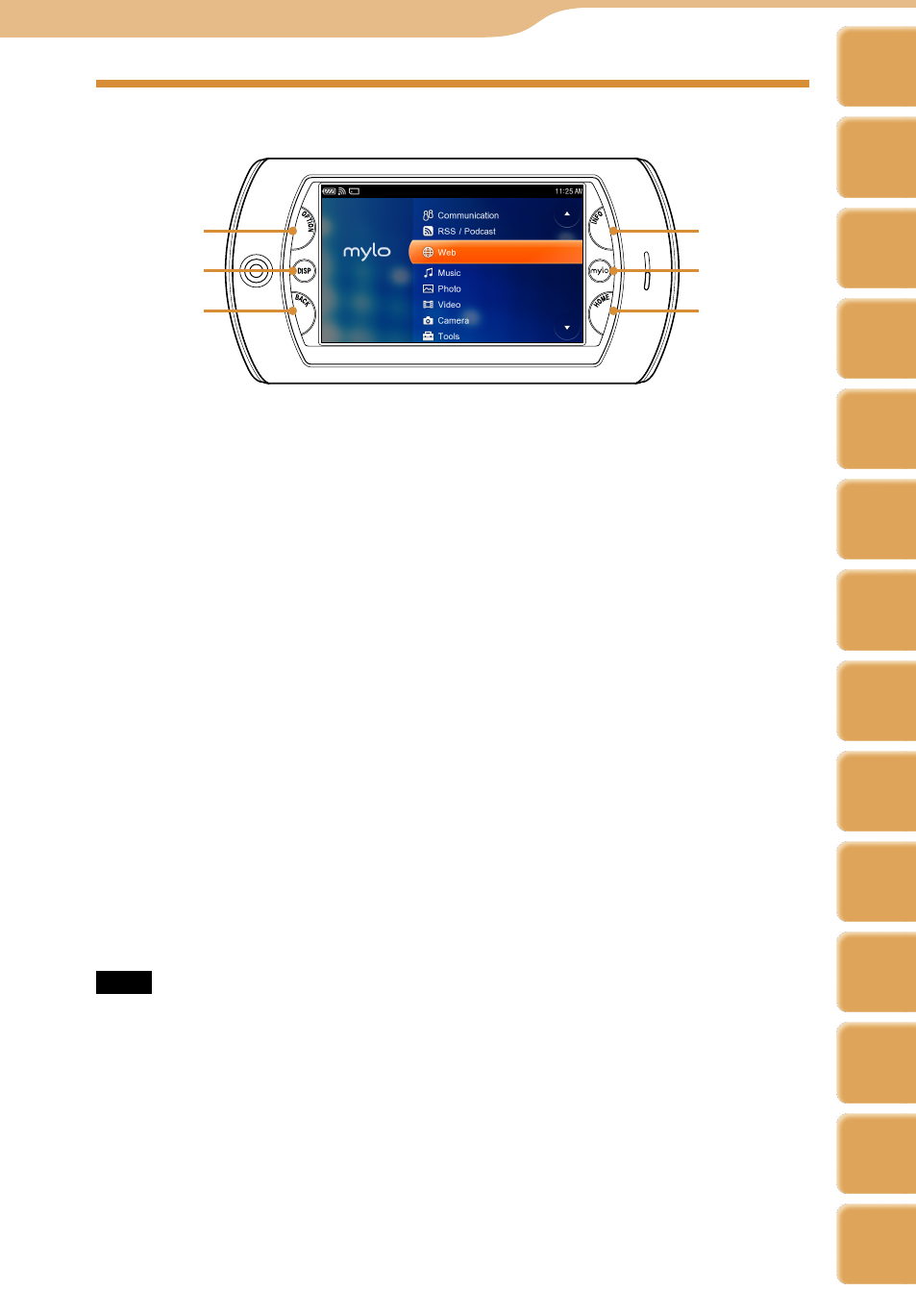
COM-2.US.3-213-855-11(1)
1
1
Using the Touch Buttons
OPTION button
Tapping the OPTION button displays a list of
possible functions for a screen (OPTION
menu).
The items vary by screen on which the
OPTION button is tapped.
You can close the OPTION menu by tapping
the button while the OPTION menu is
displayed.
DISP button
Tapping the DISP (Display) button displays
tool bar for Web and Photo or changes the
view for Photo list, Video and Camera.
The items vary by screen on which the DISP
button is tapped.
BACK button
Tapping the BACK button exits the current
screen or returns to the previous screen.
INFO button
Tapping the INFO (Information) button
displays the INFO panel, from which you can
manage network settings, check for incoming
messages, or check the currently playing
music title and jump to the application by
tapping.
You can close the INFO panel by tapping the
button while the INFO panel is displayed.
mylo button
Tapping the mylo button displays the mylo
Screen. On the mylo Screen, you can use the
mylo Widgets ( page 32). Tapping the mylo
button again returns to the screen before
going to the mylo Screen.
HOME button
Tapping the HOME button displays the
HOME menu. Selecting an application on the
HOME menu launches the application.
Note
Some buttons may not work, depending on the screen in use.
Basic Operation
Table of
Contents
mylo
Widget
Web
RSS/
Podcast
Music
Photo
Video
Camera
Tools
Index
AIM
Skype
Talk
Yahoo!
Messenger
