Auto login guide, Wayport® auto login guide, Wayport® auto login overview – Sony COM-2 User Manual
Page 160: Registering to use the wayport® service, Using the wayport® service
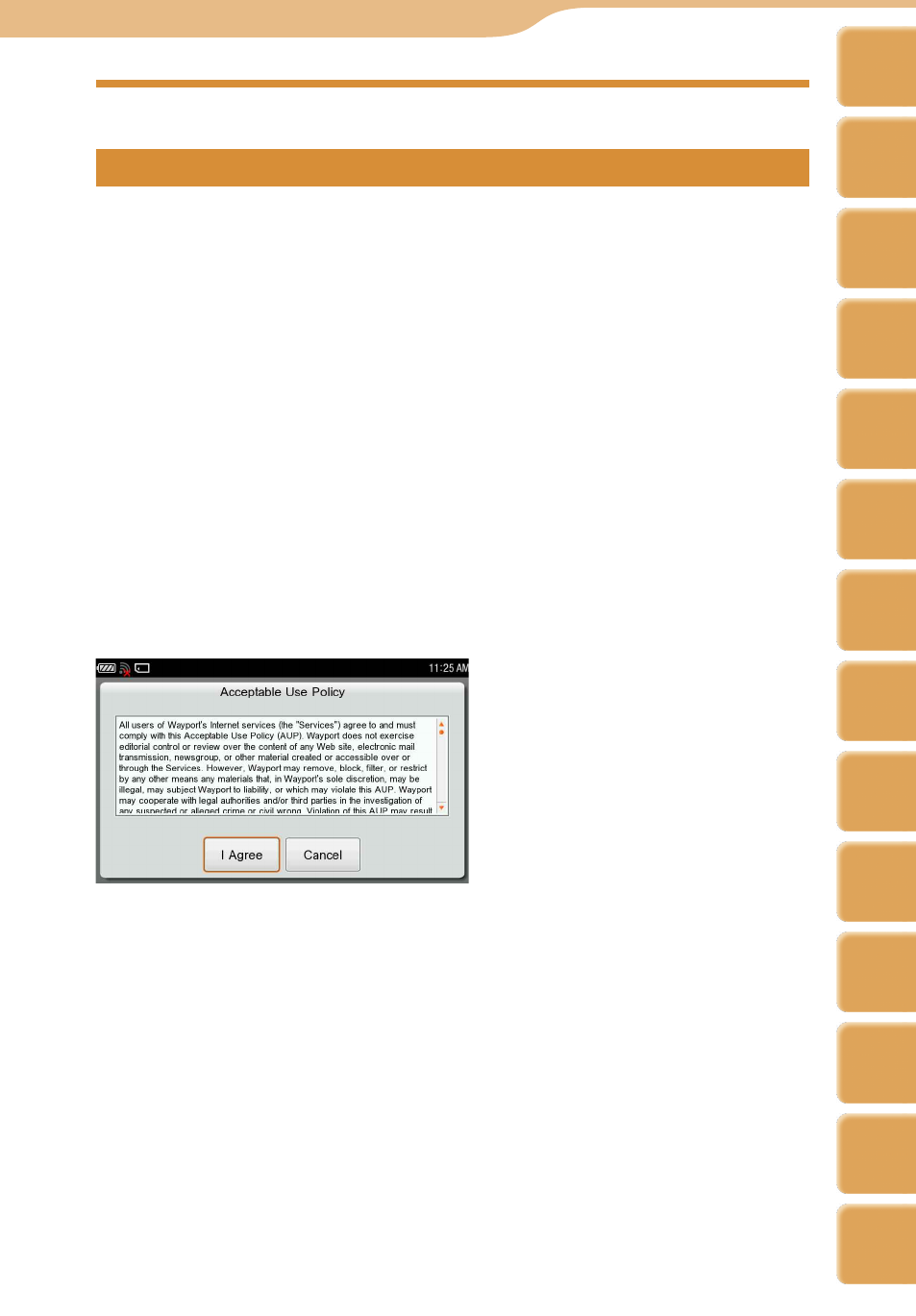
COM-2.US.3-213-855-11(1)
10
10
Auto Login Guide
Wayport® Auto Login Guide
Wayport® Auto Login Overview
To use the Wayport® Auto Login feature on the unit, you do not need to have a
subscription to the Wayport® service. For more information on this service,
please visit http://www.sony.com/mylo and go to the Partners Page to view
Wayport®.
Registering to use the Wayport® service
Once at a Wayport® location, follow the instructions provided in “Wireless
Network Connection” ( page 30) to register the “Wayport_Access” wireless
network with your mylo. As part of registering the network, the Auto Login
feature for this network is enabled by default.
Using the Wayport® service
Your mylo will automatically try to connect to the Wayport® service if the
wireless network is detected. After your mylo is connected to the network, the
Auto Login feature will display the following Wayport® Acceptable Use Policy
screen:
To check the latest Wayport® Acceptable Use Policy, please visit the following
Web site.
http://wayport.net/AUP.aspx
Select “I Agree” to continue with Auto Login or select “Cancel” to end it. If
“Cancel” is selected, you will either need to log in via the Web browser to use
this network or connect to the network again to try Auto Login again.
Auto Login is complete when a screen with welcome message is displayed. Now
you are connected to Internet.
If Auto Login is not successful, you should follow the on-screen directions to
resolve it.
Auto Login Guide
Continued
Table of
Contents
mylo
Widget
Web
RSS/
Podcast
Music
Photo
Video
Camera
Tools
Index
AIM
Skype
Talk
Yahoo!
Messenger
