Delete album, Create album with selected thumbnails, Add thumbnail – Sony CCD-TRV608 User Manual
Page 70
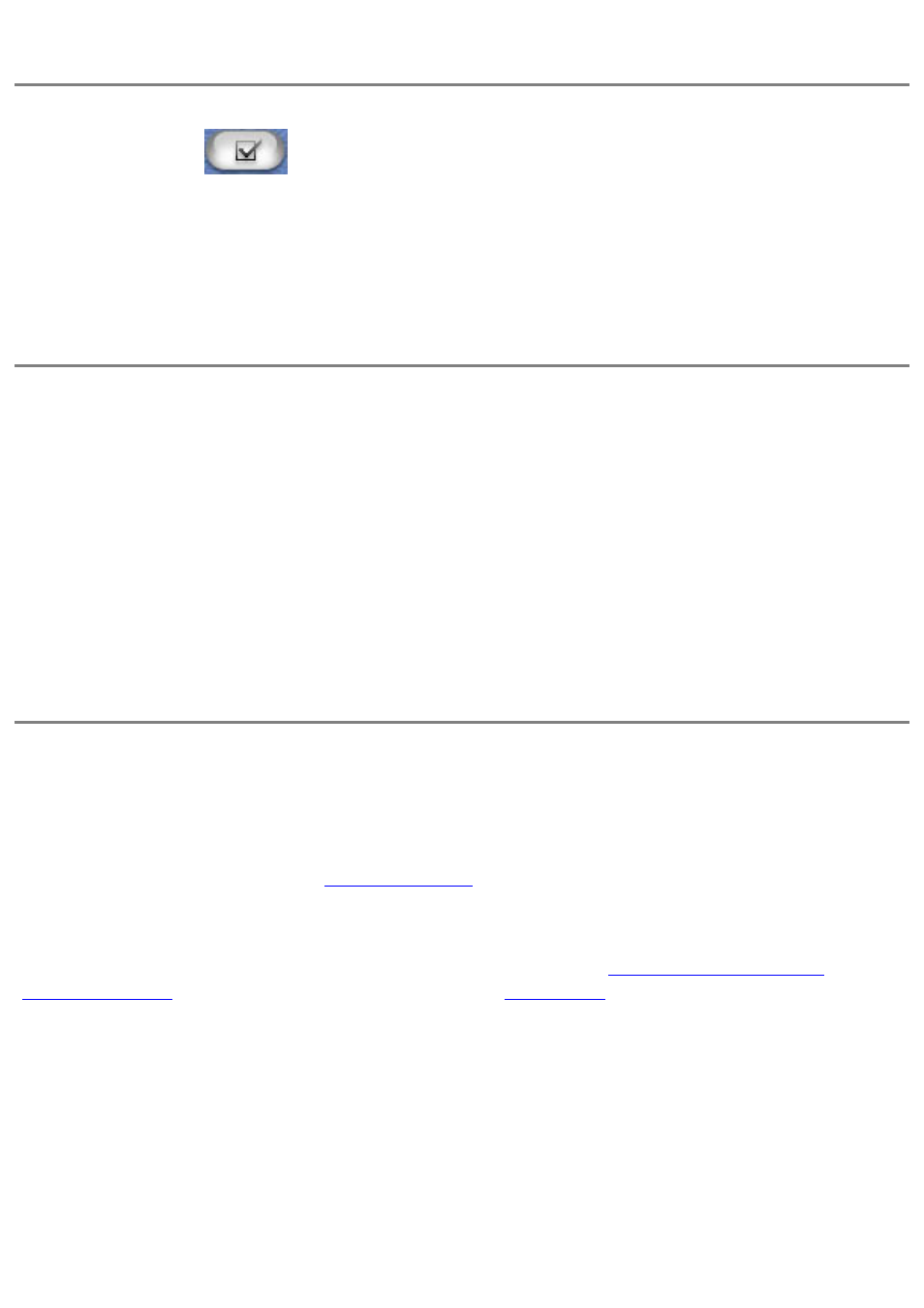
Delete album
Deletes the selected album. Clicking this command displays a confirmation dialog
box. Clicking the
button deletes the selected album.
Only the album itself, and not the source files associated with it, is deleted.
Create album with selected thumbnails
Creates a new album with the selected source files (according to the currently
selected thumbnails) as its initial contents.
In Windows, clicking this menu item displays the 'Save As' dialog box. Enter the
album file name, define the destination directory, and then click [Save]. The newly
created album is added to the album list window.
In Macintosh, clicking this menu item creates an album with the selected
thumbnail files and adds it to the album list window.
Add thumbnail
Adds thumbnails into the selected album. Clicking this command displays the
'Open' dialog box. Select the directory in which the file you want to add is saved.
Selecting and opening files adds them to the album selected in the album list
window. Thumbnails of the newly added files are then displayed in the thumbnail
list window.
Unlike adding thumbnails via the
import file mode
, this command does not create a copy of the
thumbnail's source file.
When a thumbnail is added, its name is the same as that of its source file. Because ImageMixer
manages thumbnail names and source file names separately, they do not always have to be the
same. Thumbnail names can be changed in the 'title' field of the
Thumbnail/Detailed file
information view
. File names can be changed by the '
rename file
' command in the file menu.
In Macintosh, it may be impossible to create thumbnails for files which cannot be opened by
QuickTime Player. Also, since Macintosh recognizes files by their contents rather than file
extensions, some files may be added as certain file type which is not in accordance with their file
extension.
