Object operations, Arranging objects, Moving objects – Sony CCD-TRV608 User Manual
Page 151: 4-1 object operations
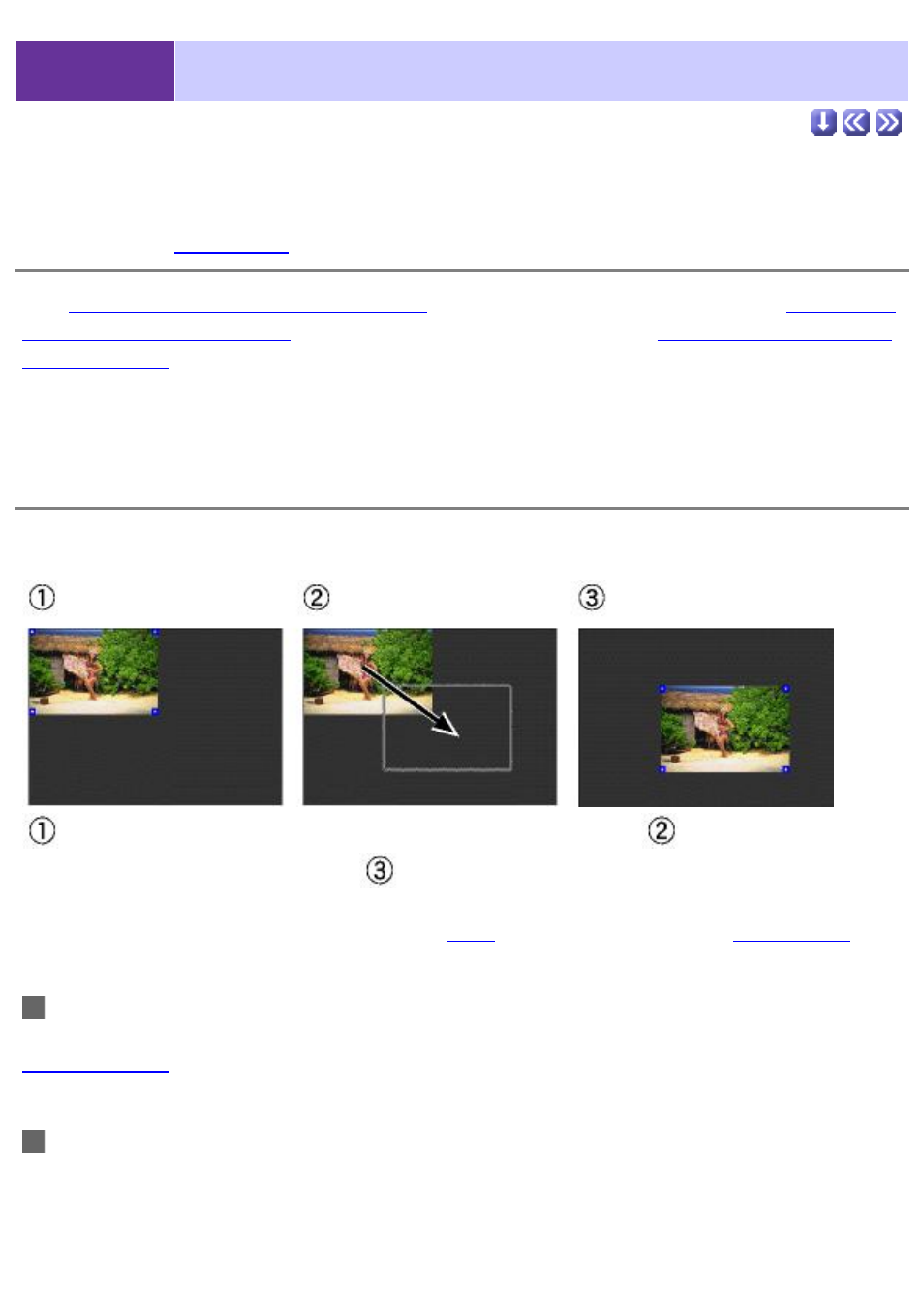
5-4-1
Object Operations
See
Arranging and editing text objects
to learn about character objects,
Arranging
and editing figure objects
to learn about figure objects, and
Arranging and editing
image objects
to learn about image objects.
Moving objects
Click and drag to move objects.
Right-click on an object, hold down the mouse button,
drag the object to
the desired location, and finally
release the mouse button.
Click inside the object to be moved (inside the
will change the size of the object.
Moving more than one object
In Windows, select the objects to be moved and drag the one defined by the blue
In Macintosh, drag any of the selected objects.
Moving objects with the keyboard
Use the arrow keys to move objects without using the mouse. Select one object
and move it by pressing an arrow key, or hold down 'Shift' + an arrow key to
move multiple objects.
