Media selection panel, 3 media selection panel, Create new project – Sony CCD-TRV608 User Manual
Page 112: Open a project file, Save project, Movie display button
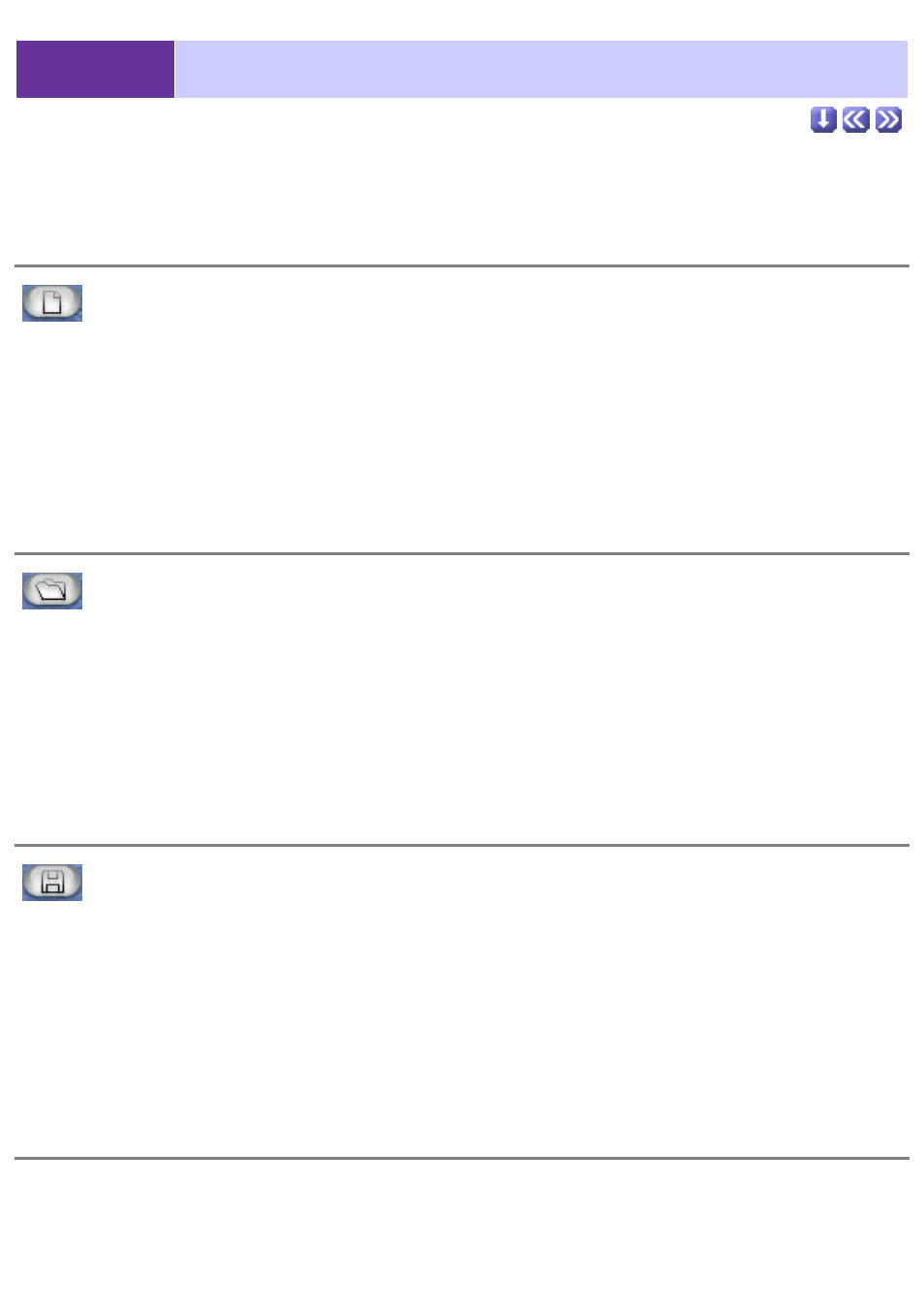
4-3
Media Selection Panel
Create new project
While the media stream is being edited and before it is saved as an MPEG1 file, it
exists as a project. Saved projects (which have not yet been formatted as MPEG1
files) are called project files.
Open a project file
Clicking this button displays the 'Open' dialog box, allowing you to browse the
folders on your computer.
Save project
Clicking this button displays the 'Save As' dialog box. Enter the file name and click
[Save] once you have defined a location on your computer where you would like
the project to be stored.
Movie display button
This manual is related to the following products:
