Backup album – Sony CCD-TRV608 User Manual
Page 69
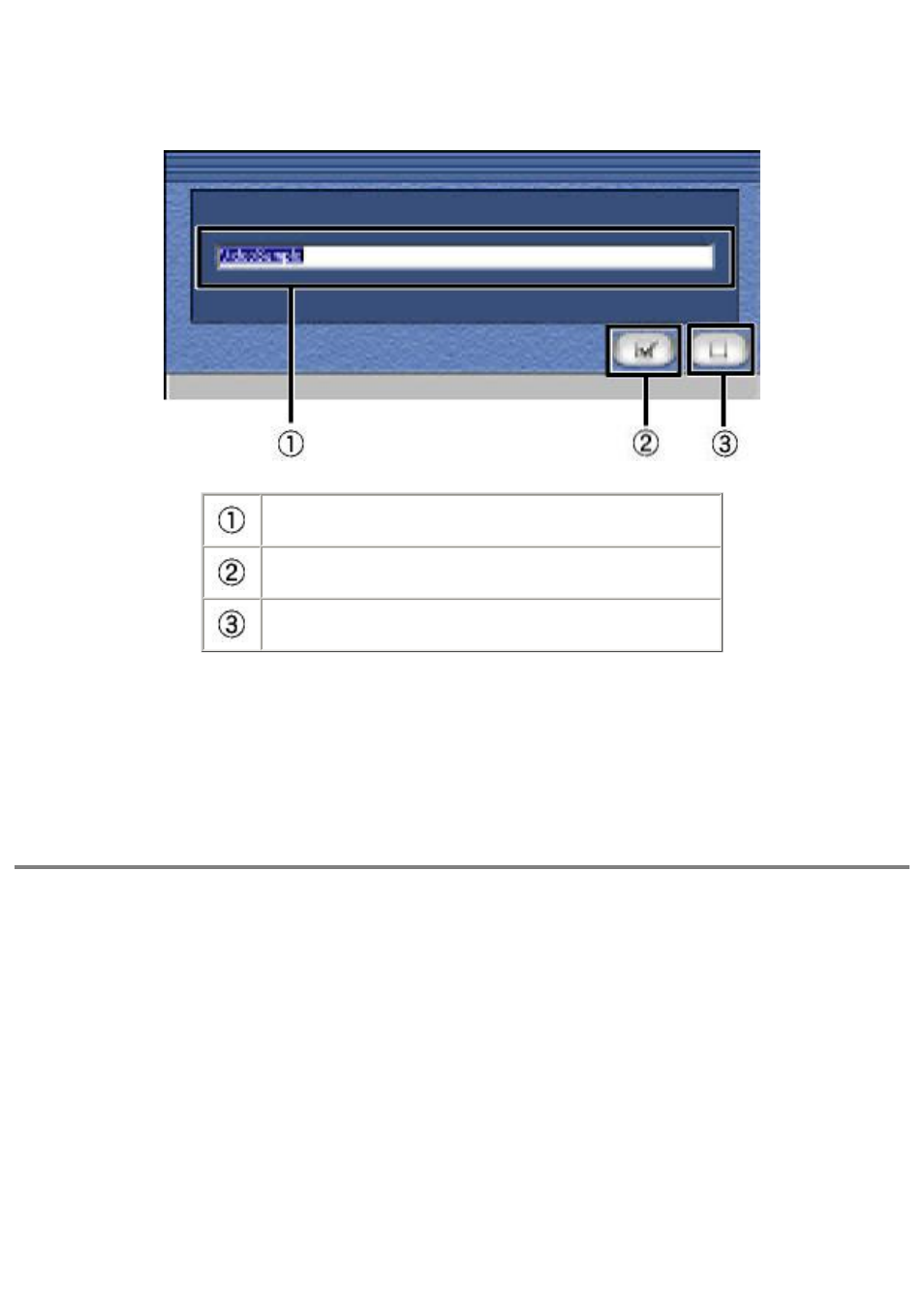
Allows you to change an album's name. After selecting an album from the album
list window and clicking this command, a dialog box appears. Enter the new album
name and click the [OK] button.
Album name input field.
OK button.
Cancel button.
Backup album
Creates a duplicate file of the currently selected album. Clicking this command
displays the 'Save As' dialog box. Enter the file name, define the destination
directory, then click [Save]. The newly created backup album is displayed in the
album list window.
A folder with the same name as the backup album is created in the destination
directory. The backup album file and backup files of the files added to the original
album are saved in this folder.
In Windows, the album file and its thumbnails' source files are copied into the
backup folder. In Macintosh, the copies of the original source files are renamed
with the prefix "BackUP," followed by consecutive numbers.
