Sony CCD-TRV608 User Manual
Page 61
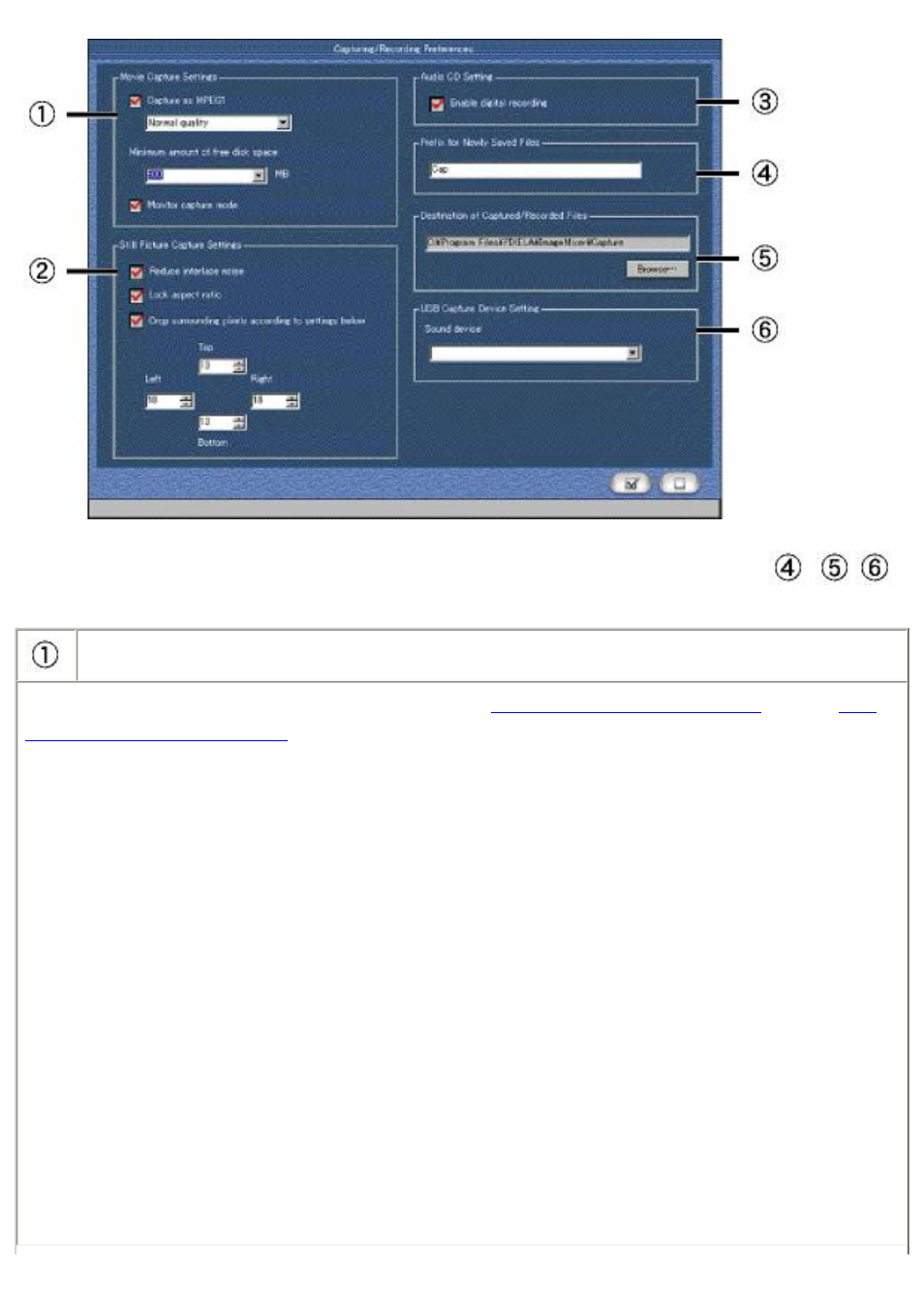
This function is only Windows except
.
Movie capture settings
Here you can set preferences related to the
USB device capture mode
or the
DV
camcorder capture mode
, both of which are used to capture movie scenes and
save them on your computer.
●
Capture as MPEG1
The default format for movie files created with PIXELA ImageMixer is
MPEG1. However, if you wish to save movie files in AVI format, uncheck this
box.
●
Minimum amount of free disk space
If you capture and save long movies or a large number of smaller movies to
your hard drive (HDD), the combined size of the files will require a
considerable amount of storage space. To prevent your disk from becoming
too full, you can effectively "set aside" a minimum amount of free disk space
by selecting a value from the dropdown menu or by entering a number
yourself.
●
Monitor capture mode
Checking this box will allow movie files to be shown while scenes from those
movies are being captured.
