Sony CCD-TRV608 User Manual
Page 135
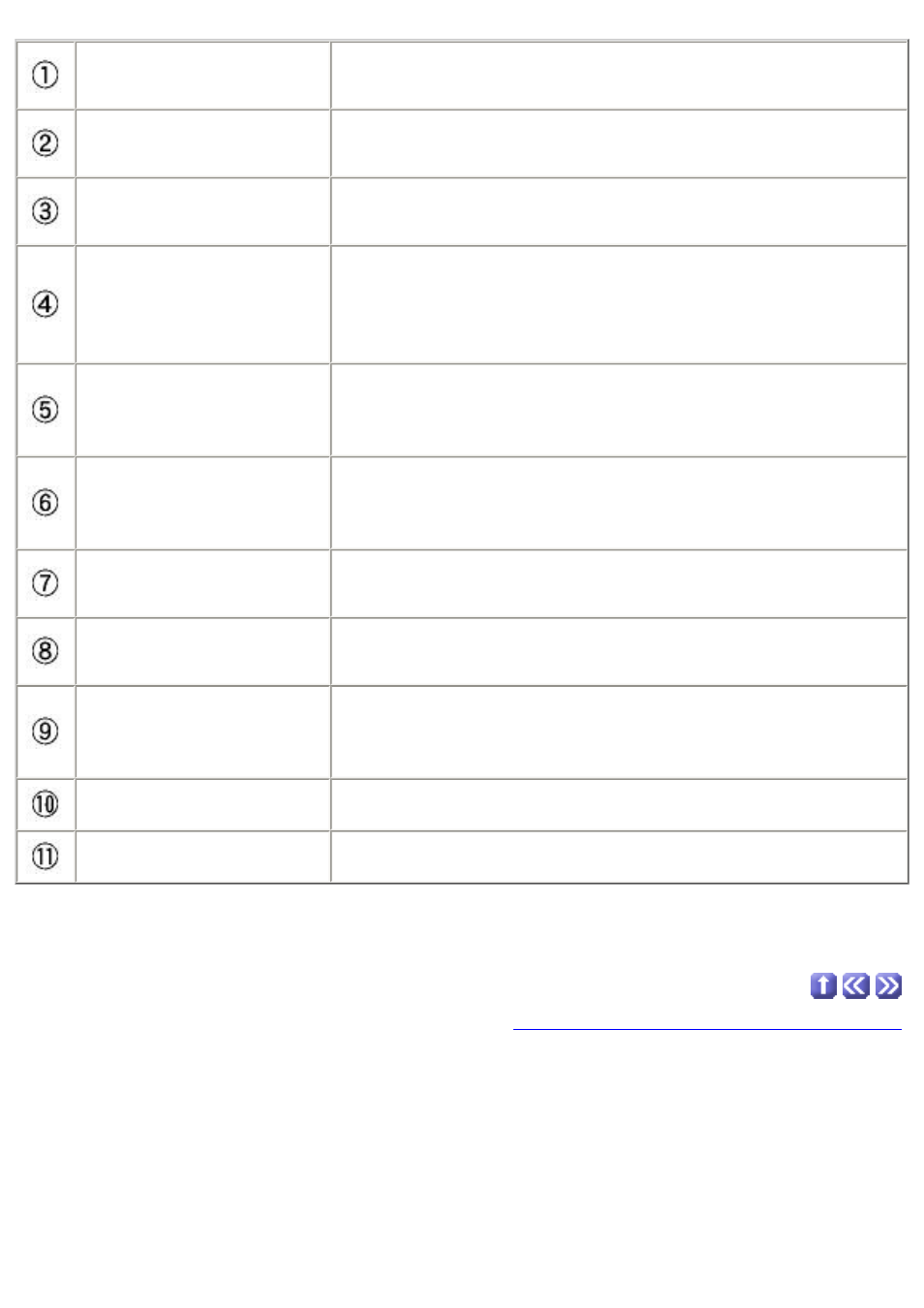
Start point preview
Displays the first frame of the selected transition
range.
End point preview
Displays the last frame of the selected transition
range.
Transition effect
duration display
Indicates the total time (in seconds) currently
applied to the transition effect.
Maximum duration
display
Indicates the maximum time the transition effect
may be shown. The maximum time here will always
be exactly the length of the shorter of the two movie
clips.
Start point slider
Drag this slider to define the starting point of the
transition effect. The point not being dragged will be
set automatically.
End point slider
Drag this slider to define the ending point of the
transition effect. The point not being dragged will be
set automatically.
Increase Duration
button
Increases, one frame at a time, the length of time
the transition effect appears.
Decrease Duration
button
Decreases, one frame at a time, the length of time
the transition effect appears.
Transition Effect
Settings button
(Macintosh only)
Allows changes to certain aspects of the currently
selected transition effect.
OK button
Applies changes and closes window.
Close button
Cancels changes and closes window.
Copyright © 2001 PIXELA Corp. All rights reserved.
