Crop/rotate/flip mode, Cropping, 4 crop/rotate/flip mode – Sony CCD-TRV608 User Manual
Page 197
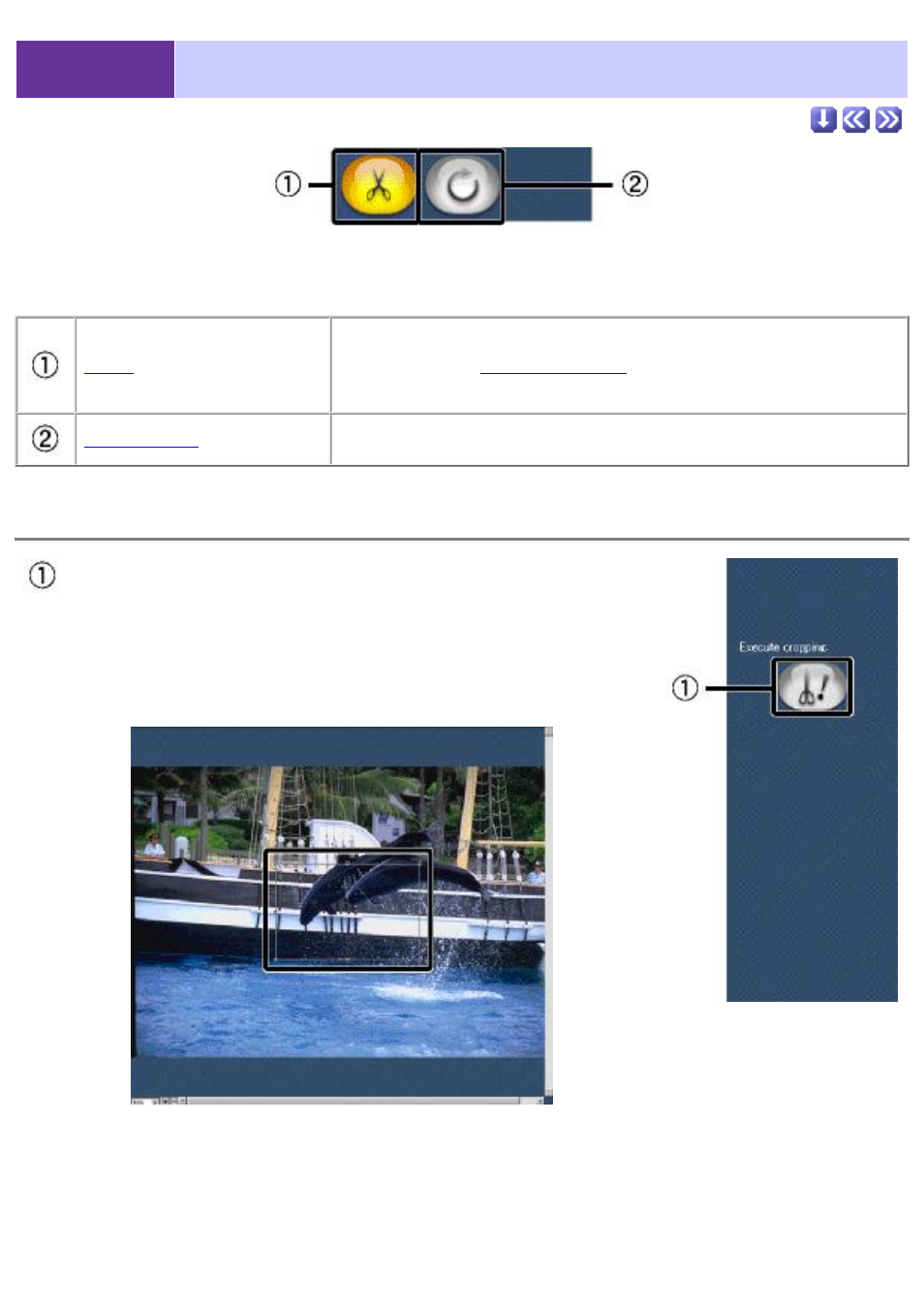
6-4
Crop/Rotate/Flip Mode
Click to crop the picture. Specify the crop area by
dragging the
displayed in the image
edit window.
button
Click to rotate or flip the image.
Cropping
Crop button
Click to crop image to the area defined by the rectangular
box that appears on top of the picture in the image edit
window. Drag the control points to enlarge or reduce the
crop area.
This manual is related to the following products:
