Layout environment, Chapter 5 layout, Environment – Sony CCD-TRV608 User Manual
Page 140: 1-1 layout environment, Opening layout environment, Layout window
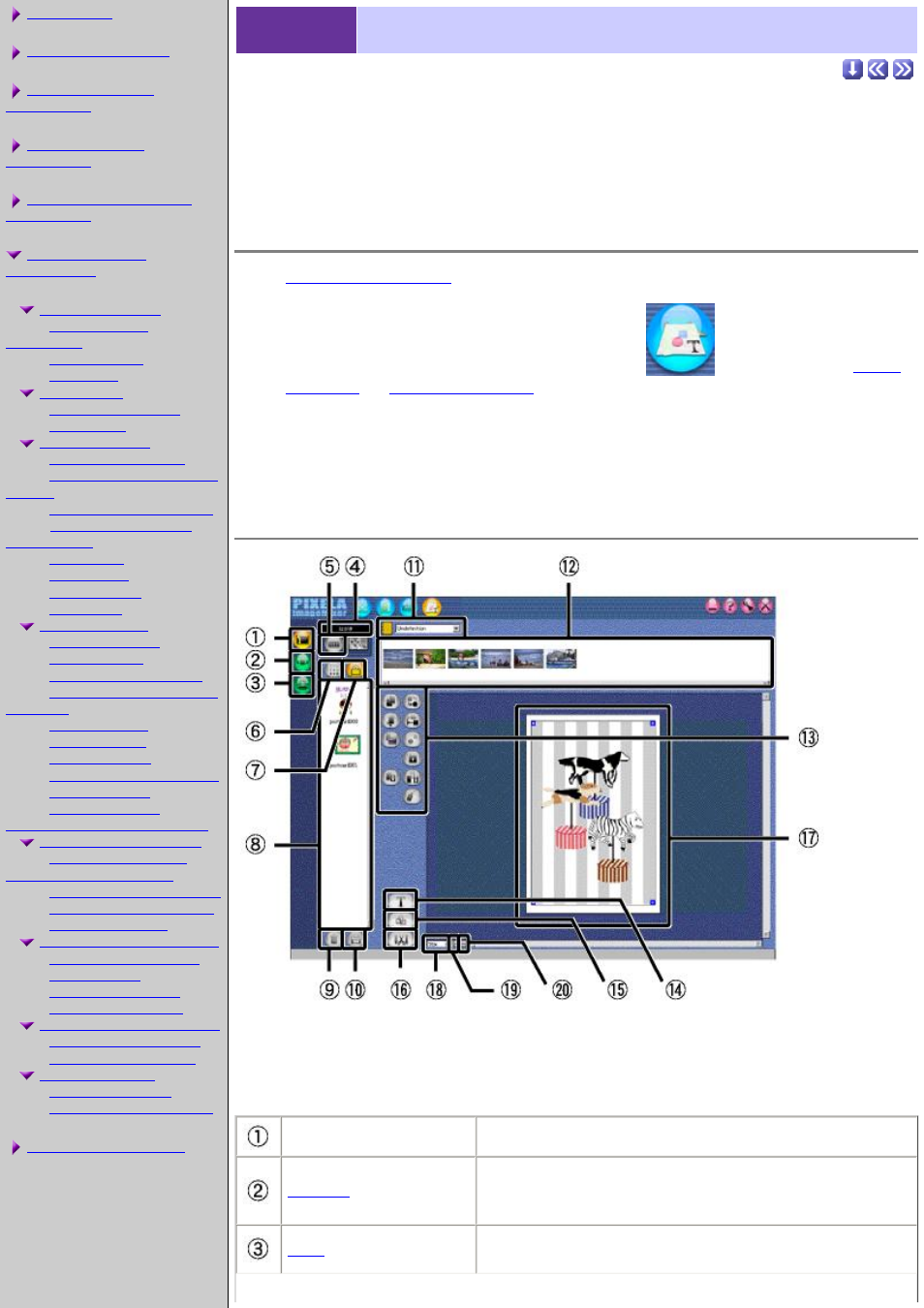
Introduction
Layout Environment
Opening Layout
Environment
Layout window
Task panel
Selecting layout type
Layout Menu
Creating a new layout
Changing the orientation of
Save layout
Delete layout
Preview layout
Print layout
Arranging objects
Moving objects
Changing an object's size
Aligning objects
Locking objects
Grouping objects
Copying and pasting objects
Deleting objects
Transforming 3-D
appearance of text objects (Win)
Editing existing text objects
Text Creator/Editor window
Text object settings
Arranging shape objects
Editing shapes
Shape Creator/Editor
Shape object settings
Arranging image objects
Editing an image object
Display preferences
Layout Preferences window
5-1-1
Layout Environment
ImageMixer helps you use still pictures and design tools to create your own 3.9 X
5.8 inch (100 X 148 mm) postcards, as well as labels for video tapes, disks,
etc. You can also create titles to be inserted into your own movie media streams.
Opening Layout Environment
2.
Double-click the [Layout Environment]
button on the
or
The display will be switched to the layout window.
Layout window
Layout button
Click to select layout mode.
button
Click to display current layout in the preview
window.
This button is not displayed when working with titles.
button
Click to print the current layout.
This button is not displayed when working with titles.
