Basic operations, 3-3 basic operations, Basic operations in imagemixer – Sony CCD-TRV608 User Manual
Page 16
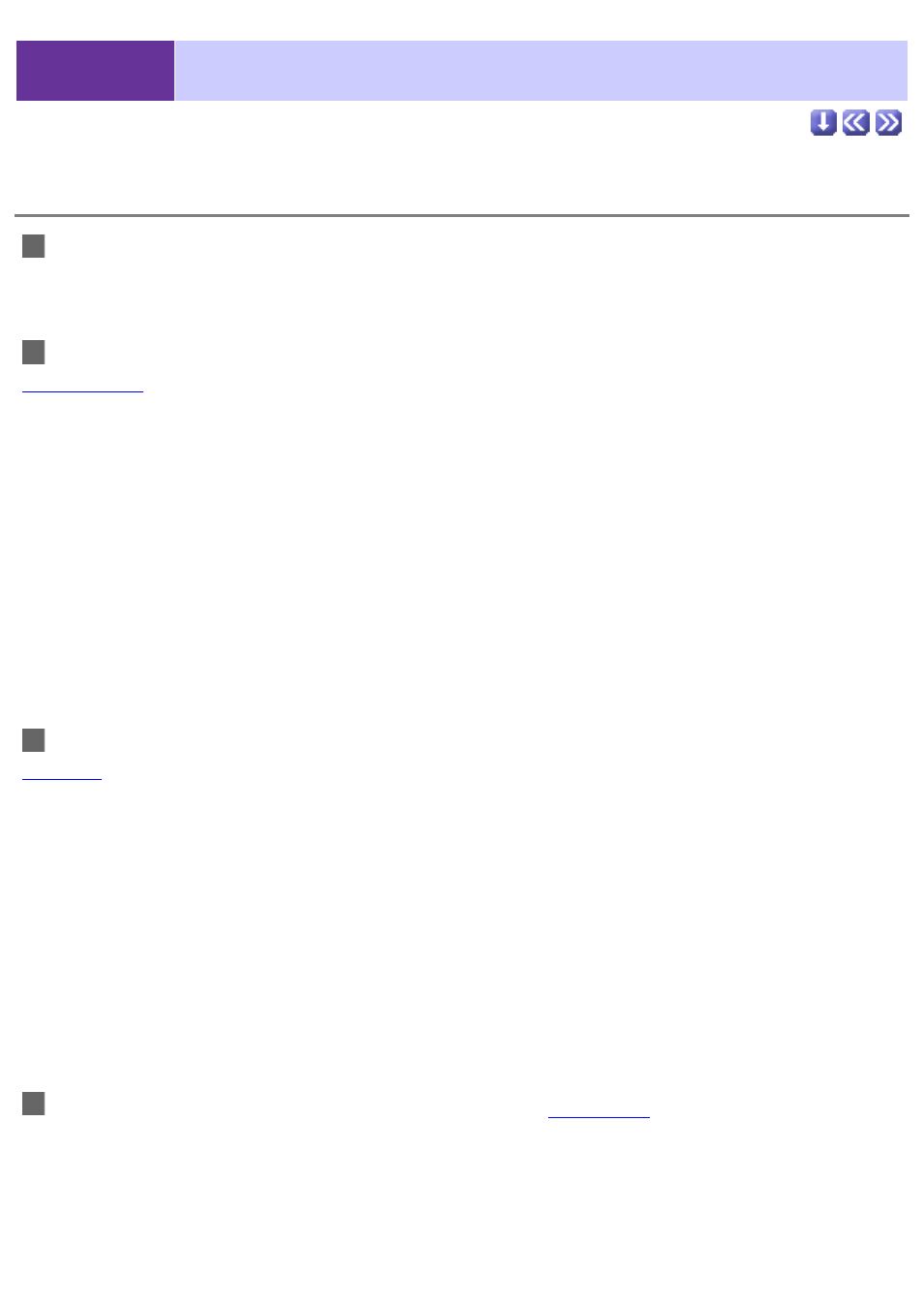
1-3-3
Basic Operations
Basic operations in ImageMixer
Selecting an album
Once you select the album you want to work with, its icon turns bright yellow, so
you are able to easily distinguish which album is currently active.
Selecting thumbnails
Thumbnails
may be selected in a variety of ways.
●
Selecting one thumbnail
Click to select.
●
Selecting a series of thumbnails
Click the first thumbnail in the series, hold down the 'Shift' key, and then
click the last thumbnail of the series.
●
Selecting only individual thumbnails
In Windows, click the thumbnails of your choice while holding down the 'Ctrl'
key. In Macintosh, use the 'Command' key.
●
Selecting all thumbnails currently displayed
In Windows, hold down the 'Ctrl' key and press 'A.' In Macintosh, hold down
the 'Command' key and press 'A.'
Selecting objects
Objects
in a certain layout may be selected in a variety of ways.
●
Selecting one object
Click to select.
●
Selecting only individual objects
In Windows, click the objects of your choice while holding down the 'Ctrl' key.
In Macintosh, use the 'Command' key.
●
Selecting all objects in the layout
In Windows, hold down the 'Ctrl' key and press 'A.' In Macintosh, hold down
the 'Command' key and press 'A.'
●
Canceling object selection
Click anywhere in the layout there is no object.
Selecting a color in Windows
(
See below for
.
)
When selecting a color, the following dialog boxes are displayed.
