Using decuma input to enter text, Entering text – Sony PEG-TH55 User Manual
Page 87
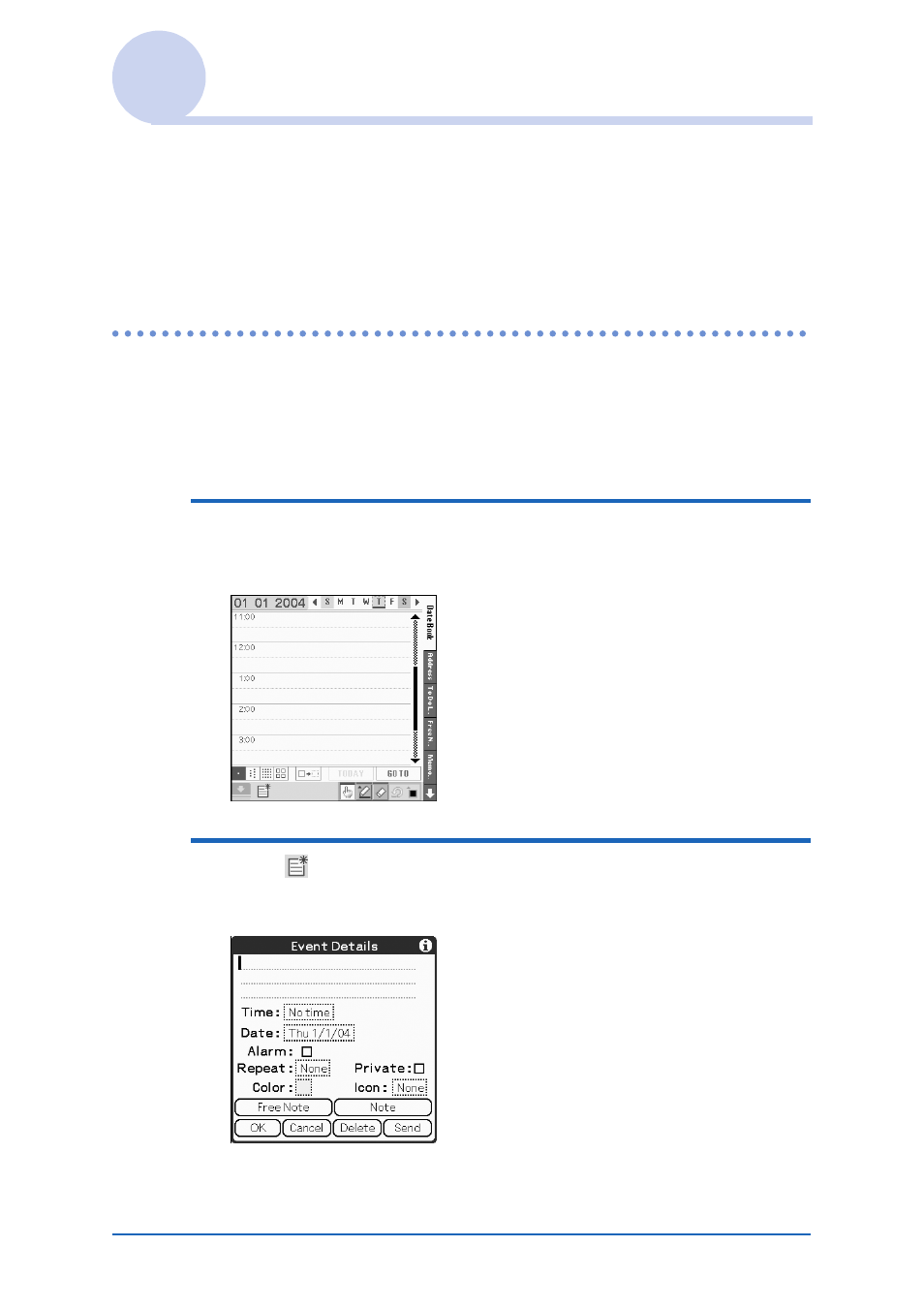
Entering text on your CLIÉ™ handheld
87
Using Decuma Input to enter text
Decuma Input converts your handwriting into typed text and can
be used to input text with any application. Simply write in the
input area. The interpretation of your handwriting is displayed in
the same place you write.
Entering text
To enter text, you will need software (an application) that is
compatible with your CLIÉ handheld. Follow the steps below to
practice entering text using Date Book.
1
Tap [Date B...] in CLIE Organizer.
The Date Book screen is displayed.
2
Tap
(New) in the bottom left of the screen.
The Event Details screen is displayed.
Continued on next page
• • • • • • • • • • • • • • • • • • •
See also other documents in the category Sony Tablet:
- PEG-TJ27 (51 pages)
- PEG-TJ27 (84 pages)
- PEG-TJ27 (6 pages)
- PEG-TJ37 (8 pages)
- PEG-SL10 (16 pages)
- PEG-TJ27 (18 pages)
- PEG-TH55 (24 pages)
- PEG-TJ27 (195 pages)
- PEG-SJ22 (71 pages)
- PEG-SJ33 (52 pages)
- PEG-SJ33 (169 pages)
- PEG-SL10 (53 pages)
- PEG-TH55 (104 pages)
- PEG-TH55 (60 pages)
- PEG-TJ35 (190 pages)
- PEG-S320 (31 pages)
- PEG-S320 (24 pages)
- PEG-S320 (233 pages)
- PEG-N610C (16 pages)
- PEG-S320 (37 pages)
- PEG-N610C (14 pages)
- PEG-S320 (57 pages)
- PEG-T415 (9 pages)
- PEG-T415 (15 pages)
- PEG-T415 (12 pages)
- PEG-S360 (24 pages)
- PEG-T415 (16 pages)
- PEG-T415 (223 pages)
- PEG-T415 (64 pages)
- PEG-T415 (12 pages)
- PEG-T415 (104 pages)
- PEG-T415 (30 pages)
- PEG-T615G (220 pages)
- PEG-N760C (60 pages)
- PEG-N760C (57 pages)
- PEG-N610C (9 pages)
- PEG-N760C (29 pages)
- PEG-N760C (119 pages)
- PEG-N610C (24 pages)
- PEG-N760C (232 pages)
- PEG-N760C (17 pages)
- PEG-T665C (218 pages)
- PEG-T665C (208 pages)
- PEG-T665C (68 pages)
