Formatting “memory stick” media – Sony PEG-TH55 User Manual
Page 168
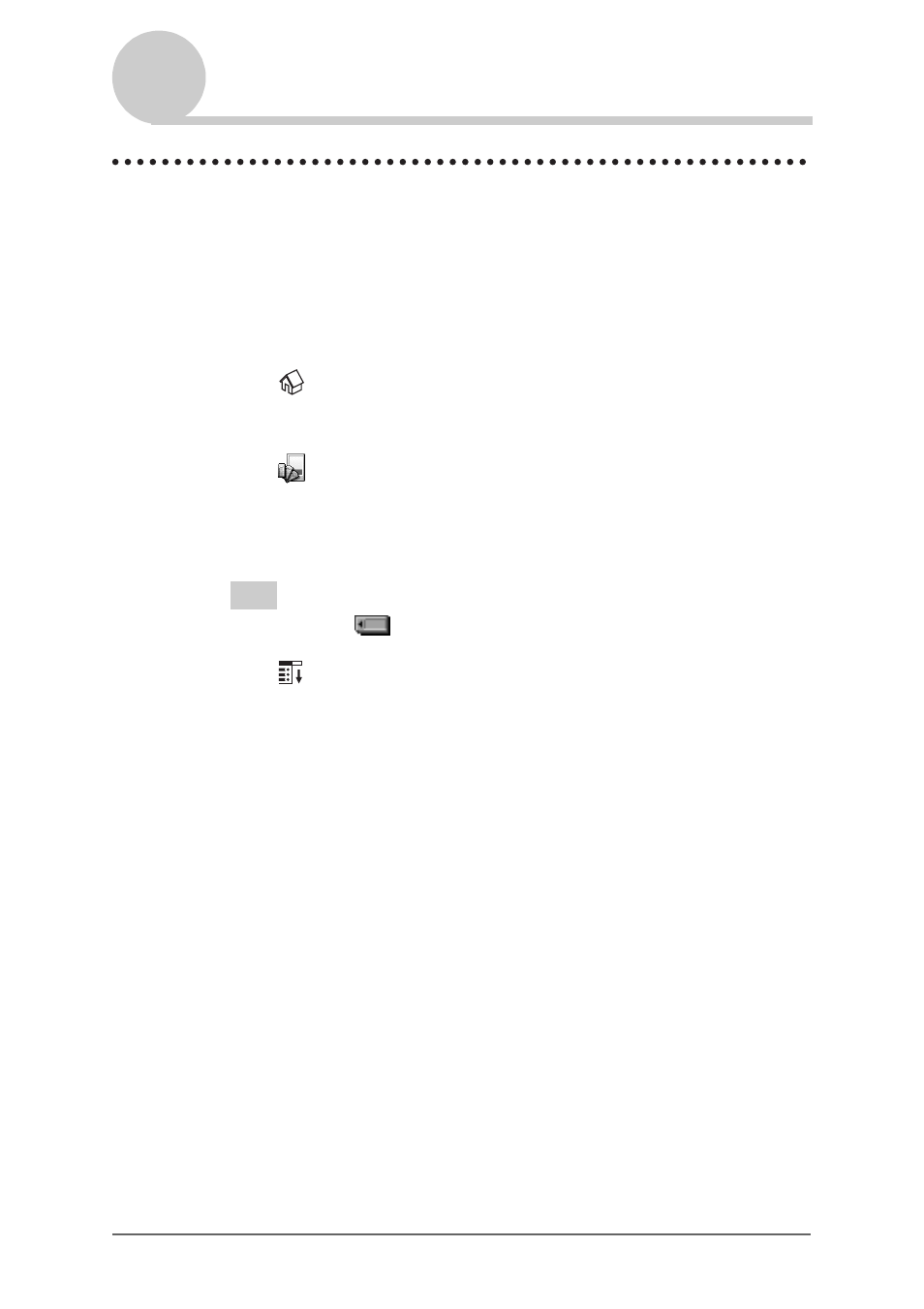
Using “Memory Stick™” media
168
Using “Memory Stick™” media
Formatting “Memory Stick” media
If you format your “Memory Stick” media, use always
CLIE Files
or
Card
Info
. The following explains how to format “Memory Stick” media with
CLIE
Files
. (Purchased “Memory Stick” media is already formatted for use.)
1
Insert the
“Memory Stick” media
into your CLIÉ handheld.
2
Tap
(Home).
Tap [Applica…] when using
CLIE Organizer
.
3
Tap
(CLIE Files).
The
CLIE Files
screen is displayed.
4
Tap
V
at the top right of the CLIE Files screen to select [MS].
Tip
You can also tap
(MS) to select.
5
Tap
(Menu).
The menu is displayed.
6
Tap [Format] from [Tool].
The
Enter name
dialog box is displayed.
7
Enter a new name for the “Memory Stick” media and tap
[OK].
A confirmation message is displayed.
8
Tap [OK].
To cancel formatting
Tap [Cancel] in step 7, 8.
Continued on next page
• • • • • • • • • • • • • • • • • • •
- PEG-TJ27 (84 pages)
- PEG-TJ27 (6 pages)
- PEG-TJ37 (8 pages)
- PEG-SL10 (16 pages)
- PEG-TJ27 (18 pages)
- PEG-TH55 (24 pages)
- PEG-TJ27 (195 pages)
- PEG-TJ27 (51 pages)
- PEG-SJ22 (71 pages)
- PEG-SJ33 (52 pages)
- PEG-SJ33 (169 pages)
- PEG-SL10 (53 pages)
- PEG-TH55 (104 pages)
- PEG-TH55 (60 pages)
- PEG-TJ35 (190 pages)
- PEG-S320 (24 pages)
- PEG-S320 (233 pages)
- PEG-N610C (16 pages)
- PEG-S320 (37 pages)
- PEG-N610C (14 pages)
- PEG-S320 (57 pages)
- PEG-S320 (31 pages)
- PEG-T415 (15 pages)
- PEG-T415 (12 pages)
- PEG-S360 (24 pages)
- PEG-T415 (16 pages)
- PEG-T415 (223 pages)
- PEG-T415 (64 pages)
- PEG-T415 (12 pages)
- PEG-T415 (104 pages)
- PEG-T415 (30 pages)
- PEG-T415 (9 pages)
- PEG-T615G (220 pages)
- PEG-N760C (60 pages)
- PEG-N760C (57 pages)
- PEG-N610C (9 pages)
- PEG-N760C (29 pages)
- PEG-N760C (119 pages)
- PEG-N610C (24 pages)
- PEG-N760C (232 pages)
- PEG-N760C (17 pages)
- PEG-T665C (218 pages)
- PEG-T665C (208 pages)
- PEG-T665C (68 pages)
