Sony PEG-TH55 User Manual
Page 108
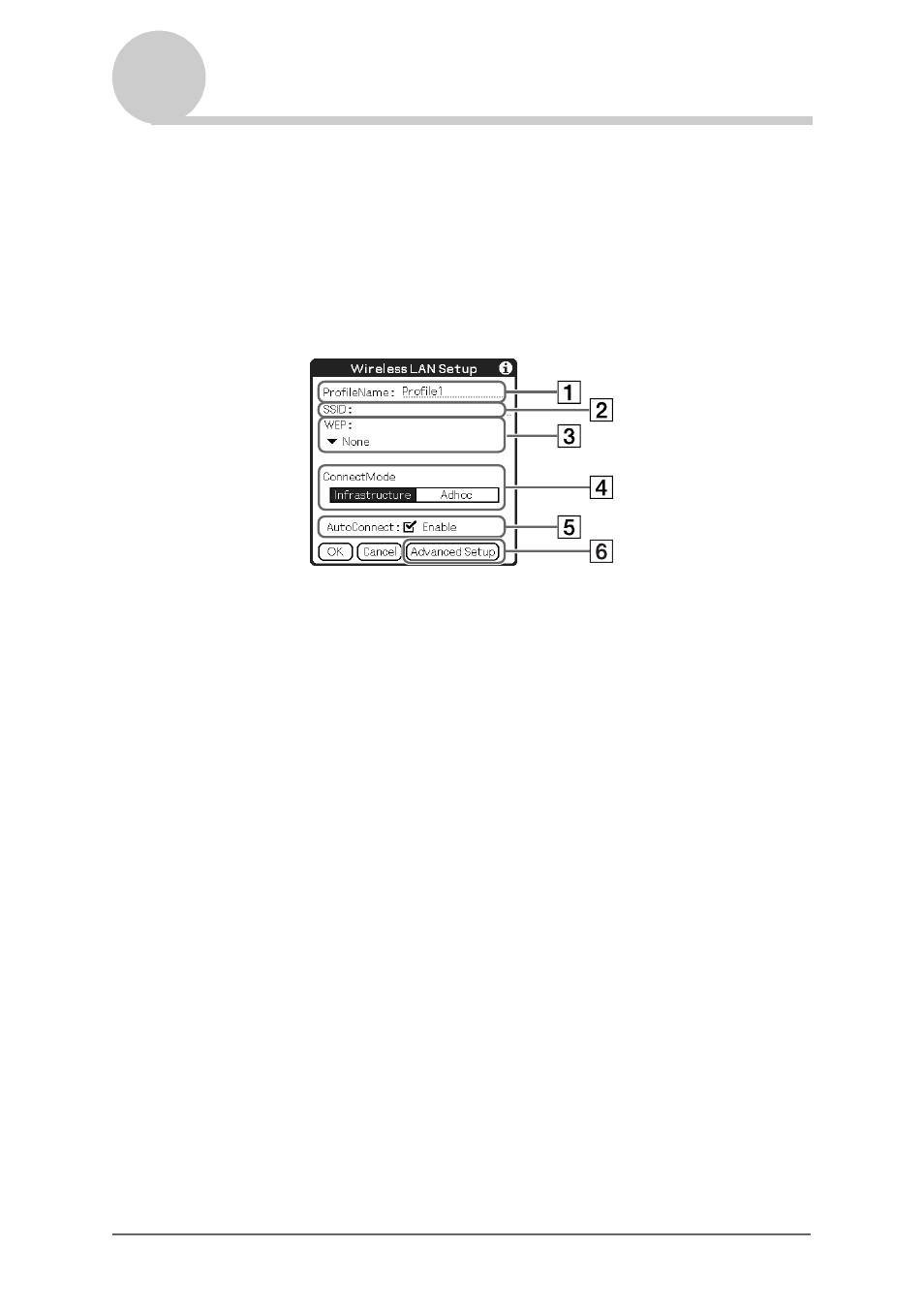
Customizing your CLIÉ™ handheld (Preferences)
108
Setting the Network preferences for a wireless LAN
3
Tap [Details...].
The
Wireless LAN Setup
screen is displayed.
4
Tap [Create].
The
Wireless LAN Setup
screen for a new profile is displayed.
5
Configure each setting.
A
ProfileName :
Enter any profile name you prefer.
B
SSID :
Enter the SSID for the wireless LAN access point you connect.
C
WEP :
Tap V and select a WEP key (encryption) option.
When any option other than [None] is selected, the
WEP KEY Input
dialog box is displayed. Enter the WEP key code.
D
ConnectMode
[Infrastructure]: Select this when connecting to the Internet via a wireless
LAN access point.
Select this for normal use.
[Adhoc]:
Select this when directly connecting to a wireless LAN
compatible device.
Tap to select [Adhoc] and select a channel from the
displayed list by tapping V next to [ch:].
Continued on next page
• • • • • • • • • • • • • • • • • • •
- PEG-TJ27 (195 pages)
- PEG-TJ27 (51 pages)
- PEG-TJ27 (84 pages)
- PEG-TJ27 (6 pages)
- PEG-TJ37 (8 pages)
- PEG-SL10 (16 pages)
- PEG-TJ27 (18 pages)
- PEG-TH55 (24 pages)
- PEG-SL10 (53 pages)
- PEG-SJ22 (71 pages)
- PEG-SJ33 (52 pages)
- PEG-SJ33 (169 pages)
- PEG-TH55 (60 pages)
- PEG-TH55 (104 pages)
- PEG-TJ35 (190 pages)
- PEG-S320 (57 pages)
- PEG-S320 (31 pages)
- PEG-S320 (24 pages)
- PEG-S320 (233 pages)
- PEG-N610C (16 pages)
- PEG-S320 (37 pages)
- PEG-N610C (14 pages)
- PEG-T415 (12 pages)
- PEG-T415 (104 pages)
- PEG-T415 (30 pages)
- PEG-T415 (9 pages)
- PEG-T415 (15 pages)
- PEG-T415 (12 pages)
- PEG-S360 (24 pages)
- PEG-T415 (16 pages)
- PEG-T415 (223 pages)
- PEG-T415 (64 pages)
- PEG-T615G (220 pages)
- PEG-N760C (232 pages)
- PEG-N760C (17 pages)
- PEG-N760C (60 pages)
- PEG-N760C (57 pages)
- PEG-N610C (9 pages)
- PEG-N760C (29 pages)
- PEG-N760C (119 pages)
- PEG-N610C (24 pages)
- PEG-T665C (68 pages)
- PEG-SL10 (2 pages)
- PEG-T665C (218 pages)
