Sony PEG-TH55 User Manual
Page 156
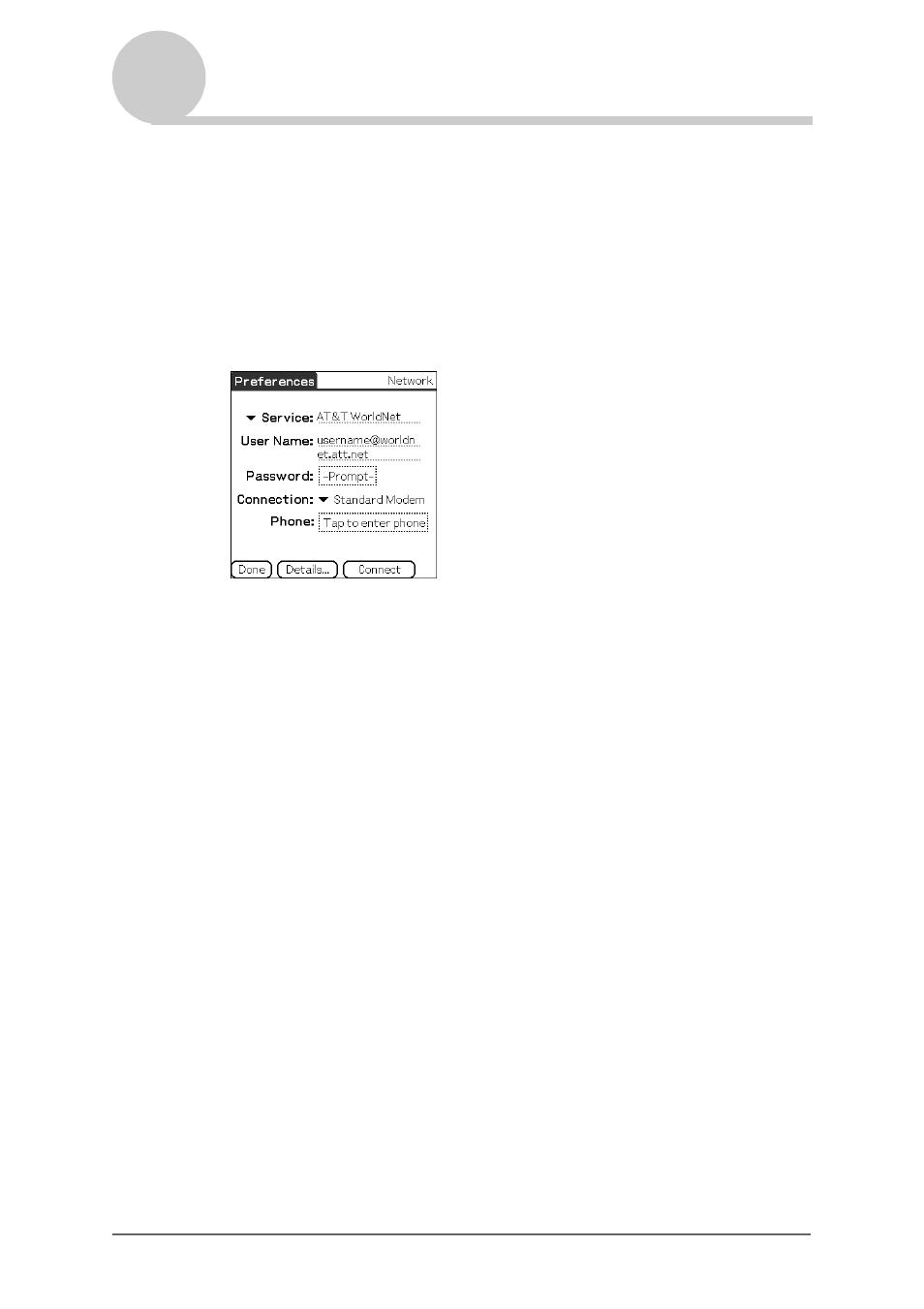
156
Performing the HotSync
®
operation via a network
Exchanging and updating files/data using the HotSync
®
operation (Other HotSync
®
operations)
6
Tap [Network].
7
Tap [OK].
The
HotSync
screen is displayed.
8
Tap [Select Service] beneath the icon.
The
Preferences
screen for [Network] is displayed.
9
Tap [
V
Service:] and select [Unix] or [Windows RAS] from
the drop-down list.
b
For details, refer to “Setting the Network preferences for your provider and dial-
up server” on page 111 and contact the administrator of the remote access server.
10
Tap [Done].
11
Tap [Enter phone #].
The
Phone Setup
screen is displayed.
12
Adjust the settings on the screen as needed.
13
Tap [OK].
The
HotSync
screen is displayed.
14
Follow “Performing the HotSync
®
operation via a modem” on
page 148 to select files/data to be synchronized.
Continued on next page
• • • • • • • • • • • • • • • • • • •
- PEG-TJ27 (51 pages)
- PEG-TJ27 (84 pages)
- PEG-TJ27 (6 pages)
- PEG-TJ37 (8 pages)
- PEG-SL10 (16 pages)
- PEG-TJ27 (18 pages)
- PEG-TH55 (24 pages)
- PEG-TJ27 (195 pages)
- PEG-SJ22 (71 pages)
- PEG-SJ33 (52 pages)
- PEG-SJ33 (169 pages)
- PEG-SL10 (53 pages)
- PEG-TH55 (60 pages)
- PEG-TH55 (104 pages)
- PEG-TJ35 (190 pages)
- PEG-S320 (31 pages)
- PEG-S320 (24 pages)
- PEG-S320 (233 pages)
- PEG-N610C (16 pages)
- PEG-S320 (37 pages)
- PEG-N610C (14 pages)
- PEG-S320 (57 pages)
- PEG-T415 (30 pages)
- PEG-T415 (9 pages)
- PEG-T415 (15 pages)
- PEG-T415 (12 pages)
- PEG-S360 (24 pages)
- PEG-T415 (16 pages)
- PEG-T415 (223 pages)
- PEG-T415 (64 pages)
- PEG-T415 (12 pages)
- PEG-T415 (104 pages)
- PEG-T615G (220 pages)
- PEG-N760C (17 pages)
- PEG-N760C (60 pages)
- PEG-N760C (57 pages)
- PEG-N610C (9 pages)
- PEG-N760C (29 pages)
- PEG-N760C (119 pages)
- PEG-N610C (24 pages)
- PEG-N760C (232 pages)
- PEG-T665C (68 pages)
- PEG-SL10 (2 pages)
- PEG-T665C (218 pages)
