Entering personal information – Sony PEG-TH55 User Manual
Page 203
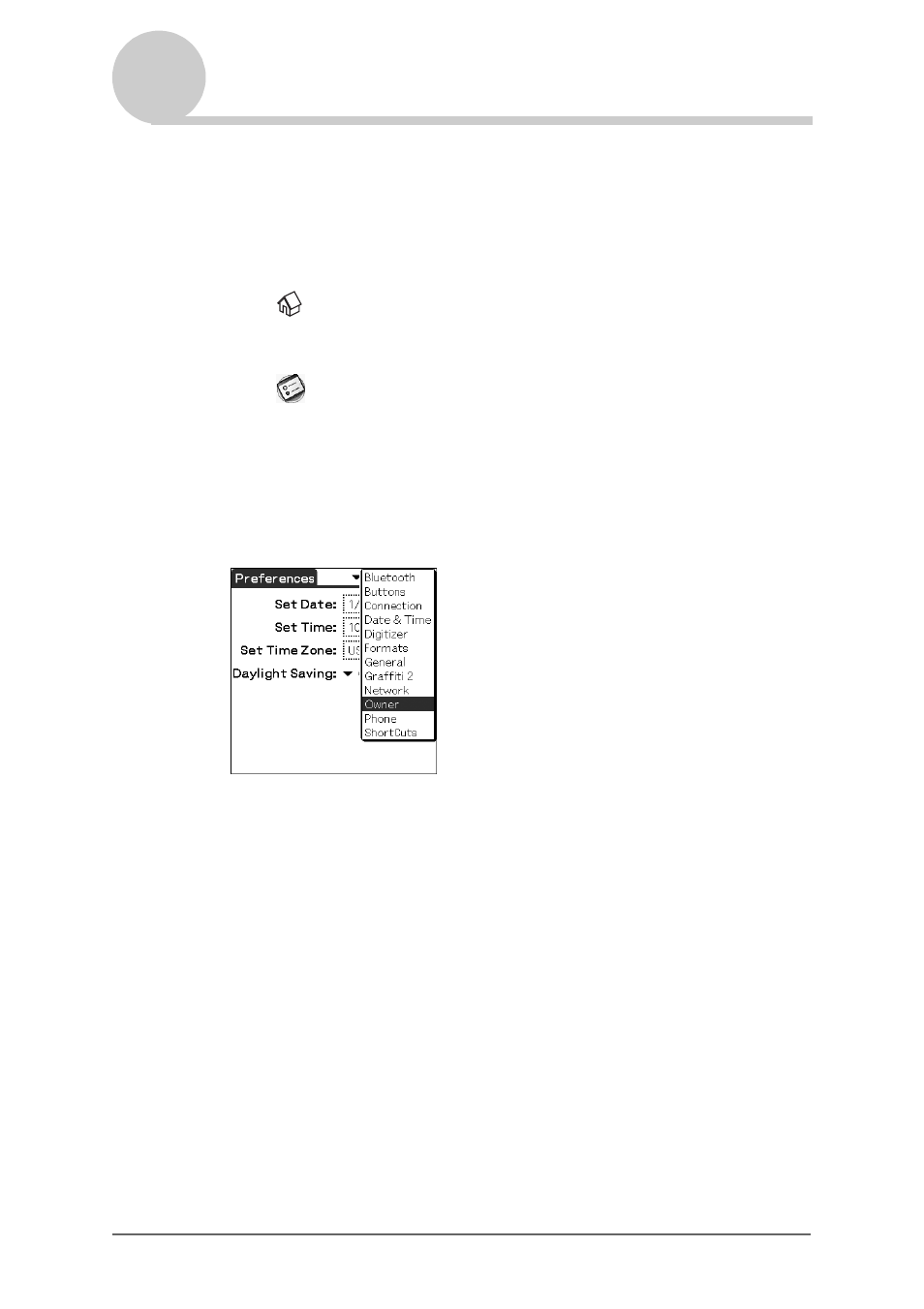
Protecting your data with a password
203
Entering personal information
You can enter personal information, such as name, company name, and
telephone number on your CLIÉ handheld. If you assign a password, the
personal information will be displayed when your CLIÉ handheld is turned on
next time.
1
Tap
(Home).
Tap [Applica…] when using
CLIE Organizer
.
2
Tap
(Prefs).
The
Preferences
screen is displayed.
3
Tap
V
at the top right of the Preferences screen, and select
[Owner].
The
Preferences
screen for [Owner] is displayed.
4
Enter your personal information.
When entered character strings do not fit within the screen, a scroll bar is
displayed on the right of the screen.
The display in the screen is for models containing
the Bluetooth
®
wireless technology.
Continued on next page
• • • • • • • • • • • • • • • • • • •
- PEG-TJ37 (8 pages)
- PEG-SL10 (16 pages)
- PEG-TJ27 (18 pages)
- PEG-TH55 (24 pages)
- PEG-TJ27 (195 pages)
- PEG-TJ27 (51 pages)
- PEG-TJ27 (84 pages)
- PEG-TJ27 (6 pages)
- PEG-SJ22 (71 pages)
- PEG-SJ33 (52 pages)
- PEG-SJ33 (169 pages)
- PEG-SL10 (53 pages)
- PEG-TH55 (60 pages)
- PEG-TH55 (104 pages)
- PEG-TJ35 (190 pages)
- PEG-S320 (233 pages)
- PEG-N610C (16 pages)
- PEG-S320 (37 pages)
- PEG-N610C (14 pages)
- PEG-S320 (57 pages)
- PEG-S320 (31 pages)
- PEG-S320 (24 pages)
- PEG-T415 (12 pages)
- PEG-S360 (24 pages)
- PEG-T415 (16 pages)
- PEG-T415 (223 pages)
- PEG-T415 (64 pages)
- PEG-T415 (12 pages)
- PEG-T415 (104 pages)
- PEG-T415 (30 pages)
- PEG-T415 (9 pages)
- PEG-T415 (15 pages)
- PEG-T615G (220 pages)
- PEG-N760C (57 pages)
- PEG-N610C (9 pages)
- PEG-N760C (29 pages)
- PEG-N760C (119 pages)
- PEG-N610C (24 pages)
- PEG-N760C (232 pages)
- PEG-N760C (17 pages)
- PEG-N760C (60 pages)
- PEG-T665C (208 pages)
- PEG-T665C (68 pages)
- PEG-SL10 (2 pages)
