Sony PEG-TH55 User Manual
Page 228
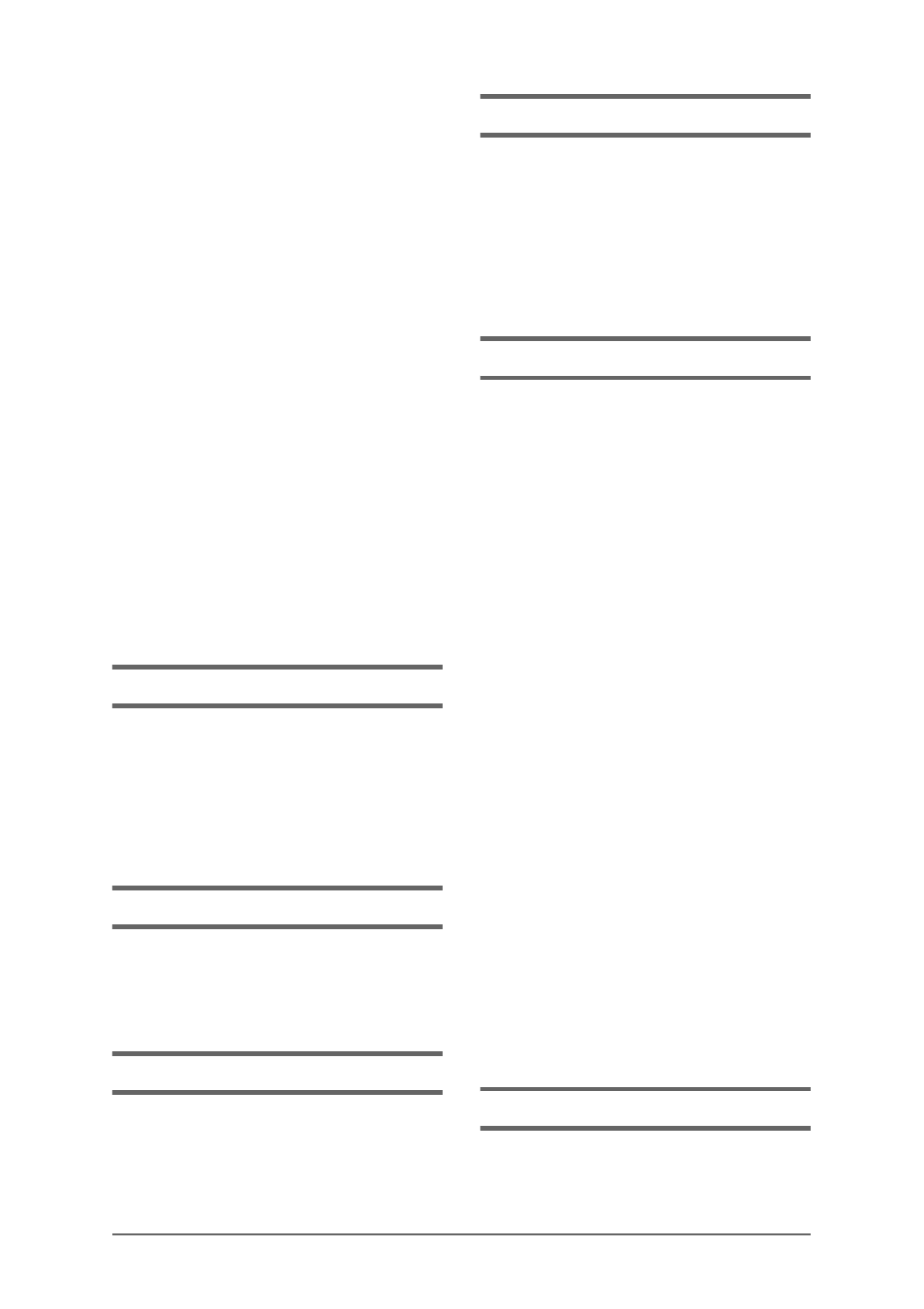
228
CLIE Organizer
Changing the category . . . . . . . . . . . .25
Locating the components . . . . . . . . . .17
Menu List . . . . . . . . . . . . . . . . . . . . .28
Quitting an application . . . . . . . . . . . .24
Starting other applications . . . . . . . . .21
Using the CLIE Organizer
applications (PIM) . . . . . . . . . . . . . . .18
Using the Favorite Applications
(shortcuts) . . . . . . . . . . . . . . . . . . . . .26
CLIE Organizer for PC
Basic operations . . . . . . . . . . . . . . . .67
Locating the components . . . . . . . . . .66
Transferring data . . . . . . . . . . . . . . .221
Using CLIE Organizer for PC . . . . . . . .65
. . . . . . . . . . . . . . . . . . . . . . . .134
. . . . . . . . . . . . . . . . . . . . .130
Customizing the full-screen
pen stroke activities
. . . . . . . . . . . . . .123
D
. . . . . . . . . . . . . . . . .205
. . . . . . . . . . . . . . . . . . . . . . . . . . .129
. . . . . . . . . . . . . . . . .72, 87
. . . . . . . . . . . . . . . . . . . . . . . .103
. . . . . . . . . . . . . . . . . . . . . . . .12
E
Entering text
Using Decuma Input . . . . . . . . . . . . . .87
Using Graffiti
2 writing . . . . . . . . . .74
F
. . . . . . . . . . . . . . . . . . . . . . . .136
. . . . . . . . . . . . . . . . . . . . . . . . . .56
. . . . . . . . . . . . . . . . . . . . . . . . . . .55
. . . . . . . . . . . . . . . . . . . . . . . .129
G
. . . . . . . . . . . . 124, 125, 126, 127
Graffiti
®
2 writing
2 writing area . . . . . . . . . . 84
Using Navigation strokes and
shortcuts . . . . . . . . . . . . . . . . . . . . . 85
What is Graffiti
2? . . . . . . . . . . . . . 74
H
. . . . . . . . . . . . . . . . . . . 210
Home screen
CLIE Launcher . . . . . . . . . . . . . . . . . 29
Palm OS Standard screen . . . . . . . . . 44
HotSync
settings (Conduit) . . . . . . . . . . . . . . 134
Customizing HotSync
operation . . . . . . . . . . . . . . . . . . . . . 62
Performing the HotSync
(for models containing the Bluetooth
wireless technology only) . . . . . . . . 141
Performing the HotSync
via a wireless LAN . . . . . . . . . . . . . 138
Performing the HotSync
via LAN (LANSync) . . . . . . . . . . . . . 158
Performing the HotSync
operation . . . . . . . . . . . . . . . . . . . . 145
Synchronizing with external data
(File Link) . . . . . . . . . . . . . . . . . . . . 136
What is the HotSync
I
. . . . . . . . . . . . . . . . . 42, 145, 185
Continued on next page
• • • • • • • • • • • • • • • • • • •
