Sony PEG-TH55 User Manual
Page 178
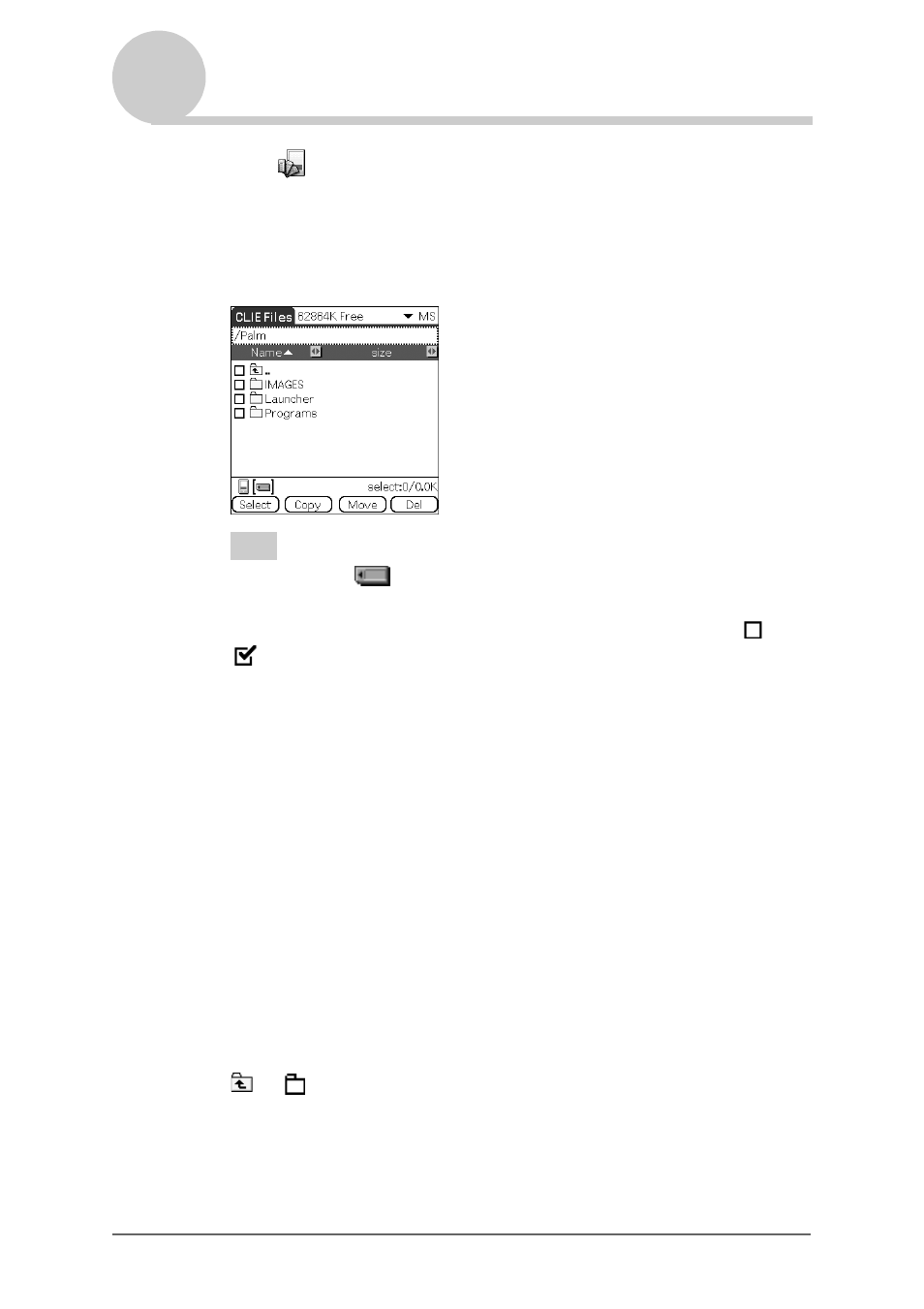
Using “Memory Stick™” media
178
Exchanging data via “Memory Stick” media
3
Tap
(CLIE Files).
The
CLIE Files
screen is displayed.
4
Tap
V
at the top right of the CLIE Files screen to select [MS].
All the files/directories on “Memory Stick” media are displayed.
Tip
You can also tap
(MS) to select.
5
Tap the file/directories you want to delete to change
to
.
6
Tap [Del].
The
Delete File
dialog box is displayed.
7
Tap [OK].
The files/directory selected in step 5 are deleted from “Memory Stick”
media.
To delete all the data at once
Tap [Select] in step 5 and select [Select All].
To cancel the selection
•
To cancel all the selections:
tap [Select] and select [Clear All].
•
To clear only specific items:
tap the selected item once again.
To change the directory to be deleted
Tap
or
to select the directory you want to delete. The displays of the
directory are changed. You can specify a directory to be deleted.
- PEG-TJ27 (51 pages)
- PEG-TJ27 (84 pages)
- PEG-TJ27 (6 pages)
- PEG-TJ37 (8 pages)
- PEG-SL10 (16 pages)
- PEG-TJ27 (18 pages)
- PEG-TH55 (24 pages)
- PEG-TJ27 (195 pages)
- PEG-SJ22 (71 pages)
- PEG-SJ33 (52 pages)
- PEG-SJ33 (169 pages)
- PEG-SL10 (53 pages)
- PEG-TH55 (60 pages)
- PEG-TH55 (104 pages)
- PEG-TJ35 (190 pages)
- PEG-S320 (31 pages)
- PEG-S320 (24 pages)
- PEG-S320 (233 pages)
- PEG-N610C (16 pages)
- PEG-S320 (37 pages)
- PEG-N610C (14 pages)
- PEG-S320 (57 pages)
- PEG-T415 (30 pages)
- PEG-T415 (9 pages)
- PEG-T415 (15 pages)
- PEG-T415 (12 pages)
- PEG-S360 (24 pages)
- PEG-T415 (16 pages)
- PEG-T415 (223 pages)
- PEG-T415 (64 pages)
- PEG-T415 (12 pages)
- PEG-T415 (104 pages)
- PEG-T615G (220 pages)
- PEG-N760C (17 pages)
- PEG-N760C (60 pages)
- PEG-N760C (57 pages)
- PEG-N610C (9 pages)
- PEG-N760C (29 pages)
- PEG-N760C (119 pages)
- PEG-N610C (24 pages)
- PEG-N760C (232 pages)
- PEG-SL10 (2 pages)
- PEG-T665C (218 pages)
- PEG-T665C (208 pages)
