Displaying the home screen, What is the home screen, Options of the home screen – Sony PEG-TH55 User Manual
Page 15
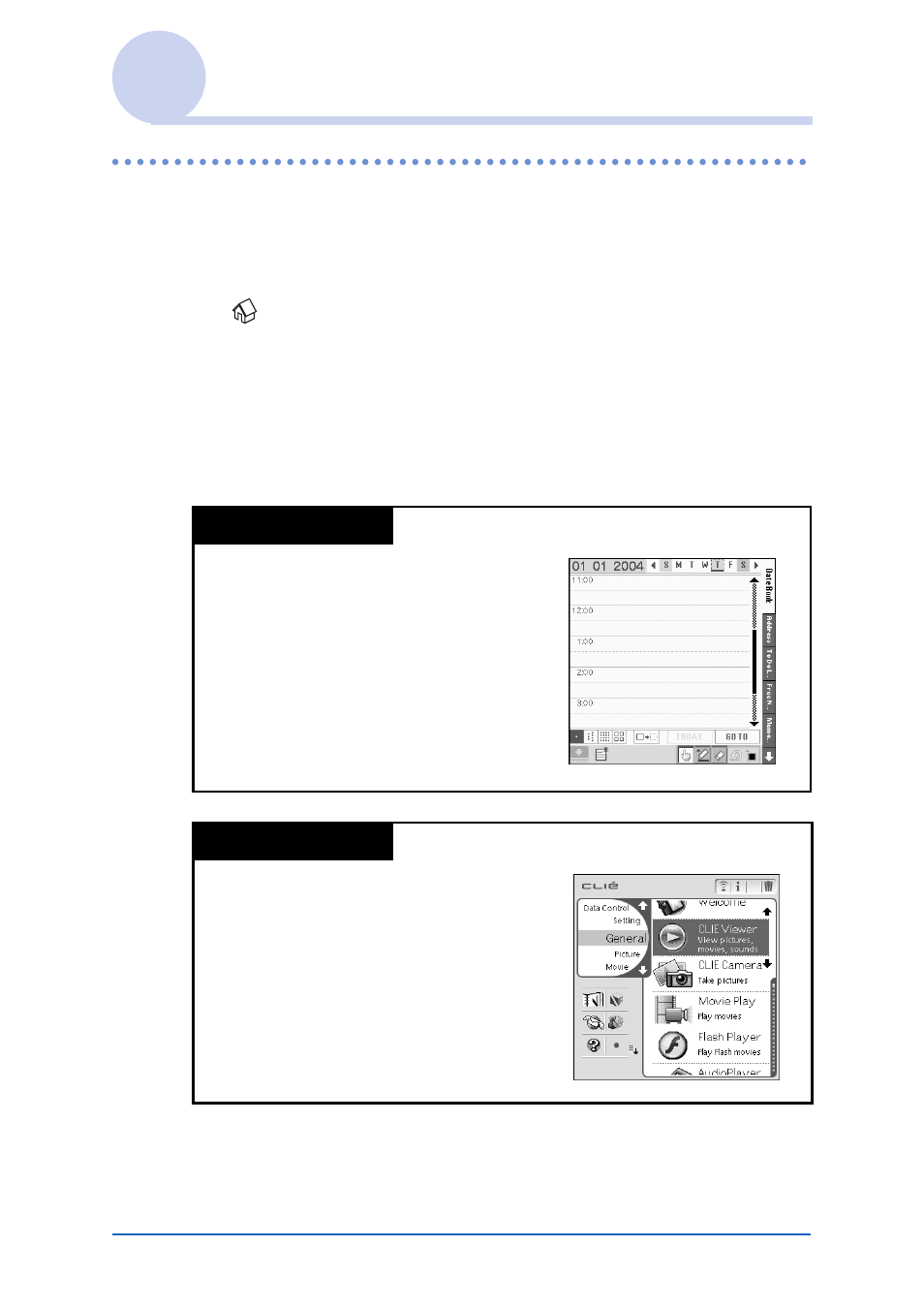
CLIÉ™ handheld basic operations
15
Basic operations
Displaying the Home screen
What is the Home screen?
The screen displayed when you turn on your CLIÉ handheld or
tap
(Home) is called the Home screen. On your CLIÉ
handheld CLIE Organizer is assigned to the Home screen by
default.
Options of the Home screen
There are three options of the Home screen as follows.
CLIE Organizer
CLIE Organizer is the Home
screen specific to your CLIÉ
handheld and is an application that
manages enhanced features of Date
Book, Address Book, To Do
List, Free Notes, Viewer, and
Reference.
CLIE Launcher
The CLIE Launcher is also the Home
screen specific to your CLIÉ
handheld. You can quickly select
applications from the list displayed in
the screen using the Jog Dial™
navigator.
Continued on next page
• • • • • • • • • • • • • • • • • • •
- PEG-SL10 (16 pages)
- PEG-TJ27 (18 pages)
- PEG-TH55 (24 pages)
- PEG-TJ27 (195 pages)
- PEG-TJ27 (51 pages)
- PEG-TJ27 (84 pages)
- PEG-TJ27 (6 pages)
- PEG-TJ37 (8 pages)
- PEG-SJ22 (71 pages)
- PEG-SJ33 (52 pages)
- PEG-SJ33 (169 pages)
- PEG-SL10 (53 pages)
- PEG-TH55 (60 pages)
- PEG-TH55 (104 pages)
- PEG-TJ35 (190 pages)
- PEG-S320 (37 pages)
- PEG-N610C (14 pages)
- PEG-S320 (57 pages)
- PEG-S320 (31 pages)
- PEG-S320 (24 pages)
- PEG-S320 (233 pages)
- PEG-N610C (16 pages)
- PEG-S360 (24 pages)
- PEG-T415 (16 pages)
- PEG-T415 (223 pages)
- PEG-T415 (64 pages)
- PEG-T415 (12 pages)
- PEG-T415 (104 pages)
- PEG-T415 (30 pages)
- PEG-T415 (9 pages)
- PEG-T415 (15 pages)
- PEG-T415 (12 pages)
- PEG-T615G (220 pages)
- PEG-N610C (9 pages)
- PEG-N760C (29 pages)
- PEG-N760C (119 pages)
- PEG-N610C (24 pages)
- PEG-N760C (232 pages)
- PEG-N760C (17 pages)
- PEG-N760C (60 pages)
- PEG-N760C (57 pages)
- PEG-T665C (208 pages)
- PEG-T665C (68 pages)
- PEG-SL10 (2 pages)
