Vga display software configuration (sbc-599 only) – Adaptec SBC-599 User Manual
Page 42
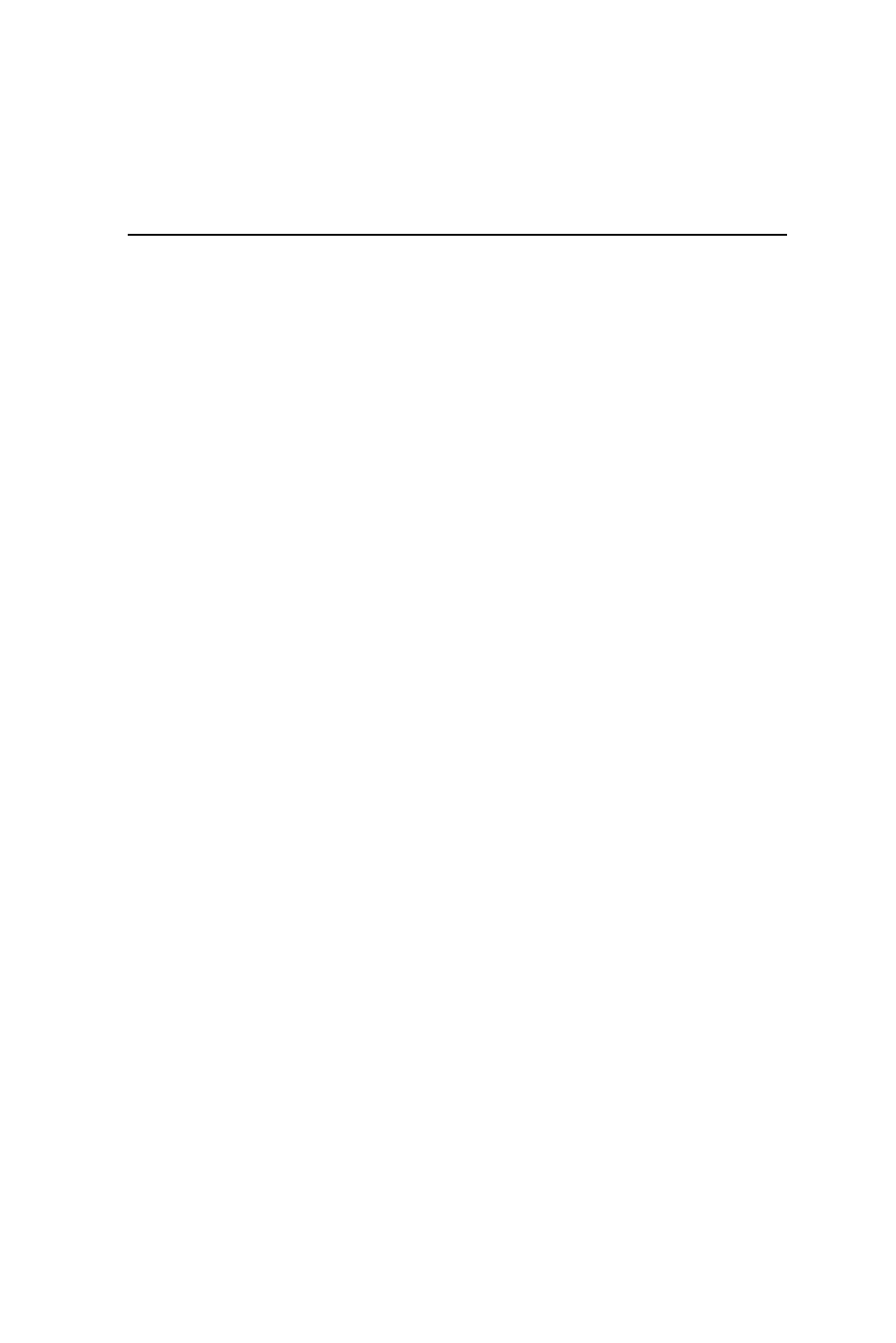
32
SBC-596/599 User's Manual
VGA display software configuration
(SBC-599 only)
The SBC-599 on-board VGA interface supports a wide range of
popular LCD, EL, gas plasma flat panel displays and traditional
analog CRT monitors. With on-board 1M display memory, the
interface can drive CRT displays with resolutions up to 1024 x
768 in 256 colors. It is also capable of extending up to 2 MB of
display memory to provide resolutions of 1024 x 768 in 64K
colors.
The VGA interface is configured completely via the software
utility, so you don’t have to set any jumpers. Configure the VGA
display as follows:
1. Apply power to the SBC-599 with a color TFT display
attached. This is the default setting for the SBC-599. Ensure
that the AWDFLASH.EXE and *.BIN files are located in the
working drive.
NOTE:
ENSURE THAT YOU DO NOT RUN
AWDFLASH.EXE WHILE YOUR SYSTEM IS
OPERATING IN EMM386 MODE.
2. At the prompt, type AWDFLASH.EXE and press
3. At the prompt, enter the new BIN file that supports your
display. When you are sure that you have entered the file
name correctly, press
4. The screen will ask “Do you want to save BIOS?” Press Y if
you wish to save the existing configuration before changing
it. Then type the name under which you want to save the
current configuration.
5. The prompt will then ask “Are you sure to program?” Press Y
if you want the new file to be written into the BIOS. Press N to
exit the program.
The new VGA configuration will then write to the ROM BIOS
chip. This configuration will remain the same until you run the
AWDFLASH.EXE program and change the settings.
