6 reader operation – HID MIFARE Reader Installation Guide User Manual
Page 4
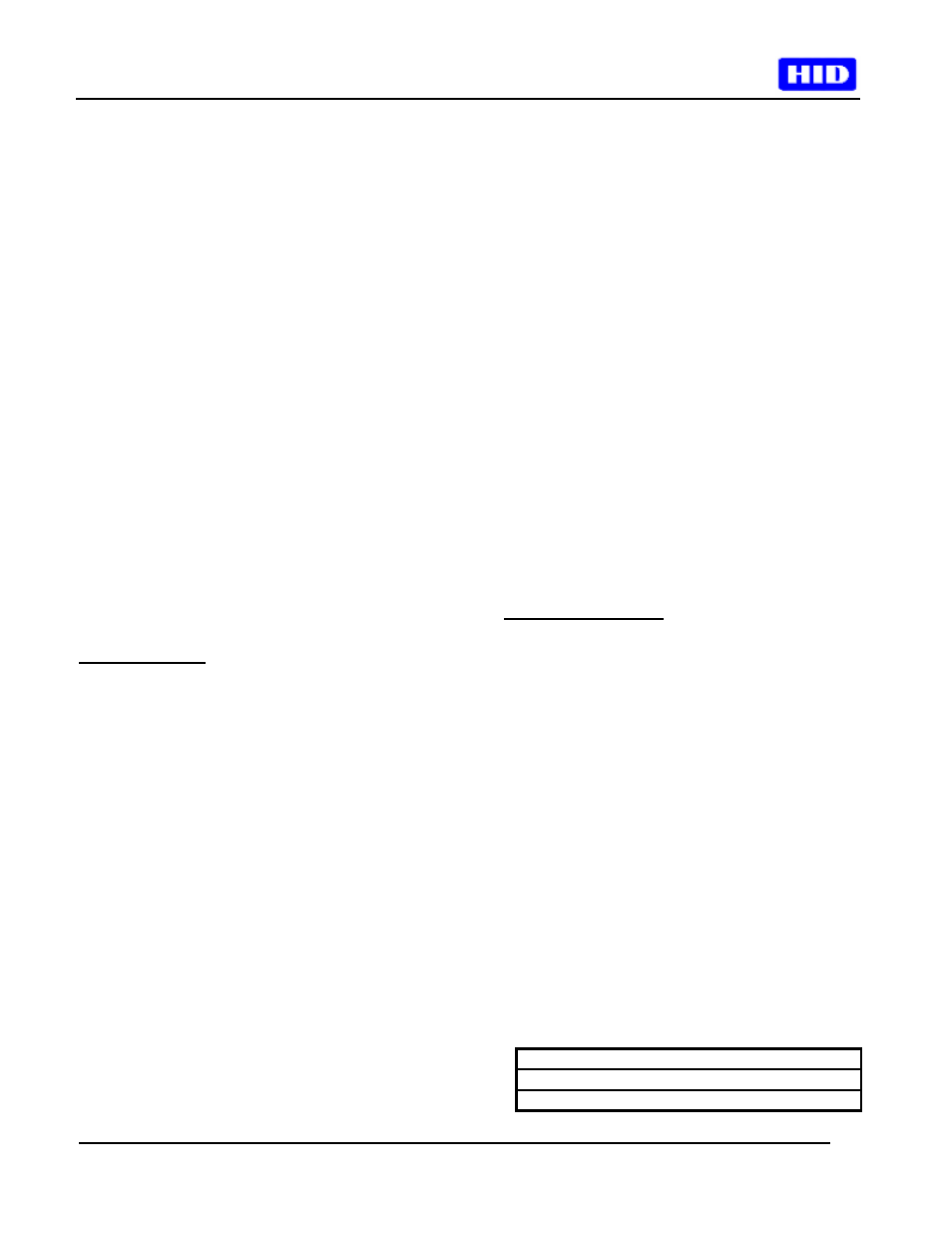
_________________________________________________________________________________________________
HID Corporation 9292 Jeronimo Road Irvine, CA 92618-1905 USA TEL (949)598-1600 (800)237-7769
FAX (949)598-1690 Internet - www.hidcorp.com - HID Mifare Reader Installation Manual 6055-910 Rev B Page 3 of 5
• In the default configuration, the HID MIFARE
Reader reads HID-encoded OEM Card Data
(Wiegand data) from these cards:
• HID
MIFARE
Card, Model 1430
• HID
MIFARE
/Prox, Model 1431 (dual
technology)
• Any Philips compatible MIFARE Standard
contactless smart card.
• The HID MIFARE reader will not read 125 kHz
HID Proximity cards.
• The reader will only output HID-encoded OEM
Wiegand data from cards encoded with matching
proprietary HID keys. Cards can either be
encoded at the factory, or by using an available
HID MIFARE
Field Programmer.
• The reader will read the MIFARE Card Serial
Number only from MIFARE
Lite and MIFARE
Pro cards. These cards are not available with
Factory-encoded HID Card Data.
6 Reader
Operation
• There are two basic modes of reader operation:
Security Mode (the default mode) and
Transaction Mode.
Security Mode
• Security Mode is for use in Access Control and
parking applications. In security mode, the reader
looks for two types of data on the card:
• HID Factory encoded OEM format card data
• Mifare Card Serial Number (CSN)
• The reader may be configured in one of the
following Card Read Modes:
• HID Card Data Only (default mode)
• Mifare CSN Only
• HID Card Data first, then look for CSN
• In HID-Only Mode, when a card is presented, the
HID MIFARE
Reader will look for HID-Encoded
OEM card data in Sector 1 as well as the
MIFARE
Application Directory. Data is output in
standard Wiegand format, exactly as it is encoded
on the Mifare card, and it is also output on the
serial port. The reader can also be field-
configured to look for HID-encoded OEM card
data in a specific sector other than Sector 1.
• In CSN Only mode, the reader reads the 32-bit
MIFARE
random card serial number (CSN or
UID) from any MIFARE
card, including
MIFARE
Lite, MIFARE Standard and
MIFARE
Pro, outputting that data in a Wiegand
format. MIFARE
CSN Data is output via the
Wiegand port per the reader’s configuration to
one of the following CSN Output Modes:
• 32-bit Philips standard, MSB first (default)
• 32-bit Reverse Order (6055A compatible)
• 26-bit format (32-bit, truncated to 16 LSB, 8-
bit FC defaulted to 1, B/E parity) - FC may be
user-configured)
• 34-bit, Philips Standard + B/E parity
• 40-bit format - 32-bit CSN + 8 bit checksum
• In HID+CSN mode, the reader first checks all
possible locations for HID OEM data, and if no
HID data is found, it outputs the CSN.
• Card Read Mode and CSN Output Mode can be
ordered pre-configured at the factory, or may be
field-configured with Command Cards.
• Consult HID Technical Support for information on
obtaining Command cards or for additional details
on configuration options.
Transaction Mode
• The reader can also communicate via the serial
port for non-access control applications, including
read-write capability. When in transaction mode,
the reader asserts the DTR line to alert the Host
that a card ID is outputting, and it will continue to
output repeatedly until acknowledged by the host
controller. Configuration to Transaction Mode is
accomplished by a command from the Host via
the serial port. No command card is required,
and no special factory configuration is required.
• A Software Development Kit is available – please
contact your dealer for details.
7 Additional Requirements for
European Installation
• To comply with EU RF emission standards, it is
necessary to install two components as shown in
Figures 2 and 3: one in the line between the
power supply and the unit, and another on the
line between the AC mains and the power supply.
Parts Required (not supplied)
Fairrite Toroid - P/N #2643802702 *
Fairrite Clamp-on Ferrite - P/N #0443164151 *
