F14 playback issues – Nikon P7800 User Manual
Page 256
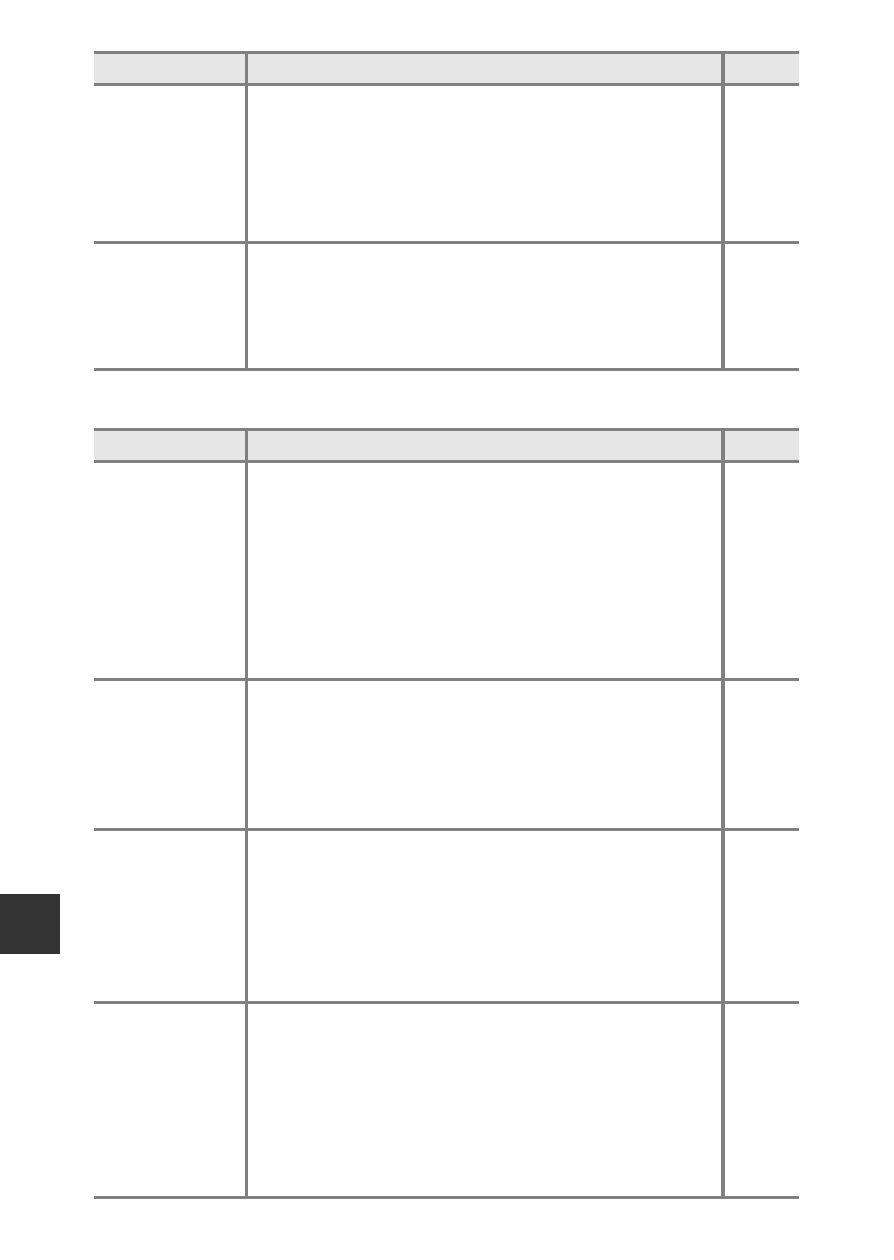
Techni
cal N
o
te
s
a
n
d Index
F
14
Playback Issues
A ring-shaped
belt or rainbow-
colored stripe
appears in the
monitor or
images.
When shooting with backlighting or when a very strong
light source (such as sunlight) is in the frame, a ring-
shaped belt or rainbow-colored stripe (ghosting) may
occur.
Change the position of the light source, or frame the
image so that the light source does not enter the frame,
and try again.
–
Cannot select a
setting/Selected
setting is
disabled.
• Certain menu items are unavailable depending on
the shooting mode. Menu items that cannot be
selected are displayed in gray.
• A function that restricts the selected function is
enabled.
–
Problem
Cause/Solution
A
File cannot be
played back.
• This camera may not be able to play back images
saved with another make or model of digital camera.
• This camera cannot play back RAW (NRW) images or
movies captured or recorded with another make or
model of digital camera.
• This camera may not be able to play back data edited
on a computer.
• File cannot be played back during interval timer
shooting.
–
–
–
Cannot zoom in
on image.
• Playback zoom cannot be used with movies, small
pictures, or images that have been cropped to a size of
320 × 240 or smaller.
• This camera may not be able to zoom in on images
captured with another make or model of digital
camera.
–
–
Cannot record
voice memo.
• Voice memos cannot be attached to movies.
• Voice memos cannot be attached to images taken
using Easy panorama.
• Voice memos cannot be attached to images
captured with other cameras. Voice memos attached
to images using another camera cannot be played
back on this camera.
–
–
Cannot edit
image.
• Some images cannot be edited. Images that have
already been edited may not be edited again.
• There is not enough free space in the internal
memory or on the memory card.
• This camera is unable to edit images captured with
other cameras.
• Editing functions used for images are not available
for movies.
–
–
Problem
Cause/Solution
A
