Using viewnx 2, Installing viewnx 2, A104) – Nikon P7800 User Manual
Page 124: A104, Uter, Using viewnx 2 your imaging toolbox viewnx 2
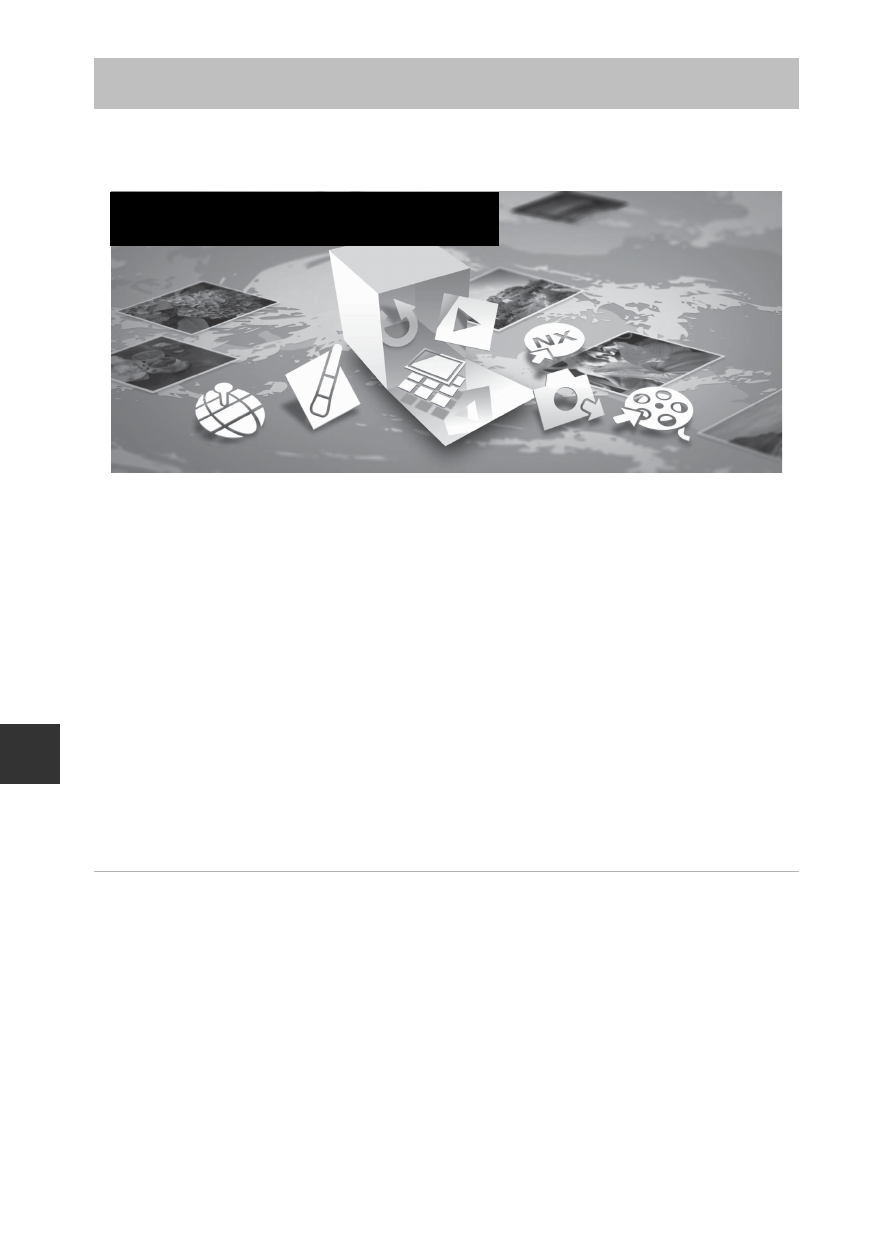
104
Co
n
n
ect
in
g th
e Cam
era to
a T
V
, Co
mp
ute
r, or
Pri
n
ter
ViewNX 2 is an all-in-one software package which enables you to transfer, view,
edit and share images. Install ViewNX 2 using the included ViewNX 2 CD-ROM.
Installing ViewNX 2
Compatible Operating Systems
Windows
Windows 8, Windows 7, Windows Vista, Windows XP
Macintosh
Mac OS X 10.6, 10.7, 10.8
Refer to the Nikon website for details on system requirements, including the
latest information on operating system compatibility.
1
Start the computer and insert the ViewNX 2 CD-ROM into
the CD-ROM drive.
• Windows: If instructions for operating the CD-ROM are displayed in the
window, follow the instructions to proceed to the installation window.
• Mac OS: When the ViewNX 2 window is displayed, double-click the
Welcome icon.
Using ViewNX 2
Your Imaging Toolbox
ViewNX 2™
- D800 (472 pages)
- D800 (38 pages)
- D800 (48 pages)
- N80 (116 pages)
- n65 (116 pages)
- D300 (452 pages)
- D80 (162 pages)
- F100 (57 pages)
- D200 (48 pages)
- D200 (221 pages)
- D40X (139 pages)
- D100 (212 pages)
- D60 (204 pages)
- D40 (139 pages)
- Coolpix S3000 (184 pages)
- Coolpix L110 (156 pages)
- F3 (3 pages)
- F3 (71 pages)
- D50 (148 pages)
- D700 (472 pages)
- COOLPIX-P100 (216 pages)
- COOLPIX-S8100 (220 pages)
- D90 (300 pages)
- D90 (2 pages)
- D3000 (216 pages)
- D3000 (68 pages)
- D5000 (256 pages)
- D3100 (224 pages)
- D300s (432 pages)
- EM (34 pages)
- FG (34 pages)
- fe (49 pages)
- fe2 (66 pages)
- f2 (70 pages)
- n2000 (54 pages)
- COOLPIX P500 (252 pages)
- Coolpix S550 (2 pages)
- Coolpix 5400 (4 pages)
- Coolpix 775 (2 pages)
- Coolpix 2500 (120 pages)
- Coolpix S4 (28 pages)
- Coolpix S4 (8 pages)
- Coolpix S560 (172 pages)
- SQ (116 pages)
- Coolpix 990 (50 pages)
