Sequence display options, Choose key picture, C sequence display options – Nikon P7800 User Manual
Page 197: X choose key picture
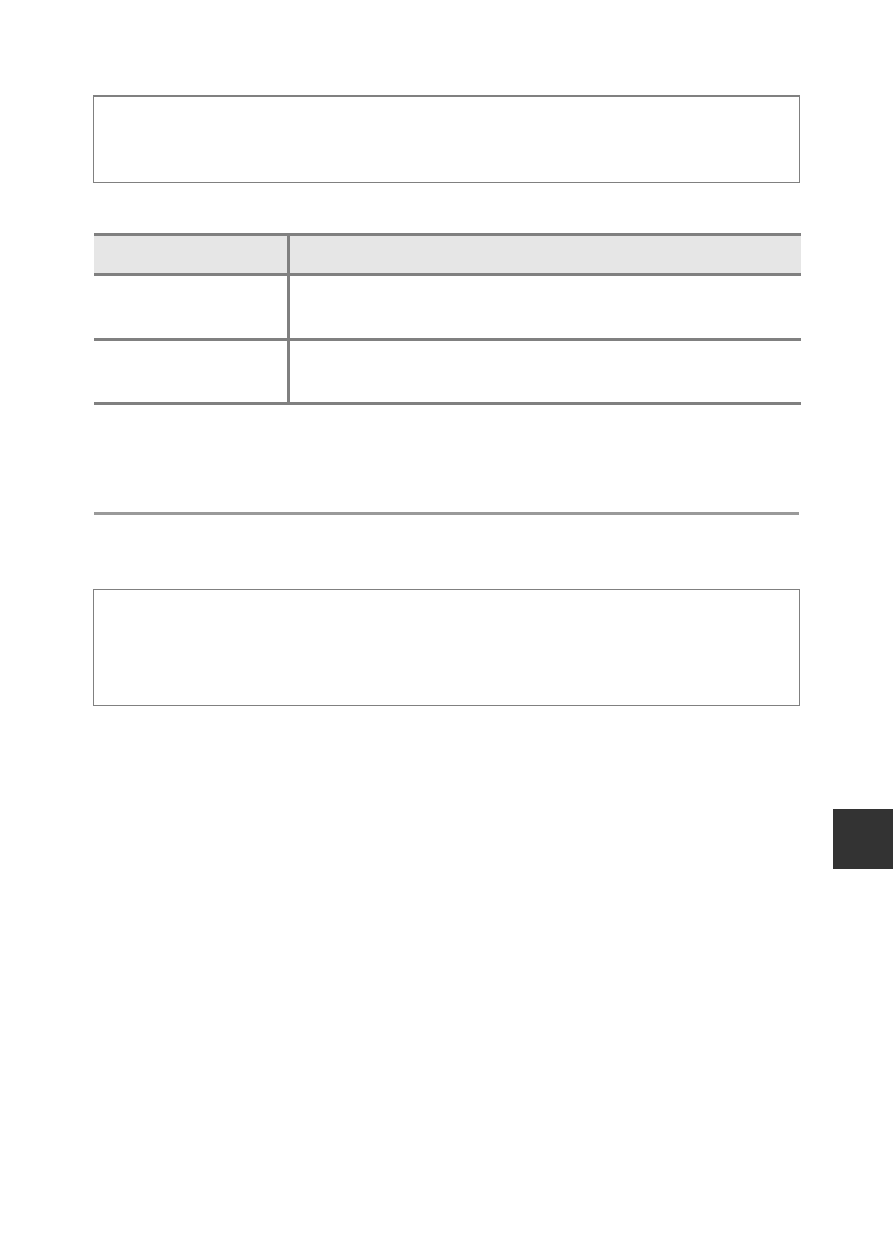
Re
feren
ce
S
ect
io
n
E
69
C Sequence Display Options
Select the method used to display images in the sequence (
Settings are applied to all sequences, and the setting is saved in the camera’s
memory even if the camera is turned off.
x Choose Key Picture
Specify a different image in the sequence as the key picture.
• When the key picture selection screen is displayed, select an image (
Press the
c button (playback mode) M d button (A12) M C
Sequence display options
Option
Description
Individual pictures
Displays each image in a sequence individually. g is
displayed on the playback screen.
Key picture only
(default setting)
Displays only the key picture for images in a sequence.
Press the
c button (playback mode) M display a sequence for which you
want to change the key picture
M d button (A12) M x Choose key
picture
- D800 (472 pages)
- D800 (38 pages)
- D800 (48 pages)
- N80 (116 pages)
- n65 (116 pages)
- D300 (452 pages)
- D80 (162 pages)
- F100 (57 pages)
- D200 (48 pages)
- D200 (221 pages)
- D40X (139 pages)
- D100 (212 pages)
- D60 (204 pages)
- D40 (139 pages)
- Coolpix S3000 (184 pages)
- Coolpix L110 (156 pages)
- F3 (3 pages)
- F3 (71 pages)
- D50 (148 pages)
- D700 (472 pages)
- COOLPIX-P100 (216 pages)
- COOLPIX-S8100 (220 pages)
- D90 (300 pages)
- D90 (2 pages)
- D3000 (68 pages)
- D3000 (216 pages)
- D5000 (256 pages)
- D3100 (224 pages)
- D300s (432 pages)
- EM (34 pages)
- FG (34 pages)
- fe (49 pages)
- fe2 (66 pages)
- f2 (70 pages)
- n2000 (54 pages)
- COOLPIX P500 (252 pages)
- Coolpix S550 (2 pages)
- Coolpix 5400 (4 pages)
- Coolpix 775 (2 pages)
- Coolpix 2500 (120 pages)
- Coolpix S4 (28 pages)
- Coolpix S4 (8 pages)
- Coolpix S560 (172 pages)
- SQ (116 pages)
- Coolpix 990 (50 pages)
