Autofocus mode – Nikon P7800 User Manual
Page 181
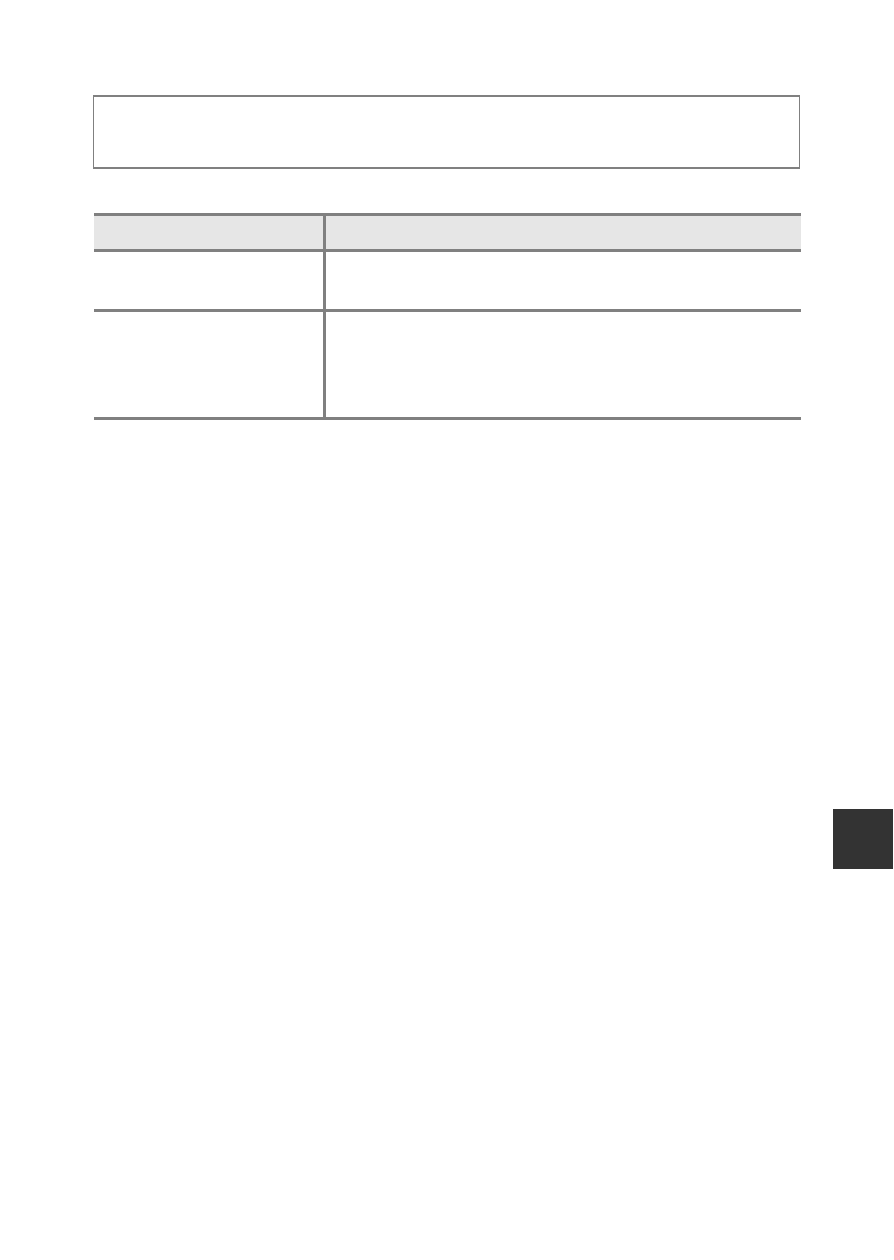
Re
feren
ce
S
ect
io
n
E
53
Autofocus Mode
Select how the camera focuses when shooting still images.
B
Notes About Autofocus Mode
The setting may not be changed when using certain settings of other functions.
C
Autofocus Mode for Movie Recording
Autofocus mode for movie recording can be set with Autofocus mode (
E71) in
the movie menu or movie custom setting menu.
Rotate the mode dial to
A, B, C, D, E, F or N M d button M A,
B, C or D tab (A13) M Autofocus mode
Option
Description
A
Single AF
(default setting)
The camera focuses only when the shutter-release
button is pressed halfway.
B Full-time AF
The camera continues focusing even when the
shutter-release button is not pressed halfway. The
sound of lens drive movement is heard while the
camera focuses.
See also other documents in the category Nikon Cameras:
- D800 (472 pages)
- D800 (38 pages)
- D800 (48 pages)
- N80 (116 pages)
- n65 (116 pages)
- D300 (452 pages)
- D80 (162 pages)
- F100 (57 pages)
- D200 (48 pages)
- D200 (221 pages)
- D40X (139 pages)
- D100 (212 pages)
- D60 (204 pages)
- D40 (139 pages)
- Coolpix S3000 (184 pages)
- Coolpix L110 (156 pages)
- F3 (3 pages)
- F3 (71 pages)
- D50 (148 pages)
- D700 (472 pages)
- COOLPIX-P100 (216 pages)
- COOLPIX-S8100 (220 pages)
- D90 (300 pages)
- D90 (2 pages)
- D3000 (216 pages)
- D3000 (68 pages)
- D5000 (256 pages)
- D3100 (224 pages)
- D300s (432 pages)
- EM (34 pages)
- FG (34 pages)
- fe (49 pages)
- fe2 (66 pages)
- f2 (70 pages)
- n2000 (54 pages)
- COOLPIX P500 (252 pages)
- Coolpix S550 (2 pages)
- Coolpix 5400 (4 pages)
- Coolpix 775 (2 pages)
- Coolpix 2500 (120 pages)
- Coolpix S4 (28 pages)
- Coolpix S4 (8 pages)
- Coolpix S560 (172 pages)
- SQ (116 pages)
- Coolpix 990 (50 pages)
