Af assist, Iso sensitivity step value – Nikon P7800 User Manual
Page 208
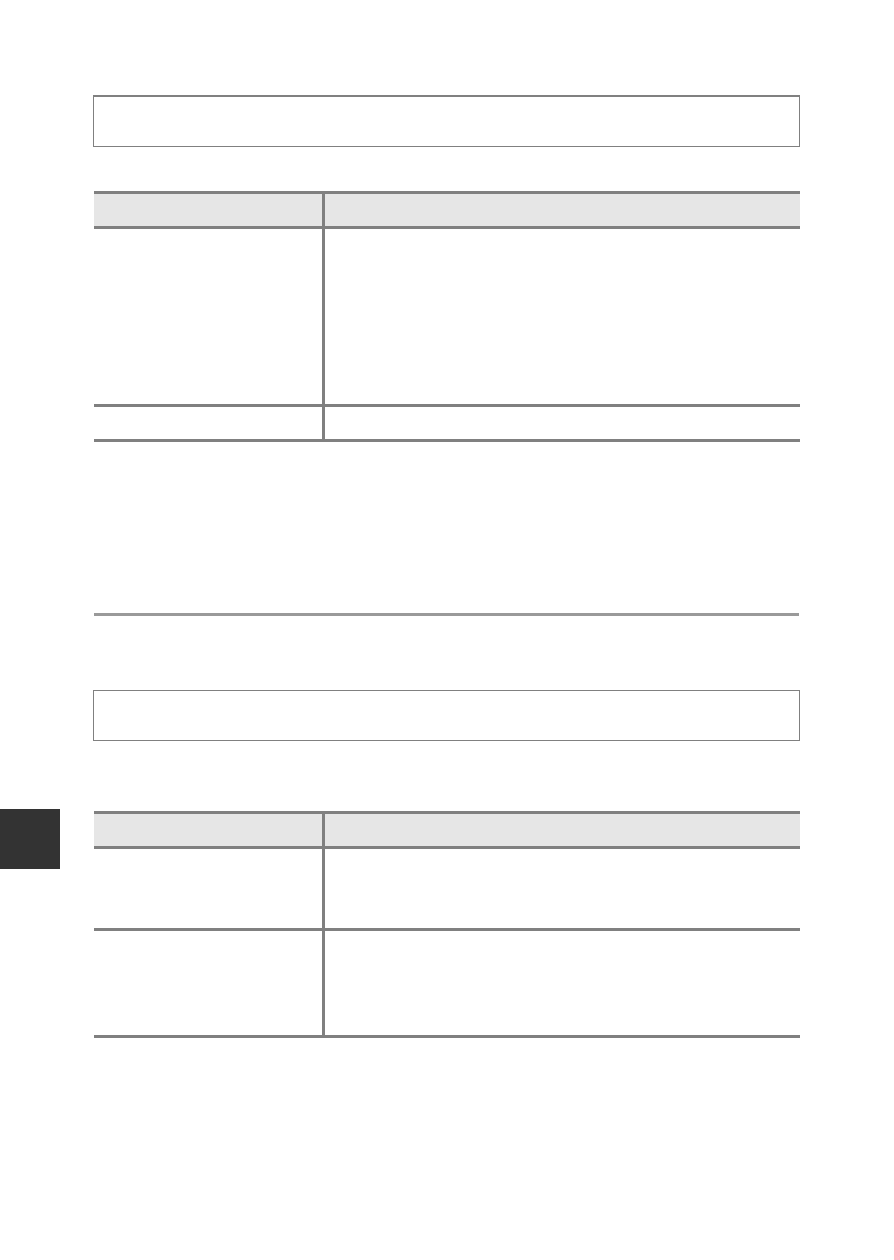
Re
feren
ce
S
ect
io
n
E
80
AF Assist
Enable or disable the AF-assist illuminator which assists autofocus operation.
B
Notes About the AF-assist Illuminator
In shooting modes
E, F and N, set AF assist in the specialized menu for E, F
or
ISO Sensitivity Step Value
Set the step value of the sensitivity to be set for ISO sensitivity (
E33) of the
quick menu.
Press the
d button M z tab (A13) M AF assist
Option
Description
Auto
(default setting)
The AF-assist illuminator automatically lights up when
the subject is dimly lit. The illuminator has a range of
about 4.0 m (13 ft) at the maximum wide-angle
position and about 2.0 m (6 ft 6 in.) at the maximum
telephoto position.
• Note that for some scene modes or focus areas, the
AF-assist illuminator may not light.
Off
The AF-assist illuminator does not light.
Press the
d button M z tab (A13) M ISO sensitivity step value
Option
Description
1 step
(default setting)
The ISO sensitivity step value is set to 1 step.
• 80, 100, 200, 400, 800, 1600, 3200, Hi 1
(equivalent to ISO 6400)
1/3 step
The ISO sensitivity step value is set to 1/3 step.
• 80, 100, 125, 160, 200, 250, 320, 400, 500, 640,
800, 1000, 1250, 1600, 2000, 2500, 3200, Hi 1
(equivalent to ISO 6400)
