Monitor settings – Nikon P7800 User Manual
Page 203
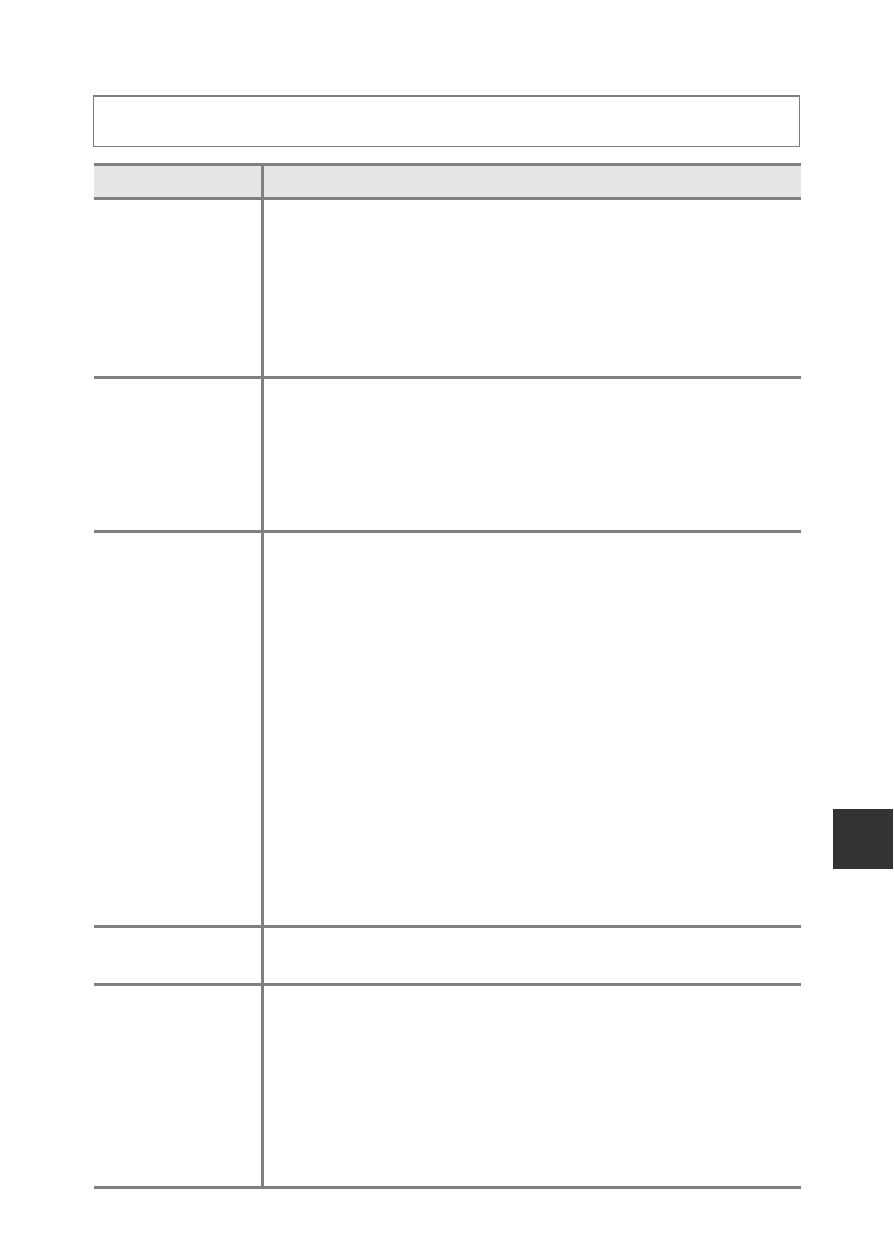
Re
feren
ce
S
ect
io
n
E
75
Monitor Settings
Press the
d button M z tab (A13) M Monitor settings
Option
Description
Image review
On (default setting): The captured image is displayed in the
monitor immediately after shooting and the monitor display
returns to the shooting screen.
Off: The captured image is not displayed immediately after
shooting.
Tone level information: Tone level information (
displayed in the monitor immediately after shooting.
Brightness
Set the monitor brightness to one of 6 levels.
• Default setting: 3
• u is suitable when very bright light under the open sky
makes the monitor difficult to see. Colors may appear
different from the actual image.
• Cannot be set when the viewfinder is used.
Photo info
Set the display options displayed in the monitor (
during shooting. The following display options can be set for
each of Show info and Hide info.
X Virtual horizon: Displays the virtual horizon for checking
whether the camera is horizontal. When the camera is
horizontal or vertical, the mark on the virtual horizon display
turns green.
Y Histograms: Displays a graph that shows the brightness
distribution in the image (
Z Framing grid: Displays a boxed guide for framing.
• Default setting: All hidden (off)
• To select show or hide, select an option with the multi
selector, and then press the
k button to turn the check
box on w or off.
• After finishing the setting, select Confirm and press the
k
button.
Virtual horizon
display
Select Circle (default setting) or Bars when the virtual horizon
is set to be displayed in Photo info (
Playback/menus
Select which of the monitor and viewfinder is used to display
the playback screen or menu screen when the
c button or
d button is pressed during shooting.
Monitor priority: Switches to the monitor when the
viewfinder has been used for shooting.
Monitor or viewfinder (default setting): Either the monitor
or viewfinder which had been selected before the
c button
or
d button was pressed is continuously used.
