Accessory terminal – Nikon P7800 User Manual
Page 223
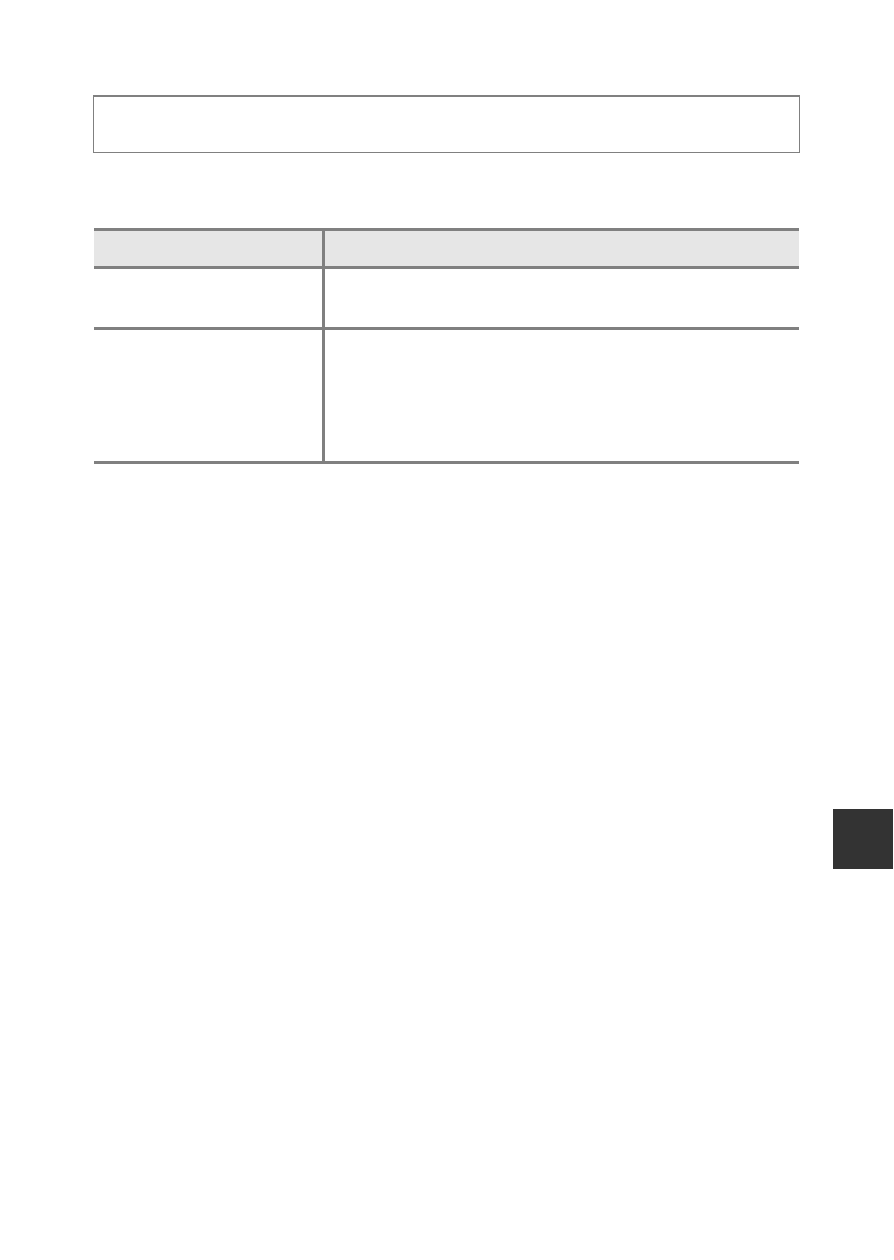
Re
feren
ce
S
ect
io
n
E
95
Accessory Terminal
Set this option when the optional Wireless Remote Controller WR-R10 or GPS
unit (
E105) is attached to the accessory terminal (A2).
B
Notes About Use GPS to Set Clock
• Date/time adjustment by Use GPS to set clock is set according to the time zone
set in Time zone and date (
A28, E73) of the setup menu. Check the time
zone before setting Use GPS to set clock.
• The date/time set using Use GPS to set clock is not as accurate as radio clocks.
Use Time zone and date in the setup menu to set the time if it is not accurate in
Use GPS to set clock.
Press the
d button M z tab (A13) M Accessory terminal
Option
Description
Power supply
When set to On (default setting), the WR-R10 or GPS
unit works.
Use GPS to set clock
When the GPS unit is attached, signals from the GPS
satellites are used to set the date and time of the
camera's internal clock (only when Power supply is
set to On). Check the positioning status before setting
the clock.
