Principle functions of the controls, For shooting – Nikon P7800 User Manual
Page 23
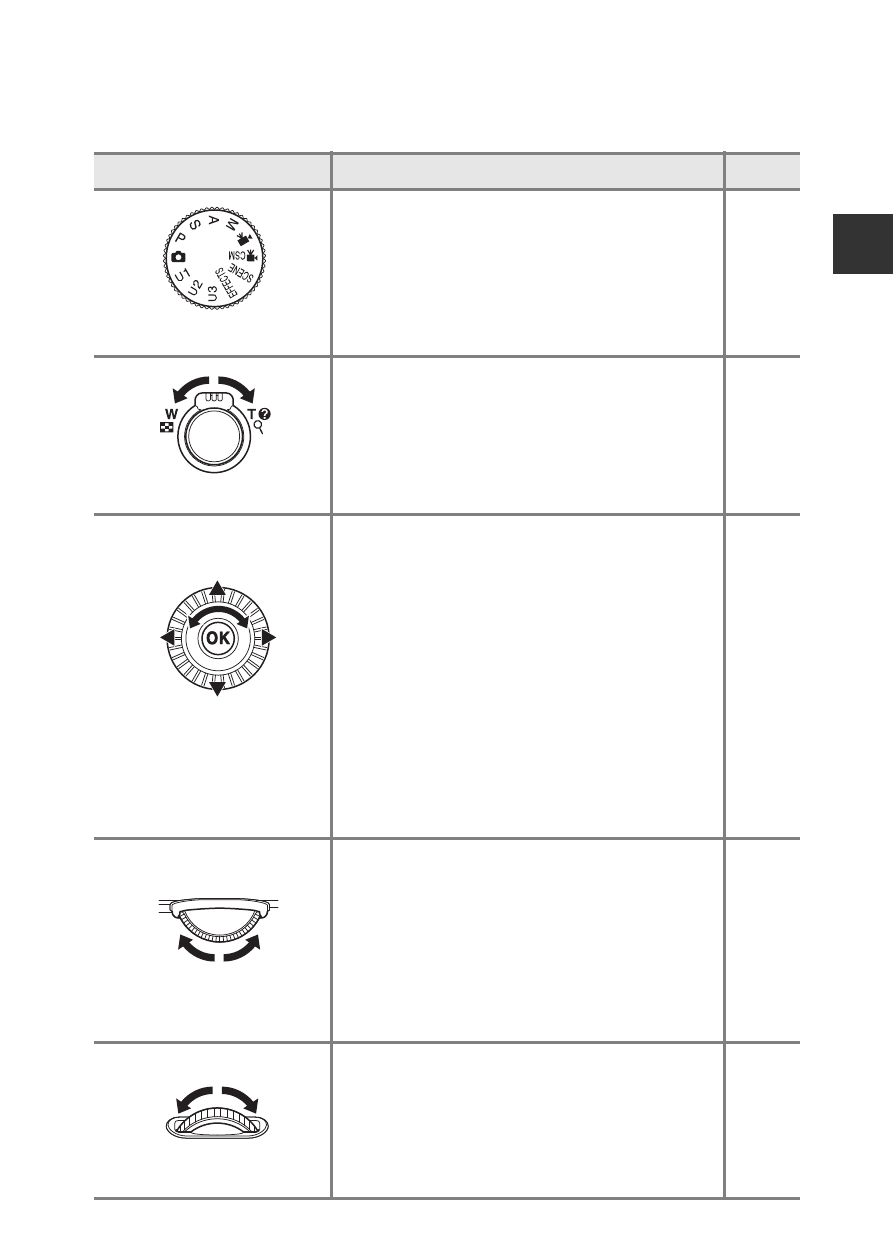
3
Parts of
the Came
ra and M
a
in
Functions
Principle Functions of the Controls
For Shooting
Control
Main Function
A
Mode dial
Change the shooting mode.
Zoom control
Move toward
g (i) (telephoto) to zoom in
closer to the subject, and move toward
f
(
h) (wide-angle) to zoom out and view a
larger area.
Multi selector
• While the shooting screen is displayed:
Display the following setting screens by
pressing:
- Up (
H): m (flash mode)
- Left (
J): n (self-timer/smile timer/
remote control)
- Down (
I): p (focus mode)
- Right (
K): G (AF area mode)
• While the setting screen/quick menu is
displayed:
Select an item using
HIJK or by
rotating the multi selector; apply the
selection by pressing the
k button.
Main command dial
• When the shooting mode is
A
:
Set the flexible program.
• When the shooting mode is
B
or
D
:
Set the shutter speed.
• While the setting screen is displayed:
Select an item.
• While the quick menu is displayed:
Select an item on the left or right.
Sub-command dial
• When the shooting mode is
C
or
D
:
Set the aperture value.
• While the setting screen is displayed:
Move between menu levels.
• While the quick menu is displayed:
Select an item above or below.
