Heli (helicopter) – Spektrum SPM18100 DX18 User Manual
Page 36
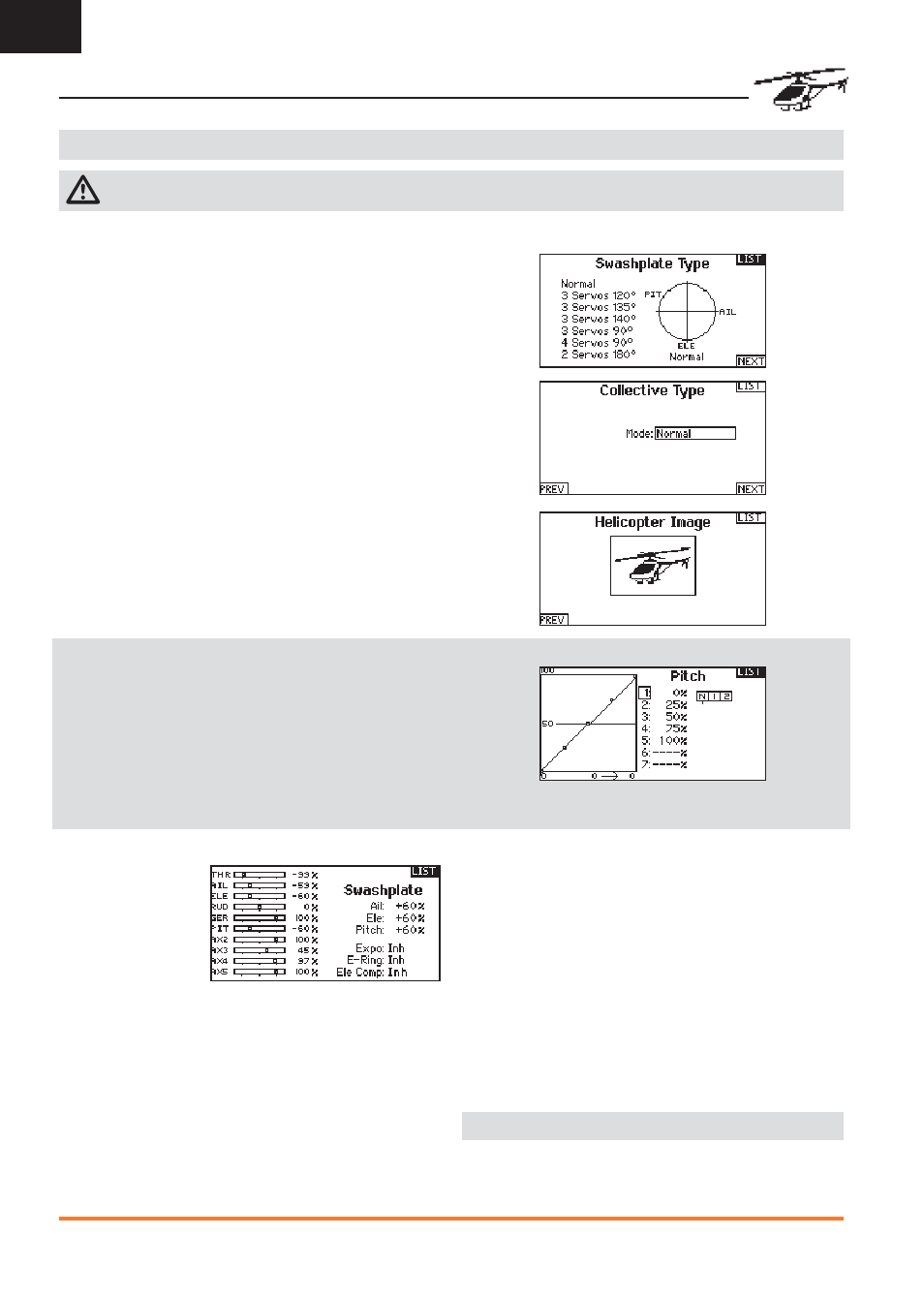
36
SPEKTRUM DX18 • TRANSMITTER INSTRUCTION MANUAL
EN
HELI (HELICOPTER)
Heli Model Type
NOTICE: Refer to your helicopter, gyro and governor manuals for programming recommendations.
CAUTION: Always do a Control Test of your model with the transmitter after programming changes to make sure your model
responds as desired.
Swash Type
Swashplate Type
The Swash Type menu option assigns the swash type for your
particular helicopter model.
Select the Swash Type before completing any programming in
the Function List. The Swash Type will affect menu options in the
Function List.
Collective Type
The collective type is used to turn on “Pull” collective for reversed
collective. Available settings are Normal and Reverse. Press NEXT
from the Swashplate Type screen to access the Collective Type
screen. The Collective Type allows the throttle/pitch stick to operate
in reverse and ensures trims, curves and all other functions that
are to work in reverse function properly.
Image Selection
Press the NEXT screen from the Collective Type screen to access
the Helicopter Image screen and to select an optional helicopter
image to use for the model selected.
Pitch Curve
This function supports adjustment of collective pitch in 5 fl ight
modes.
To adjust the Pitch Curve:
1. Select the Pitch Curve you wish to edit (N, 1 or 2).
2. Scroll right to select the points on the curve and edit the
respective values.
3. Press the BACK button to save the Pitch Curves and return
to the Function List.
Swashplate
The Swashplate menu
option enables you to
adjust the following:
• Swashplate Mix
• Exponential
• E-Ring
• Elevator Compensation
Use positive or negative Swashplate mix values as needed for cor-
rect direction response of the helicopter.
Before making adjustments to the Swashplate mix, make sure the
throttle/collective pitch input moves the entire swashplate up or
down. If the servos are not moving in the same direction, reverse
them as necessary in the Servo Setup menu option.
When the entire swashplate moves up or down:
1. Adjust the mix value for the Aileron and Elevator channels. If
the servos do not move in the correct direction, change the
direction of the mix—for example, a positive value instead of
a negative value.
2. Adjust the mix value for the Pitch. If the swashplate does not
move in the correct direction, change the direction of the value
(negative instead of positive).
Always enable Expo when using a standard rotating-arm servo.
The Expo delivers linear movement of the swashplate from a
standard rotary servo. When Expo is inhibited, the arm on a rotary
servo moves on a curved path with decreased swashplate move-
ment at the extremes of the servo arm travel.
NOTICE: Do not enable Expo when using a linear servo.
Electronic E-Ring
This feature prevents overdriving servos by limiting servo travel if
the sum of your cyclic and pitch inputs exceed servo limits.
