Parts list – Spektrum SPM18000 DX18QQ User Manual
Page 65
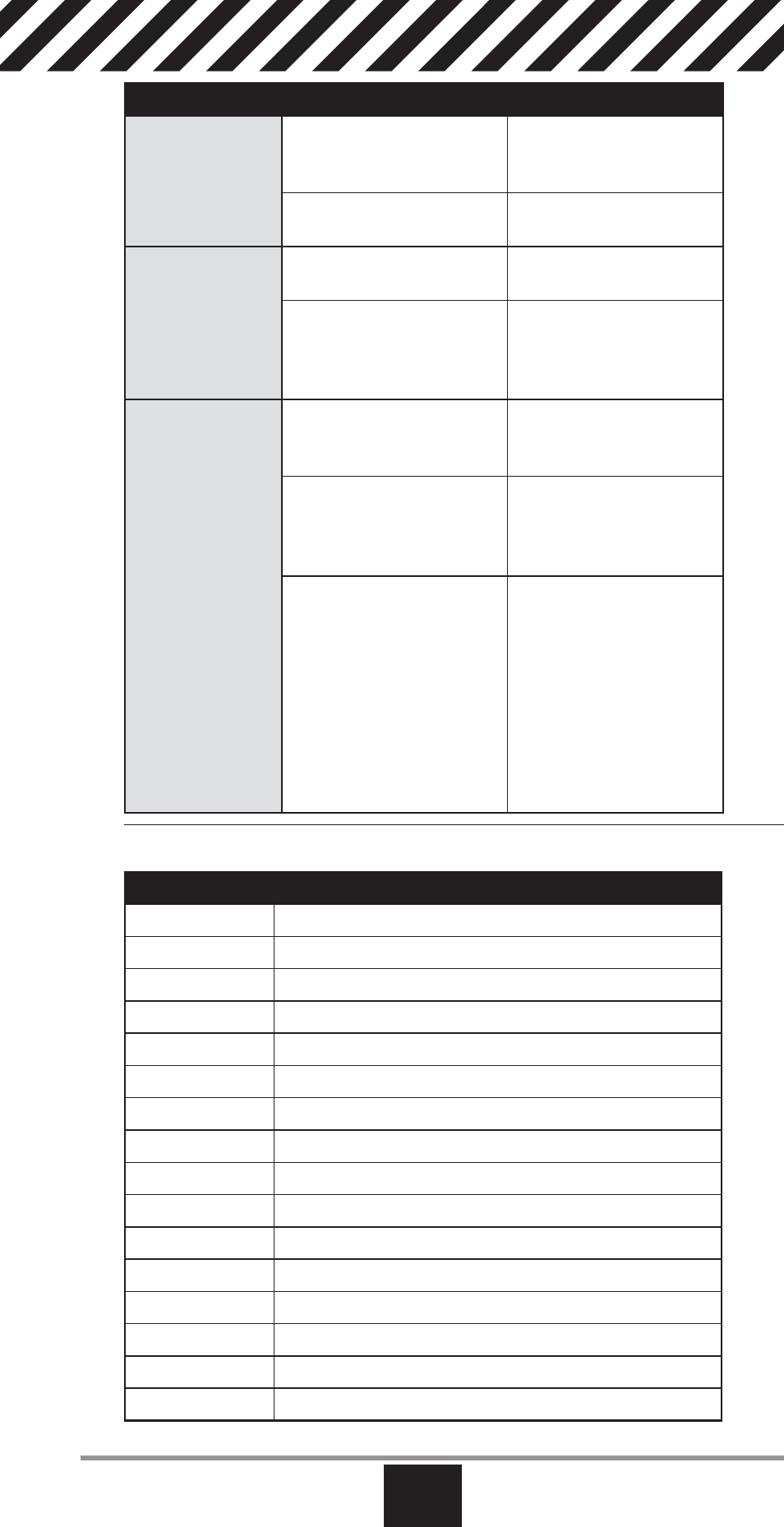
65
www.spektrumrc.com
EN
Problem
Possible Cause
Solution
Receiver loses its
bind
Transmitter stand or tray
could be pressing the bind
button
If stand is pressing bind
button, remove from stand
and rebind
Bind button pressed before
transmitter powered on
Rebind by performing
binding instructions
Receiver slowly
blinking at landing
(DSM2 Only)
Loss of power to the re-
ceiver during flight
Check battery voltage
System powered on and
connected, then receiver
powered off without power-
ing off transmitter
Power off transmitter when
receiver is powered off
Flight log registers
undesirable
number of fades,
losses or holds or
aircraft responds
irregularly to
controls
Poor signal reception
Reposition remote receiv-
ers for improved RF signal
path diversity
Electronic feedback
Check for and stop feed-
back from servos or motor
systems to the ESC or
receiver
Low power
Check aircraft power
draw and increase bat-
tery power or decrease
power demand by installed
systems. Ensure all aircraft
batteries are fully charged.
Ensure the installed BEC
for an electric aircraft is
adequate for the power
demand
Parts list
Number
Description
SPMB2600LPTX
2600 mAh Tx Battery: DX18QQ
SPMA3070
Battery Door: DX18QQ
SPMA3071
Back Grips (Left/Right)
SPMA3072
Side Grips (Left/Right)
SPMA3073
Rubber Plugs: DX18QQ
SPMA3074
Replacement Antenna: DX18QQ
SPM9551
International 12V Transmitter AC Adapter
SPM6708
Spektrum Single Stand Up Transmitter Case
SPM6709
Spektrum Single Stand Up Transmitter Case Foam
SPM6712
Spektrum Dual Stand Up Transmitter Case Foam: DX18QQ
SPM6803
Male/Female Universal Bind Plug
SPM9540
Spektrum Flight Log
HAN172
Digital Servo and Receiver Current Meter: Hangar 9
SPM6805
Trainer Cord
SPMA4002
Gimbal Stick 24mm Orange: DX18QQ
SPMA4003
Gimbal Stick 34mm Orange: DX18QQ
