Box contents, Pilot safety – Spektrum SPM18000 DX18QQ User Manual
Page 5
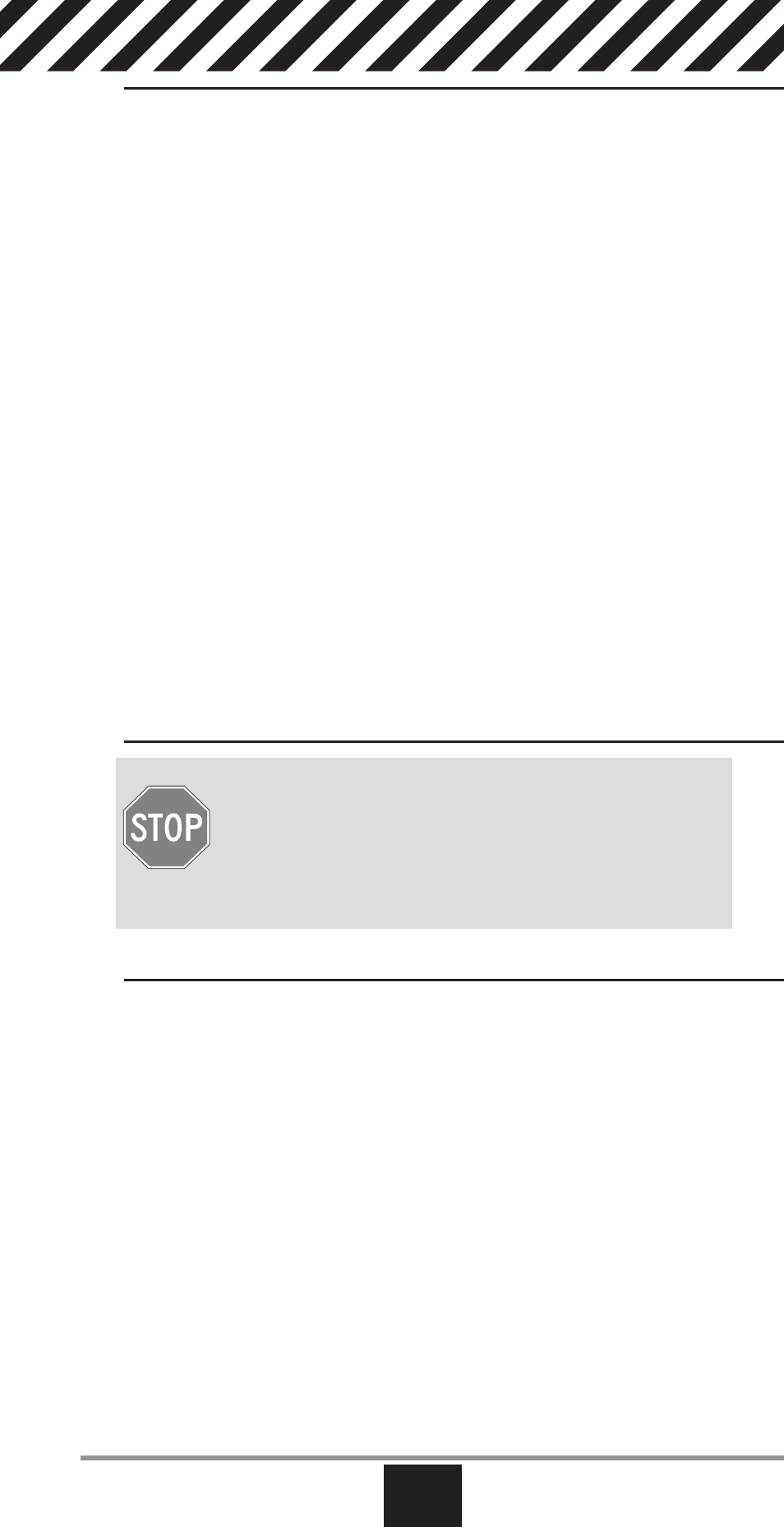
5
www.spektrumrc.com
EN
General Notes
• Models are hazardous when operated and maintained incorrectly.
• Always install and operate a radio control system correctly.
• Always pilot a model so the model is kept under control in all conditions.
• Please seek help from an experienced pilot or your local hobby store.
• Contact local or regional modeling organizations for guidance and instructions
about fl ying in your area.
• When working with a model, always power on the transmitter fi rst and power
off the transmitter last.
• After a model is bound to a transmitter and the model is set up in the trans-
mitter, always bind the model to the transmitter again to establish failsafe
settings.
Pilot Safety
• Always make sure all batteries are fully charged before fl ying.
• Time fl ights so you can fl y safely within the time allotted by your battery.
• Perform a range check of the transmitter and the model before fl ying the
model.
• Make sure all control surfaces correctly respond to transmitter controls before
fl ying.
• Do NOT fl y a model near spectators, parking areas or any other area that
could result in injury to people or damage to property.
• Do NOT fl y during adverse weather conditions. Poor visibility, wind, moisture
and ice can cause pilot disorientation and/or loss of control of a model.
• When a fl ying model does not respond correctly to controls, land the model
and correct the cause of the problem.
Box Contents
• DX18QQ Transmitter
• 2600mAh LiPo Transmitter Pack
(Installed in transmitter)
• SPMAR12120 12 Channel
PowerSafe™ X-Plus
TM
Receiver
• X-Plus 8 module
• SPM6803 Male/Female Bind plug
• Global Power Supply
• DX18QQ Transmitter case
• DX18QQ SD card
• Neck strap
• 34mm optional stick ends
(24mm stick ends installed)
• Decal sheet
• Flashlight
• Microfi ber cloth
• Hat
• Manual
BEFORE USING YOUR TRANSMITTER:
Before going any further, visit the Spektrum Community website
at community.spektrumrc.com to register your transmitter and
download the latest AirWare™ fi rmware updates. A registration
reminder screen occasionally appears until you register your
transmitter. When you register your transmitter, the reminder screen
does not appear again.
