Timer, Telemetry, System setup – Spektrum SPM18000 DX18QQ User Manual
Page 43
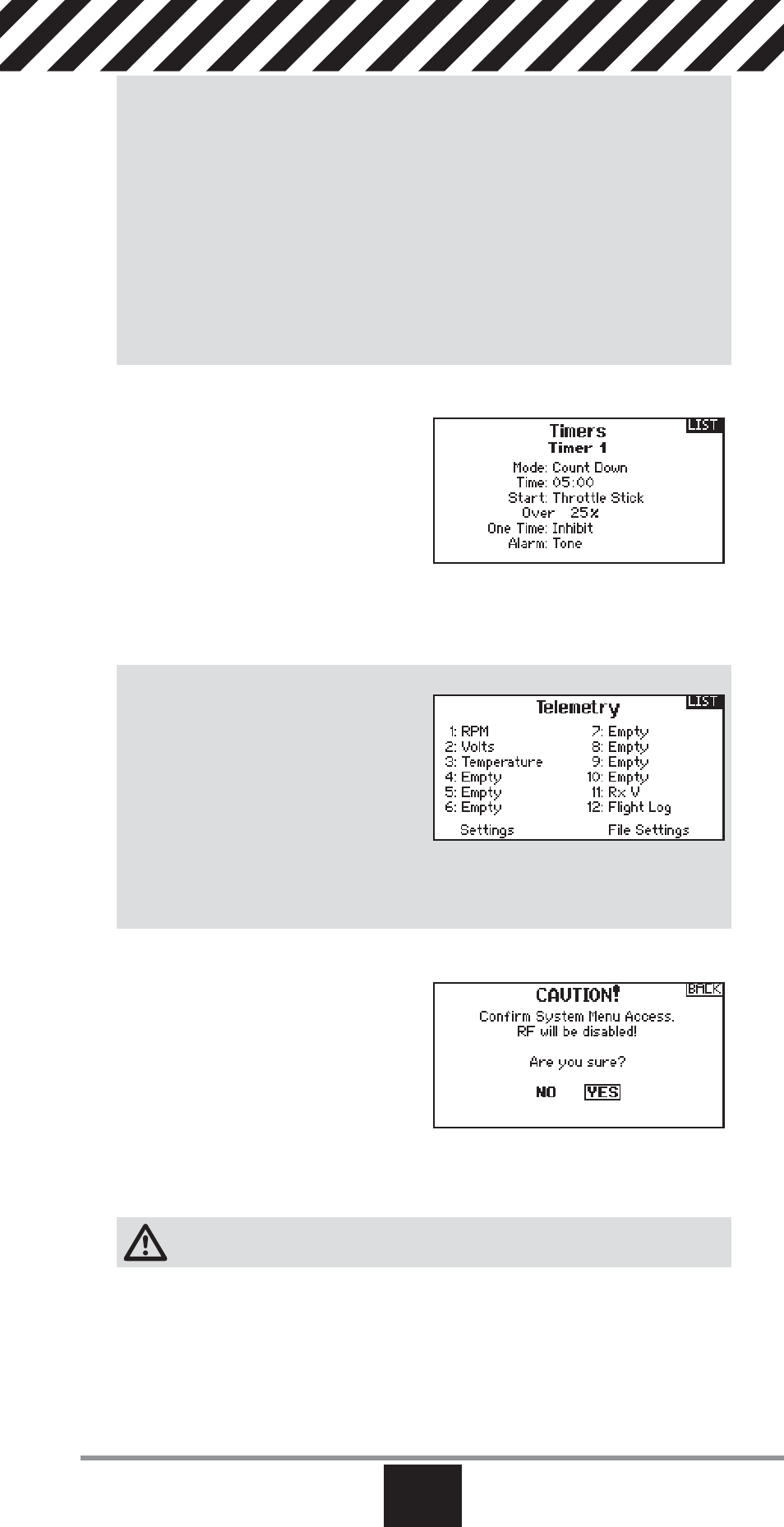
43
www.spektrumrc.com
EN
Timer
The DX18QQ Timer function allows you
to program a countdown timer or stop
watch (count up timer) to display on the
main screen. An alarm sounds when the
programmed time is reached. You can
program the timer to start using the as-
signed switch position or automatically
when throttle is raised above a programmed position. Two independent timers
can be set up as desired per model. An internal timer that shows run time for a
specifi c model displays on the Main Screen. A total system timer is also available.
Telemetry
Telemetry is in both the system setup
and the function list so you can access
the telemetry functions from either list.
You must power off the receiver and
transmitter, then power them both on to
reset the telemetry data. You can reset
min/max values by pressing
the CLEAR button.
NEVER change Telemetry settings when the aircraft is powered on. There is a brief
interruption in RF output when exiting the Telemetry screen.
System Setup
Press here to enter the System List from
the Function list without turning the
transmitter off. A Caution screen will ap-
pear that warns that RF will be disabled
(the transmitter will no longer transmit).
Press YES if you are sure and want to
access the System List. If you are not
sure, press NO to exit to the main screen and continue operation.
If you do not press YES or NO, the system will exit to the main screen and con-
tinue operation within approximately 10 seconds.
WARNING: Do not press YES unless the model is turned off or the model
is secured.
Range Testing the DX18QQ
1. With the model restrained on the ground, stand 30 paces (approx. 90 feet/28
meters) away from the model.
2. Face the model with the transmitter in your normal fl ying position and place
the transmitter into Range Test mode (see above) and push the trainer button,
reducing the power output.
3. Operate the controls. You should have total control of your model with the
transmitter in Range Test mode.
4. If control issues occur, contact the appropriate Horizon Product Support offi ce
for assistance.
5. If performing a range test while a telemetry module is active, the display will
show fl ight log data.
