Telemetry – Spektrum SPM18000 DX18QQ User Manual
Page 27
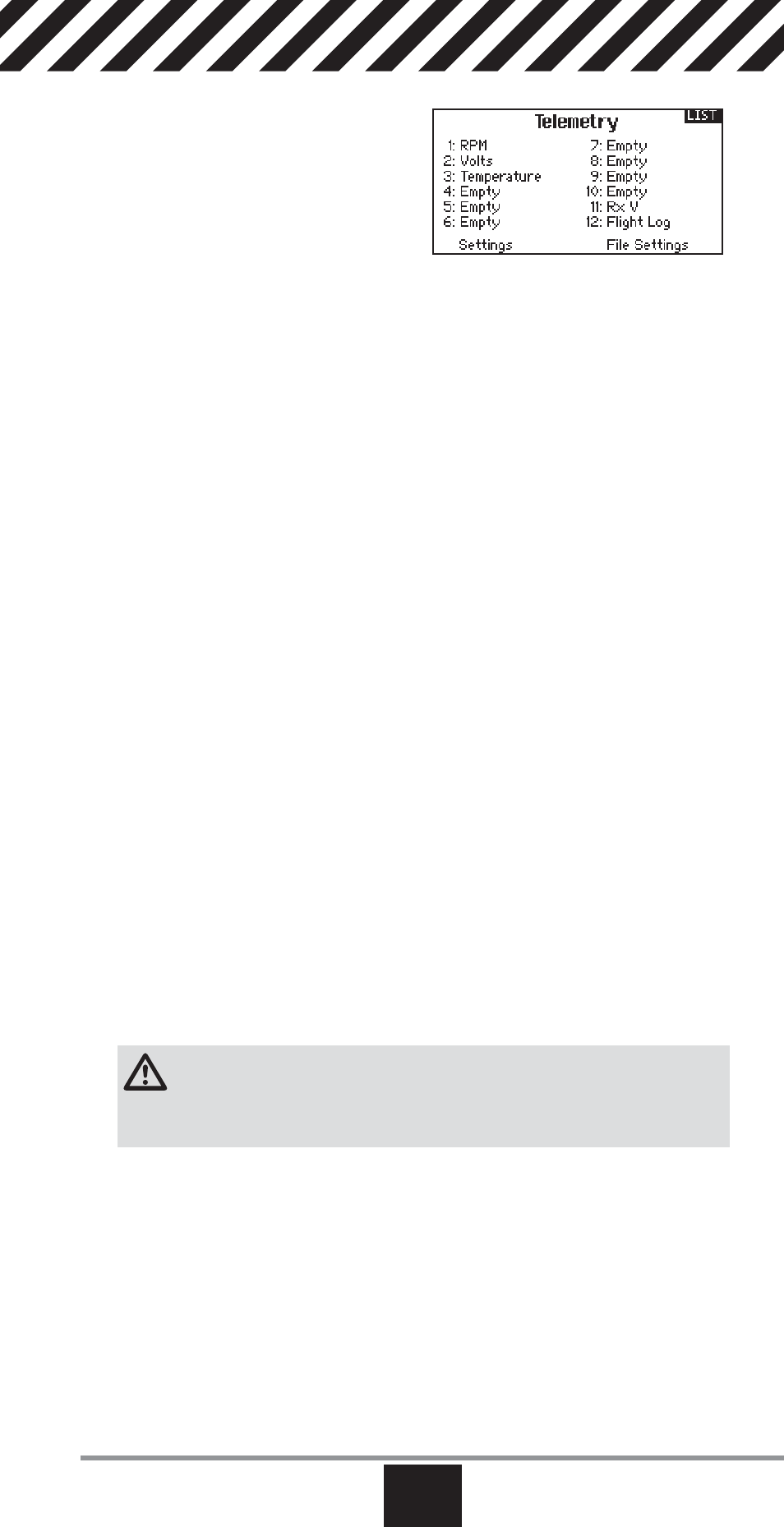
27
www.spektrumrc.com
EN
Telemetry
Installing the optional telemetry module
and sensors enables the display of
aircraft performance data on the
transmitter screen. You can also enable
Data Logging to save a telemetry fi le on
the SD Card and view the data in the
Spektrum STi
TM
mobile application.
Telemetry Settings
Display
Telemetry display options include:
Tele: When you press the scroll wheel, the Telemetry screens appear and the
Main Screen is disabled.
Main: Telemetry alerts appear on the Main screen, but all Telemetry screens
are disabled.
Roller (Default): Allows you to toggle between the Telemetry screens and the
main screen by pressing the scroll wheel.
Auto: The Telemetry screen automatically appears as soon as the transmitter
receives data from the telemetry module.
Units
Scroll to Units and press the scroll wheel to change between US and Metric.
File Settings
This is used to select the data logging settings.
File Name
1. Select File Name to assign a custom fi le name.
2. The File Name screen appears, allowing you to name the fi le as you would for
a Model Name or Flight Mode Name. The fi le name can include a maximum
of 8 characters.
3. Press BACK to save the name.
Start
1. Select Start to assign a specifi c switch position or stick
position that activates Data Logging.
2. Press the scroll wheel once to save the selection.
Enabled
When Enabled is set to NO, Data Logging is turned off.
Select YES to save Telemetry data to the SD Card. The SD Card must be installed
in the transmitter to select YES.
CAUTION: If you access the Telemetry menu from the Function List, you
may see a Frame Loss appear when you exit the menu. The Frame Loss
is not an error, but there will be a momentary loss of radio signal when exiting the
Telemetry screen. Do NOT access the Telemetry menu during fl ight.
