Adjusting the throttle ratchet strap, Adjust throttle friction straps, Control stick length adjustment – Spektrum SPM18000 DX18QQ User Manual
Page 63
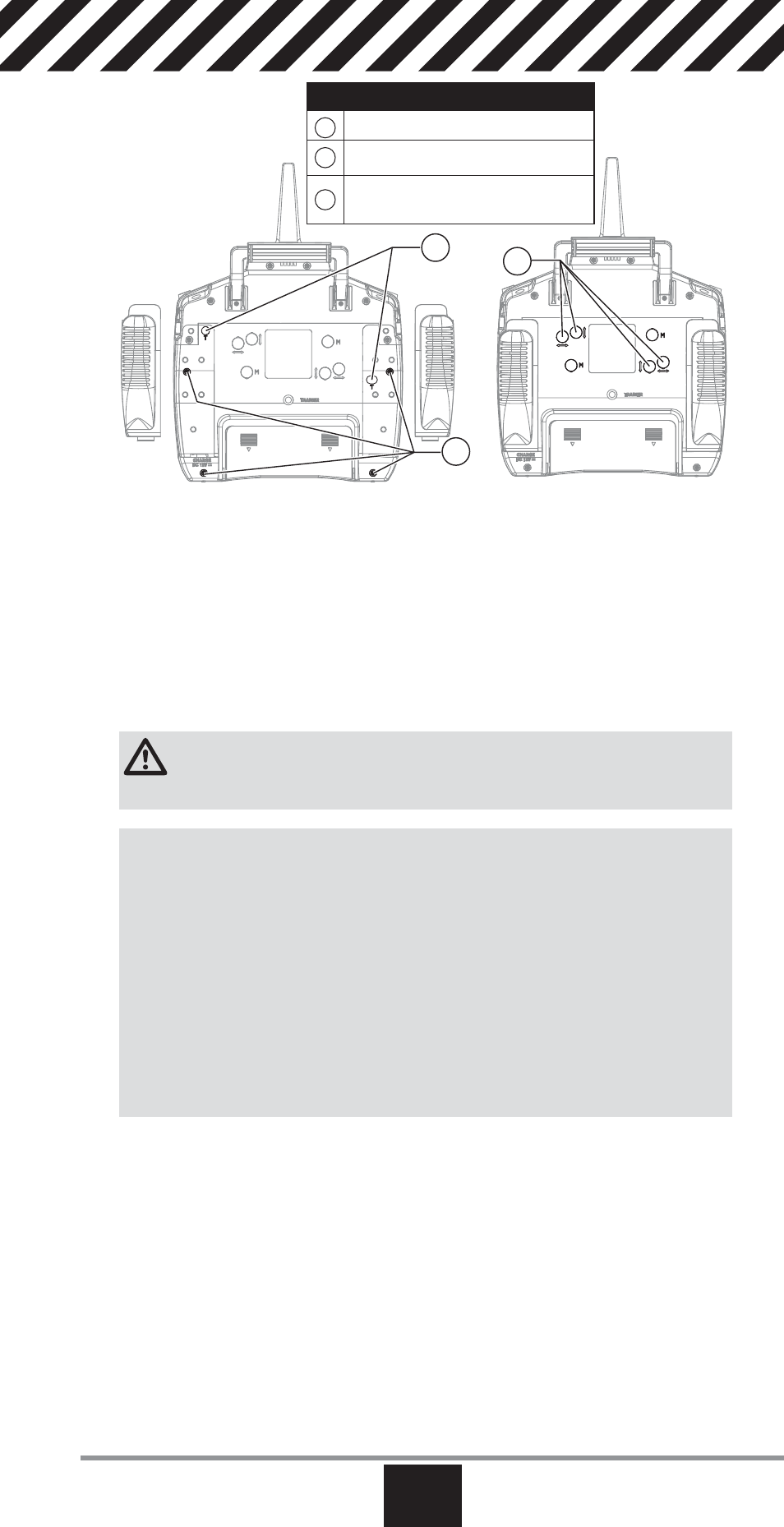
63
www.spektrumrc.com
EN
Adjusting the Throttle Ratchet Strap
The user can loosen the friction strap screw and tighten the ratchet screw if
desired by pulling the top of the grip through the throttle adjustment opening.
No installation required, no need to remove the case back.
You can adjust the Throttle Ratchet Strap to use either a smooth throttle or ratchet
throttle.
To adjust the Throttle Ratchet Strap
1. Pull the top of the transmitter grip away from the transmitter.
2. Using a #0 Phillips screwdriver, loosen or tighten the Throttle Ratchet Strap
screw to adjust the ratchet to your liking.
3. Re-install the top of the transmitter grip on the transmitter.
Adjust Throttle Friction Straps
To adjust Throttle Friction:
1. Pull up the top of the rear grip on the back of the transmitter to adjust the fric-
tion strip on the throttle gimbal. Only the top of the grip must be pulled up to
access the adjustment screw. The entire grip does not need to be removed.
2. Use a small Phillips screwdriver to tighten or loosen the screw for the friction
strip.
3. Reinstall the top of the rear grip after completing the
adjustment as desired.
CAUTION: Always power off the transmitter, disconnect and remove the
battery before adjusting stick tension or friction straps. Not doing so could
result in property damage or injury.
2
1
Function
1
Throttle friction strip tension screws
2
Gimbal spring covers
3
Friction straps access screws
(Changing the Throttle Ratchet)
3
Control Stick Length Adjustment
To adjust the Control Stick Length:
1. Using a 2mm Allen wrench, turn the setscrew in the stick
counterclockwise to loosen it.
2. Make the stick shorter by turning it clockwise or longer
by turn ing it counterclockwise.
3. After adjustment of stick length, tighten the setscrew.
4. Optional 34mm stick ends are included.
