Range test – Spektrum SPM18000 DX18QQ User Manual
Page 42
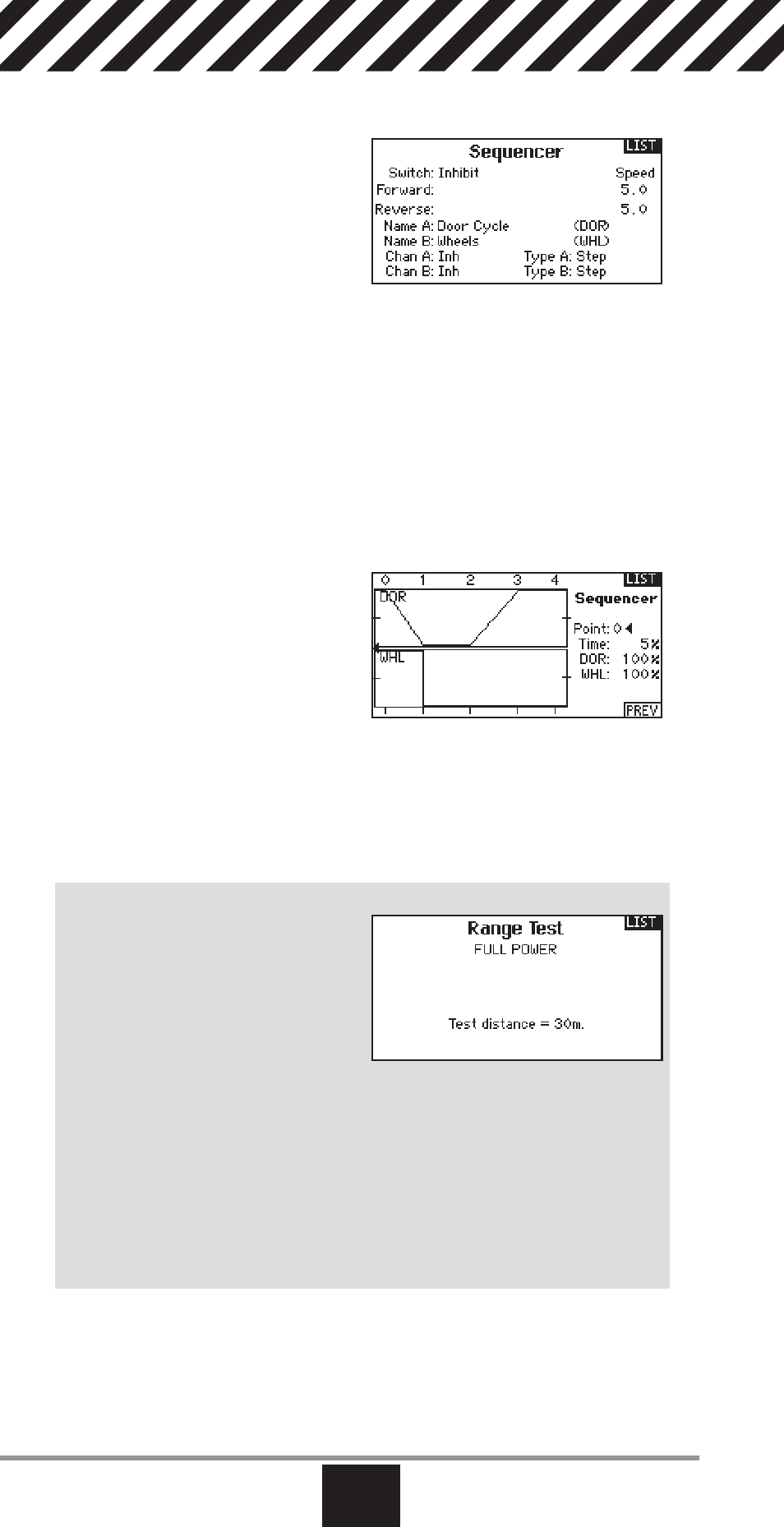
42
SPEKTRUM DX18QQ
EN
Range Test
The Range Test function reduces the
power output. This allows for a range
test to confi rm the RF link is operating
correctly. Perform a range check at
the beginning of each fl ying session to
confi rm system operation.
To Access the Range Test screen
1. With the transmitter on and the main
or telemetry screen displayed, press the roller. The Function list displays.
2. Rotate the roller to highlight Range Test, then press the roller to access the
Range Test function.
3. With the Range Test screen displayed, push and hold the trainer button. The
screen displays Reduced Power. In this mode the RF output is reduced allow-
ing for an operational range test of your system.
4. If you let go of the trainer button, the transmitter will go back to Full Power.
Sequencer Set Up
1. In the fi rst Sequencer screen, select 1 of the 5 available sequences.
2. In the second Sequencer screen,
assign a switch to the sequence.
We recommend using a 2-position
switch.
Tip: If you need to use a 3-posi-
tion switch, you must assign one
direction to two adjacent switch
positions—e.g., 0 and 1. Assign the opposite direction to the third switch
position.
3. Assign the timing for the Forward and Reverse directions as desired. There
is no delay when you use the Nor option. You may also select a delay time
between 0 and 30 seconds.
4. Assign names for each sequencer function as desired.
5. Select either Step (S) or Proportional (P) for the Sequencer output.
Step: The sequence only changes at kick points. Otherwise, there is a delay
in the sequence until it reaches the next kick point.
Proportional: The sequence movement is proportional between kick points.
The sequence maintains rate and direction until it reaches the next kick point.
6. Adjust the Sequencer motion
percentages in the third screen.
For example, you may move points 1,
2 and 3 closer to the beginning of the
sequence so the motion occurs earlier.
This results in a delay between point 3
and point 4 at the end of the sequence.
Testing the Sequence
The Sequencer function determines the response for channels included
in the sequence.
Refer to the Monitor screen to see how respective channels interact
in the Sequencer.
