Swiftech H20 120 PREMIUM2 User Manual
Page 11
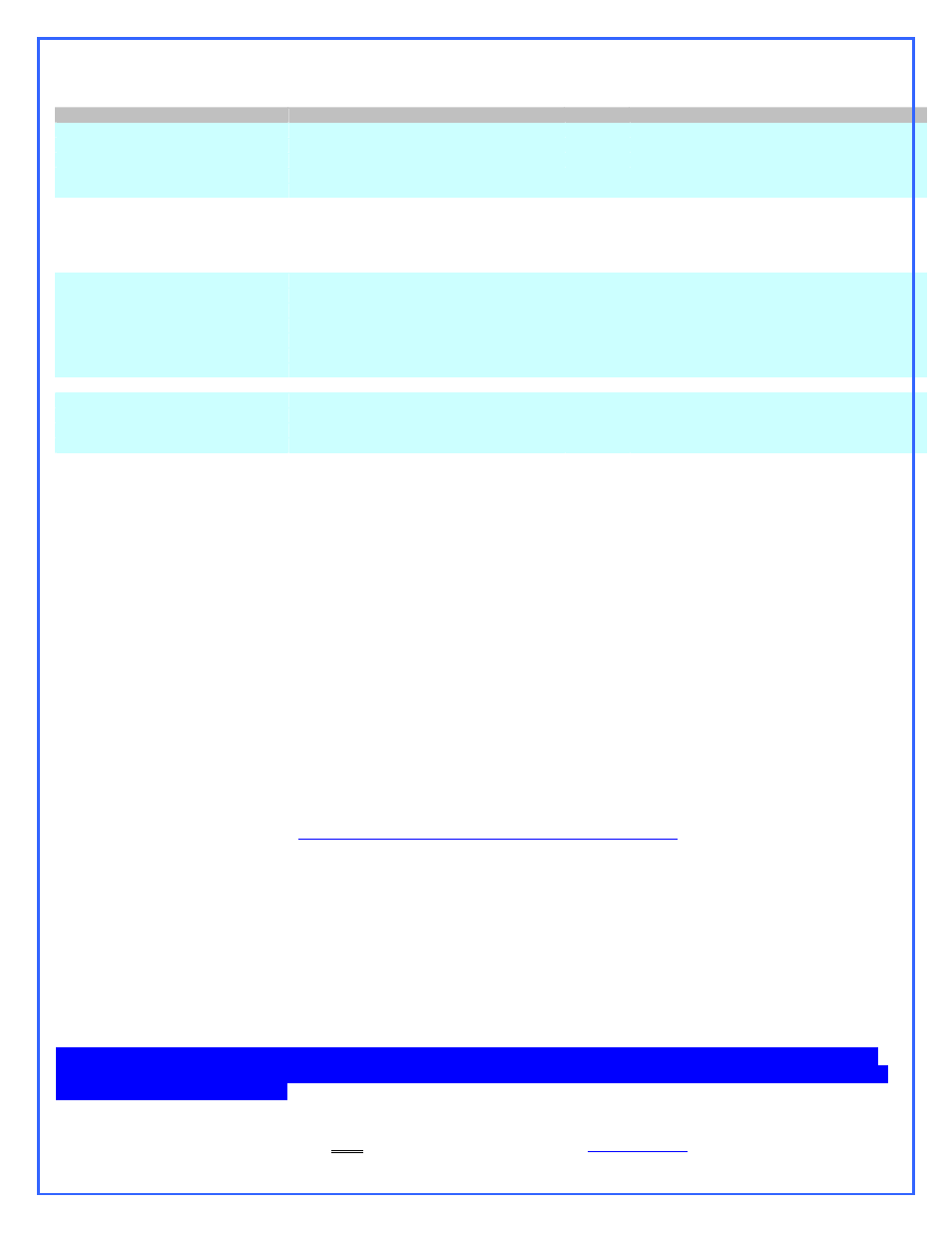
Copyright Swiftech 2007 – All rights reserved – Last revision date: 1-15-07 - Information subject to change without notice – URL:
http://www.swiftech.com
Rouchon Industries, Inc., dba Swiftech – 3400 Industry ave., suite 104, Lakewood, CA 90712 – Tel. 562-595-8009 – Fax 562-595-8769 - E Mail: [email protected]
PAGE 11 of 28
Packing List
COMPONENT ID
COMPONENT DESCRIPTION
QTY
USAGE
BHSC006C0-007SS
6-32 X 7/16 BUT HD CAP SS
4.00
WATER-BLOCK ASSEMBLY
O-RING 3/32
B1000-133 O-RING 3/32 X 1 13/1
1.00
WATER-BLOCK ASSEMBLY
APOGEE-H
APOGEE WATERBLOCK HOUSING
1.00
WATER-BLOCK ASSEMBLY
APOGEE-BRKT
APOGEE HOLD-DOWN PLATE
1.00
WATER-BLOCK ASSEMBLY
APOGEE-BP
APOGEE BASE PLATE
1.00
WATER-BLOCK ASSEMBLY
B1000-2.5X50
BUNA-N 70D BLACK O-RING
2.00
FITTINGS
PM4S-6BN
1/4" - 1/8 NPSM TO 3/8" ID
2.00
FITTINGS
PM4S-8BN
1/4" - 1/8 NPSM TO 1/2 ID
2.00
FITTINGS
22HC04688
15/32" HOSE CLAMP
2.00
FITTINGS
22HC0672B
43/64" PREMIUM HOSE CLAMP
2.00
FITTINGS
SPRING6
SPRING FOR MCW6000-775
4.00
COMMON HARDWARE
6-32 HEX CAP
6-32 ACRON NUT
4.00
COMMON HARDWARE
12SWS0444
NYLON SHOULDER WASHER
8.00
COMMON HARDWARE
LOCKWASHER6
LOCK WASHER #6
6.00
COMMON HARDWARE
FW140X250X0215FB BLK
BLACK FIBER WASHER .140X.250X.
10.00
COMMON HARDWARE
632.112PHPMS
6X32 X 1 1/2 PHILIPS PAN HEAD
4.00
COMMON HARDWARE
6-32 NUT
6-32 NUT
4.00
COMMON HARDWARE
6-32 X 1 5/8
6-32 X 1 5/8
4.00
XEON SCREWS
WASHER-0148X0266X0040-91007A619
LOCK WASHER #6 X 0.040
4.00
AMD SOCKET 754/939/940,AM2 HARDWARE
90272A153-6-32X1.00-PHILIPS SCREW
6-32 X 1” PHILIPS SCREW
4.00
AMD SOCKET 754/939/940, AM2 HARDWARE
13RS040637
ROUND SPACER
4.00
AMD SOCKET 754/939/940,AM2 HARDWARE
APOGEE-AM2-BP
APOGEE AM2 BASE PLATE
1.00
AMD SOCKET AM2 HARDWARE
ARCTIC CÉRAMIQUE
ARCTIC CÉRAMIQUE
1.00
THERMAL COMPOUND
Common installation guidelines
Removal of the motherboard is necessary to install the mounting posts in all cases, except for AMD® socket 754, 939,
940 and AM2.
The Apogee water-block may be installed in any direction. Simply rotate the water-block in your hand prior to fasten it to
the processor when you are filling up the circuit. This will purge it from any air bubbles.
The inlet and outlet are interchangeable with respect to flow direction.
Coolant: use of distilled water is mandatory. Swiftech’s HydrX coolant is recommended as an antifungal, and corrosion
inhibitor.
Step-by step summary
Install the fittings with their o-rings into the water block.
Tighten each fitting until the flange of the fitting
mates with the edge of the water-block, then lock it by adding ¼ to ½ turn. This is important to prevent
leaks in the future. These fittings need to be tight.
Remove the existing heatsink from your motherboard.
Apply the provided Arctic Céramique thermal compound to the CPU following the comprehensive installation
instructions provided here:
http://www.arcticsilver.com/ceramique_instructions.htm
.
Install the Apogee water-block following the individual installation schematics for each type of CPU socket
provided hereafter.
Connect the tubing to the water-block hose-barbs. Use the provided hose-clamps to secure the tubing to the
barbs.
Individual installation schematics
The provided mounting hardware is common to Intel® Pentium® 4 socket 478, socket LGA775, and AMD® socket 462.
AMD® socket 754, 939, 940 & AM2 mounting hardware are identified in separate packs, as well as Intel® Xeon
hardware.
Please flip thru the following pages to find the type of processor & socket that you will be installing your water-
block onto. Once installation is done, set aside the motherboard with the installed water-block, and proceed with
the installation of the reservoir.
