Restricted procedures, Diagnostics – Allied Telesis SwitchBlade 4000 Series Switch Hardware Reference User Manual
Page 62
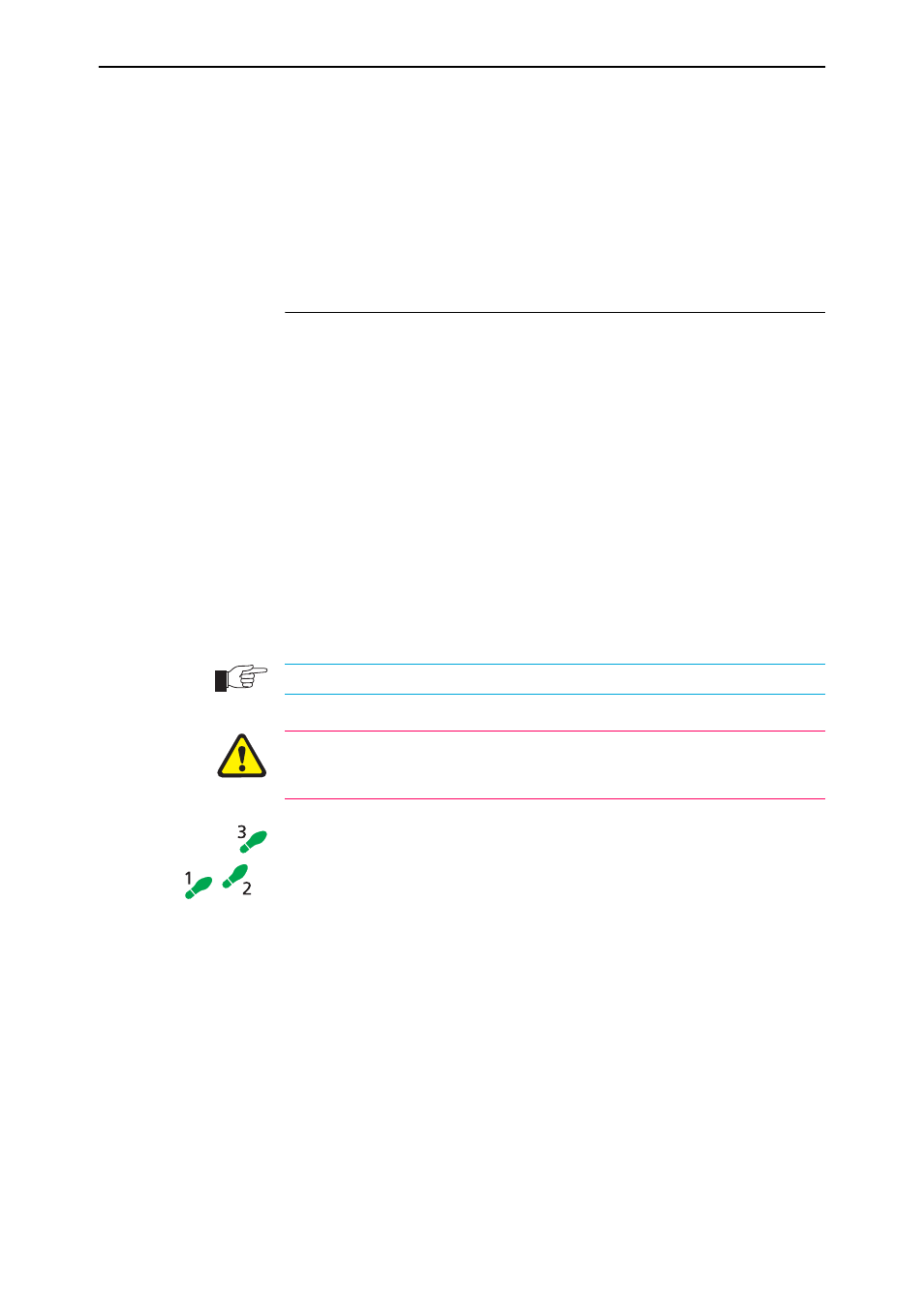
62
SwitchBlade 4000 Series Switch
C613-03060-00 REV H
7.
Save the current session by selecting Save from the File menu on the main
HyperTerminal window. This creates a connection icon with the name you
assigned in the HyperTerminal group.
To use the configuration, double-click the connection icon. When the
HyperTerminal window appears, press the Enter key several times; the
switch’s login prompt is then displayed.
Restricted Procedures
This section contains procedures that should only be performed by authorised
service personnel. Unauthorised use of procedures in this section may cause
danger of injury from electric shock, damage to the switch, and invalidation of
the product warranty.
If you would like to know more about the procedures outlined in this section,
please contact your authorised Allied Telesis distributor or reseller.
Diagnostics
The switch software includes a set of diagnostic programs. These programs
perform basic level checks of all system components. They do not run in
conjunction with the normal operating code, and require that the system be
totally dedicated to their use. A detailed knowledge of the way the switch
hardware functions is necessary if diagnostics are to be used effectively.
The switch will not perform switching operations if diagnostics are running.
This section is not intended as a guide to the diagnostics software. Diagnostics
are designed to be run by service personnel only. For more information, contact
your authorised Allied Telesis distributor or reseller.
To enable diagnostics mode
1.
Connect a terminal to the RS-232 Terminal Port (ASYN0).
Using a terminal cable, connect a terminal to RS-232 (ASYN0) on the
master switch controller. See “Useful Cables” on page 41 for more
information on terminal cables.
Set the terminal communication parameters to the following:
•
Baud rate: 9600
•
Data bits: 8
•
Parity: None
•
Stop bits: 1
•
Flow control: Hardware
