Start-up procedures – Allied Telesis SwitchBlade 4000 Series Switch Hardware Reference User Manual
Page 37
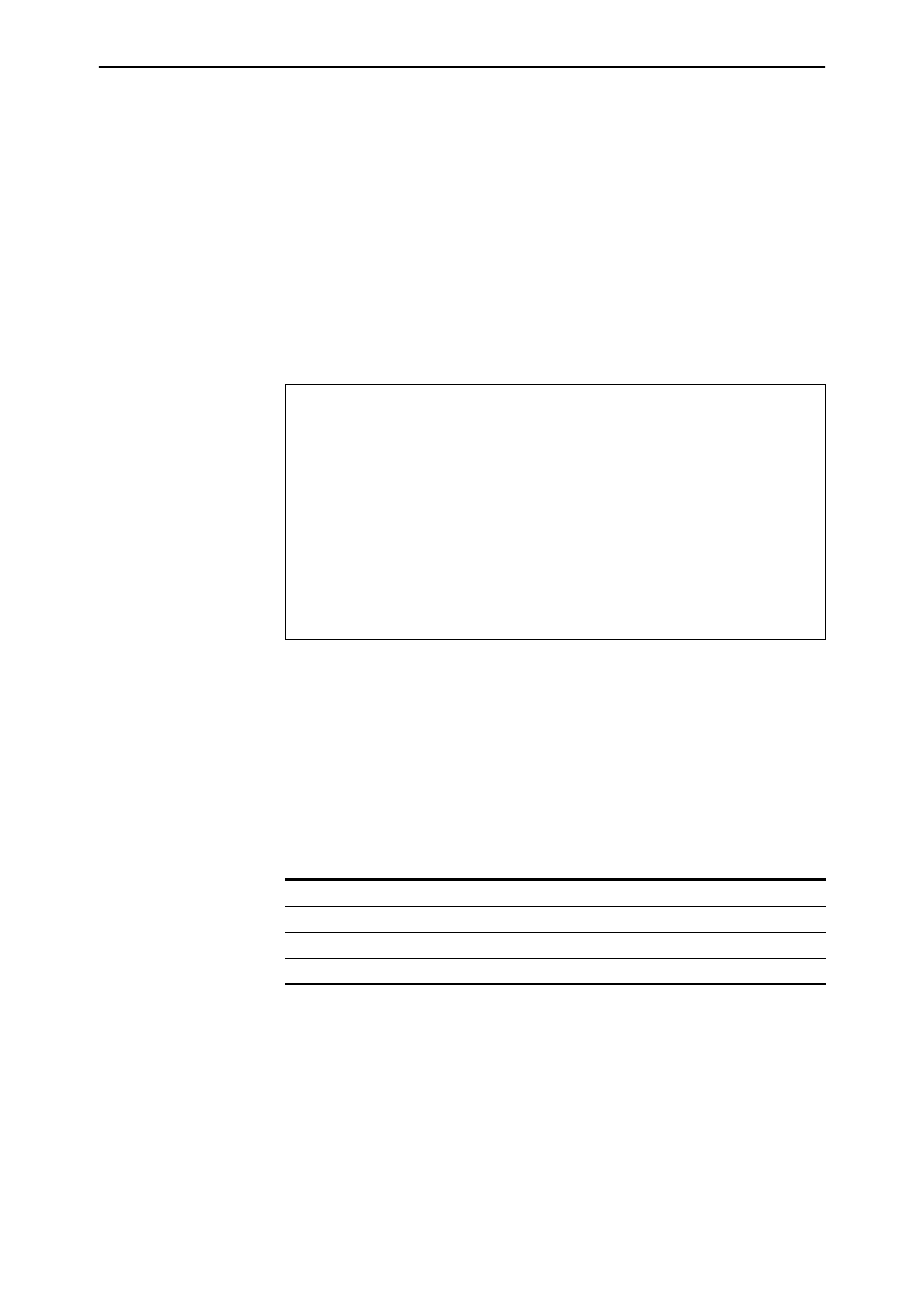
Hardware Reference
37
C613-03060-00 REV H
To display help on a specific topic, enter:
help topic
Alternatively, type a question mark (?) at the end of a partially completed
command to see a list of valid options.
Start-up Procedures
When the switch starts up following either a power cycle or an operator-
initiated reboot (using the Reset button or RESTART command), a series of
start-up messages is sent to the terminal or PC connected to RS-232 ASYN0
(Figure 2 on page 37).
Figure 2: Switch start-up messages.
After the self tests are complete, the manager is given the option of forcing a
mandatory boot from the EPROM (Flash) release. The message:
Force EPROM download (Y)?
is displayed on the terminal or PC connected to ASYN0 and the switch pauses.
If a key is not pressed within a few seconds, the start-up process will continue
and all steps in the sequence will be executed. Pressing selected keys on the
terminal immediately after the “Force EPROM download” message is
displayed will change the switch start-up process (Table 2 on page 37).
During the start-up process the switch will generate four different types of
messages. All messages are preceded by one of the words INFO, PASS, FAIL,
or ERROR. The significance of these words is shown in Table 3 on page 38.
INFO: Self tests beginning.
INFO: RAM test beginning.
PASS: RAM test, 262144k bytes found.
INFO: BBR tests beginning.
PASS: BBR test, 512k bytes found.
INFO: Self tests complete
INFO: Downloading switch software.
Force EPROM download (Y) ?
INFO: Initial download succeeded
INFO: Executing configuration script
INFO: Switch startup complete
Manager >
Table 2: Switch start-up sequence keystrokes.
Pressing key...
Forces the switch to...
[Y]
Load the EPROM release, with no patch.
[S]
Start with the default configuration. Any boot script is ignored.
[Ctrl/D]
Enter diagnostics mode.
