Content addressable memory (cam), Fault led is on – Allied Telesis SwitchBlade 4000 Series Switch Hardware Reference User Manual
Page 51
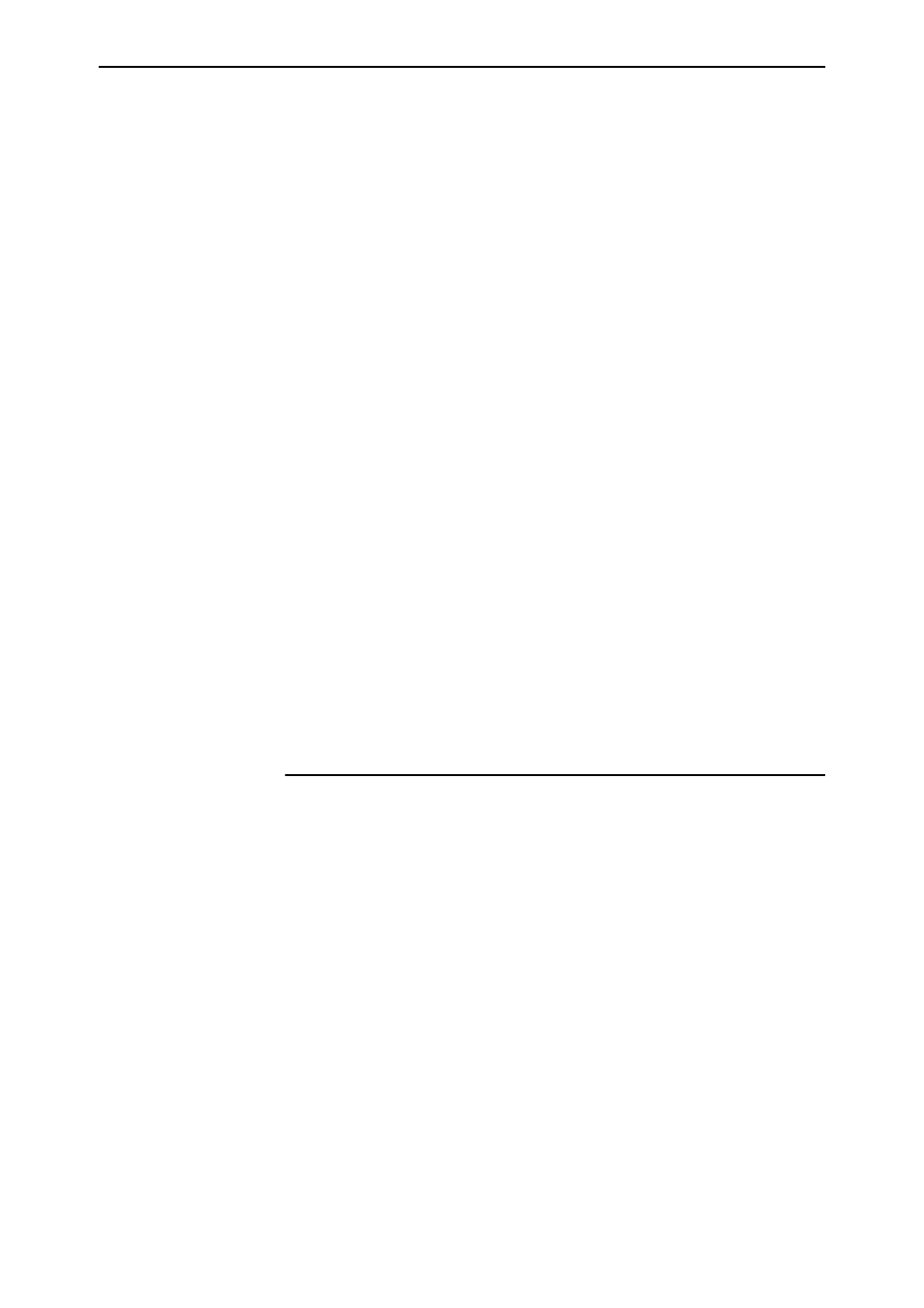
Hardware Reference
51
C613-03060-00 REV H
1.
Check that the power cord connections are secure.
2.
Check that all switches and circuit protection devices are in the ON position.
3.
Ensure that the supply voltage is within the operational range for your
particular chassis type and power supply. Refer to the section, “Physical
and Operating Specifications” on page 15 of this manual.
Fault LED is on
This can indicate:
■
There is a problem with the switch or PSU.
■
The switch or management software is malfunctioning.
■
A hardware fault is preventing switch start-up.
Perform the following steps in sequence:
1.
Check “LEDs and What They Mean” on page 47 for descriptions and
explanations of LED flashing sequences.
2.
Reset the switch by pressing the recessed RESET button on the front panel.
3.
If you were attempting to download software or manage the switch via the
RS-232 Terminal Port, check that connections between the Terminal Port
and local terminal or PC are secure.
If you cannot access the switch’s software because of a faulty RS-232
Terminal Port connection, you can still manage the switch via Telnet or
SNMP until the problem is fixed.
4.
Remove the switch controller from the chassis and then re-insert it.
5.
Download the latest software version. See the SwitchBlade Software Reference
for more information on how to obtain the latest software version.
Content Addressable Memory (CAM)
CAM is an adaptation of random access memory (RAM) specifically designed
to produce extremely fast look up times. Unlike conventional forms of RAM
whose data content is accessed by referring to specific addresses, CAM
operates by using the content data as addresses. Stored in each CAM location
may be either the required data entity, or an address (in RAM) where it can be
found.
Typically, the content data might be a table of Ethernet addresses and the
required data entities could be either the switch ports to forward each frame to,
or a RAM address where the forwarding port information can be found. The
fast lookup times are achieved because, for each lookup, the entire contents of
the CAM is simultaneously accessed and compared (within the hardware logic
circuitry) with the reference data - a MAC address, for example.
There is a component of CAM (typically 40 K entries) located on each controller
and line card.
