Examples – Allied Telesis SwitchBlade 4000 Series Switch Hardware Reference User Manual
Page 13
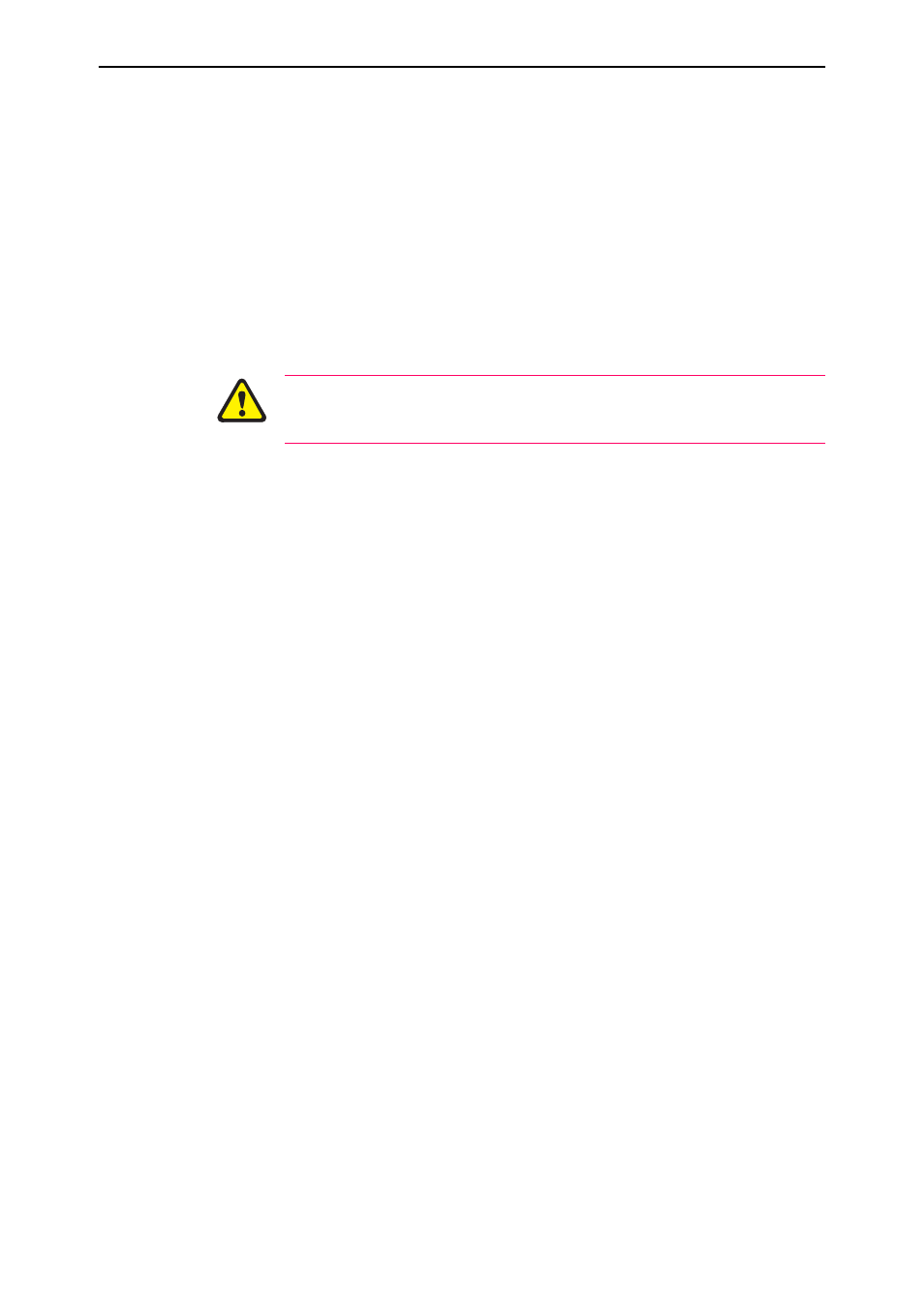
Hardware Reference
13
C613-03060-00 REV H
The most desirable situation is to avoid a power cycle before replacing the line
card. However, if a power cycle does occur, the line card’s original
configuration is saved by the switch and can be displayed by using the
command:
show config dynamic
Look for “Swapped out” headings in the Switch (post-VLAN and pre-VLAN),
STP, VLAN, QOS, and GARP sections. To restore the line card’s original
configuration, hot swap the line card back in and restart the switch by using
one of the commands:
restart switch
restart reboot
Do not enter the create config command before performing this restart unless
you want to delete the original configuration of the line card that you hot
swapped back in.
When a configuration file is manually edited, port ranges can only be entered
as a single term when the range does not span across line cards. For example, a
correct entry in a configuration file is:
add vlan=2 port=1.1-1.8,5.1-5.7
An incorrect entry is:
add vlan=2 port=1.1-5.7
If a range that spans several line cards is specified as a single term, the switch is
unable to determine at start-up whether any line cards within the range have
been removed.
This limitation does not apply when a range of ports is entered into a
command on the command line interface because the switch correctly splits the
range when performing a create config command.
Examples
The following examples describe possible scenarios where slots 1 and 2 are
occupied by 8-port line cards and Line Card 1 is hot swapped out.
1.
Line Card 1 is removed after being configured via a boot configuration. A
line card of the same type is replaced in the slot.
The second line card is reconfigured to behave exactly as the original line
card. All switch table entries are restored except for entries timed to allow
natural expiry (for example, MAC and IP multicast). Changes to hardware
such as RDRAM or silicon version are used to the greatest extent possible
(for example, performance may change but functionality remains the same).
2.
Line Card 1 is removed after being configured via a boot configuration. A
line card of a different type is replaced in the slot.
This situation is the same as if a line card were inserted into a system that
was previously unoccupied. The line card is initialised without
configuration. No configuration from the current configuration file is
applied.
3.
Line Card 1 is removed after being configured via a boot configuration and
the slot is left empty.
