Allied Telesis AT-S95 WEB User Manual
Page 27
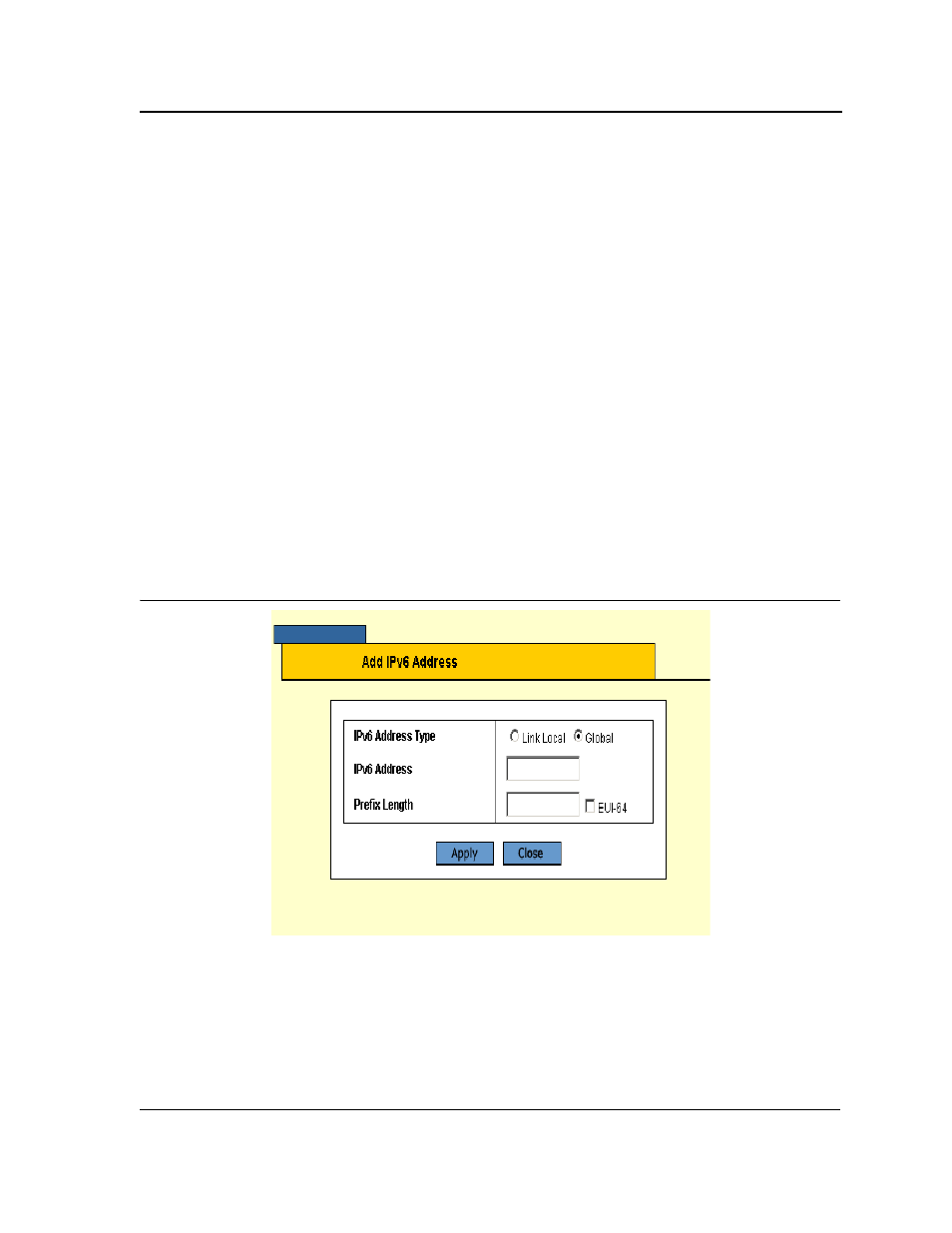
Configuring IPv6
Page 27
–
Global — Defines a globally unique IPv6 address; visible and reachable from different subnets.
•
IPv6 Address — Indicates the IPv6 address assigned to the interface.
•
Prefix — Specifies the length of the IPv6 prefix. The length is a decimal value that indicates how many of the
high-order contiguous bits of the address comprise the prefix (the network portion of the address). The range
is 3 -128 (64 in the case EUI-64 parameter is used). The Prefix field is applicable only on a static IPv6
address defined as a Global IPv6 address.
•
DAD Status — Displays the DAD Status which is the process of verifying and assuring an inserted IPv6
address is unique. This is a read-only parameter with the following field values:
–
Tentative — Indicates the system is in process of IPv6 address duplication verification.
–
Duplicate — Indicates the IPv6 address is being used by another host on the network. The duplicated
IPv6 address is suspended and is not used for sending or receiving any traffic.
–
Active — Indicates the IPv6 address is set to active.
2.
Select an Interface.
3.
Define the DAD Attempts for an existing interface. DAD Attempts are disabled for Tunnel interface. The
range is 0 - 600.
4.
Click Apply. The DAD Attempts are defined, and device is updated.
Adding Multiple IPv6 Addresses
The Add IPv6 Address Page allows the user to add multiple IPv6 addresses to an existing IPv6 interface.
1.
Click Add. The Add IPv6 Address Page opens.
Figure 10: Add IPv6 Address Page
In addition to the fields in the Add IPv6 Address Page, the Add IPv6 Address Page contains the following field:
•
EUI-64 — Indicates the interface ID (low-order 64 bits of the IPv6 address) is built from the system base MAC
address. The following fields options are:
–
Checked — Enables the EUI-64 option. This option is relevant only to Global IPv6 addresses.
–
Unchecked — Disables the EUI-64 option. This is the default value.
