Allied Telesis AT-S95 WEB User Manual
Page 127
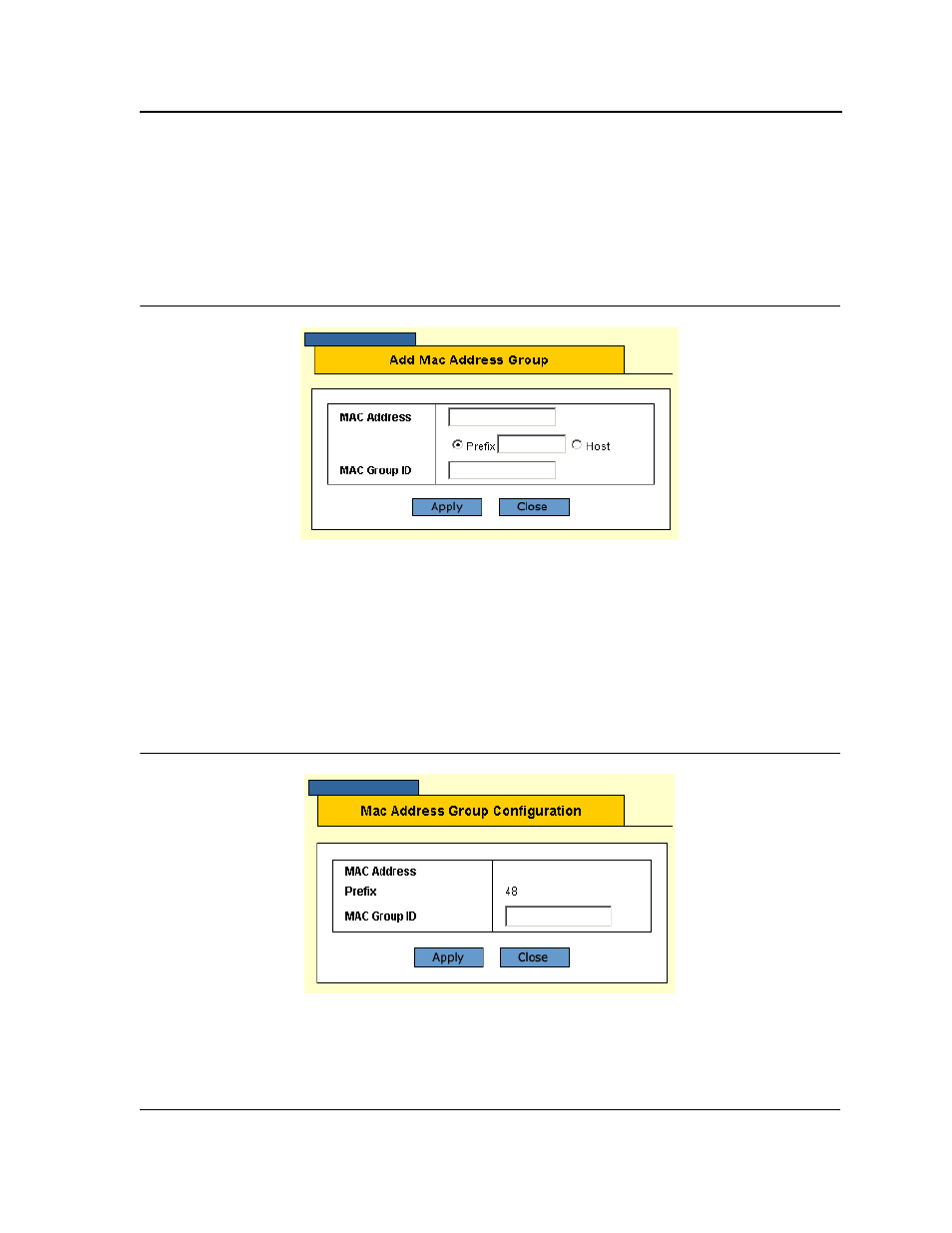
Configuring Interfaces
Defining MAC Based Groups
Page 127
–
Trunk —Indicates the specific trunk added to the VLAN group.
•
Group ID — Defines the MAC group ID to which the interface is added.
•
VLAN ID — Attaches the interface to a user-defined VLAN ID. VLAN group ports can be attached to a VLAN
ID. The possible field range is 1-4093, and 4095 (4094 is not available for configuration).
2.
Below the MAC-Based Groups table, click the Add button. The Add MAC Address Group Page opens:
Figure 82: Add MAC Address Group Page
In addition to the fields in the MAC Based Groups Page, the Add MAC Address Group Page contains the following
additional fields:
•
Host — Defines the specified MAC address as the only address associated with the VLAN group.
3.
Define the fields.
4.
Click Apply. The MAC based VLAN group is defined, and the device is updated.
To modify MAC based group settings:
1.
Click Layer 2 > MAC Based Groups. The MAC Based Groups Page opens:
2.
Click Modify. The MAC Address Group Configuration opens.
Figure 83: MAC Address Group Configuration
3.
Modify the fields.
4.
Click Apply. The MAC based VLAN group is modified, and the device is updated.
5.
Click Save Config on the menu to permanently save the change.
